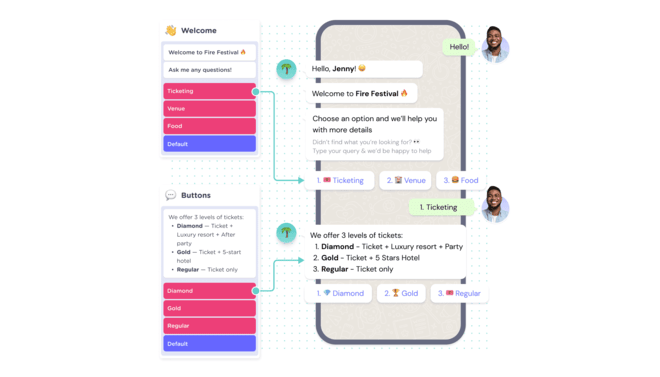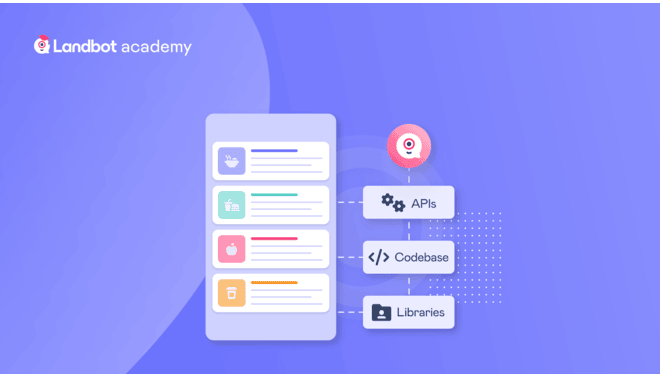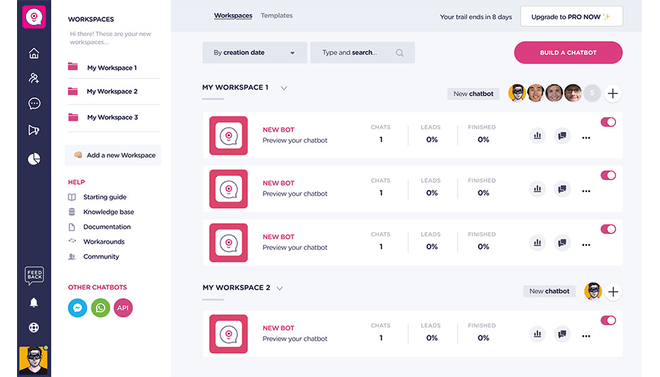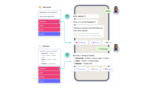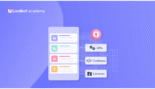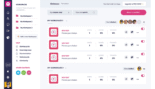Landbot is a no-code chatbot platform that allows users to build conversational experiences on web, WhatsApp, and Facebook Messenger.
Introduction
Landbot provides an easy-to-use platform for creating chatbots that can be published across channels. Its visual builder facilitates the creation of chatbots by making them easy to build without writing code. The conversational design focus of the platform seeks to enhance user experience and interaction.
No-Code Platform
Multi-Channel Support
AI-Powered
User-Friendly
Review
Landbot is a no-code chatbot platform that allows users to build conversational experiences on web, WhatsApp, and Facebook Messenger. It provides a drag-and-drop environment for creating engaging chatbots without programming capabilities. Landbot supports several use cases, which are lead generation, customer support, and user engagement.
Landbot’s ability to integrate with software such as Zapier, Slack, and Google Analytics strengthens its functionality. Nevertheless, users could find that it has limitations in depth of customization and scalability due to its relative non-developer focus.
Features
Visual Flow Builder
Create chatbots through a drag-and-drop interface without coding.
Multi-Channel Deployment
Send chatbots on websites, WhatsApp, and Facebook Messenger.
AI Integration
Integrate AI assistants to perform tasks such as lead qualification and FAQ answers.
Customizable Templates
Leverage pre-built templates for numerous use cases.
Integrations
Integrate with software such as Zapier, Slack, and Google Analytics.
Analytics Dashboard
Track chatbot performance and user conversations.
Best Suited for
Small to Medium Businesses
Wanting to deploy chatbots with limited development resources.
Marketing Teams
Seeking to increase lead generation and customer interaction.
Customer Support
Automated replies to common questions.
Educational Institutions
Supplying information and assistance to students.
Strengths
Easy-to-use interface that is acceptable for non-developers.
Aids deployment over many channels.
Provides a variety of integrations to boost functionality.
Offers analytics in order to monitor chatbot performance.
Weakness
Few advanced customization features for sophisticated use cases.
Scalability can be limited for large-scale enterprises.
Getting started with: step by step guide
Getting started with Landbot is relatively easy. Just follow these steps:
Step 1: Sign Up
Go to Landbot.io and sign up for a free account.
Step 2: Choose a Template
Make use of the visual builder to customize the flow, messages, and integrations of the chatbot.
Step 3: Customize Your Chatbot
Make use of the visual builder to customize the flow, messages, and integrations of the chatbot.
Step 4: Test Your Chatbot
When you love the image, click on it and download the high-quality version for your projects.
Step 5: Deploy
Publish your chatbot on your desired platform(s), e.g., your website or WhatsApp.
Frequently Asked Questions
Q: What is Landbot?
A: Landbot is a no-code chatbot builder that enables users to develop conversational experiences on different platforms without requiring programming skills.
Q: Is Landbot free to use?
A: Landbot provides a free Sandbox plan with standard features. Paid plans with more features are also offered.
Q: Can I use Landbot with other tools?
A: Yes, Landbot provides support for integrations with tools such as Zapier, Slack, and Google Analytics.
Pricing
Landbot has various pricing plans to suit various needs:
Sandbox
Free
Basic functionality with limited monthly chats.
Starter
$45/month
For individuals and small firms.
Professional
$99/month
With more advanced features and integrations.
Alternatives
Tars
Chatbot platform focused on lead generation.
ManyChat
Expert in Facebook Messenger bots.
Dialogflow
Google's natural language understanding platform for creating conversational interfaces.
Share it on social media:
Questions and answers of the customers
There are no questions yet. Be the first to ask a question about this product.