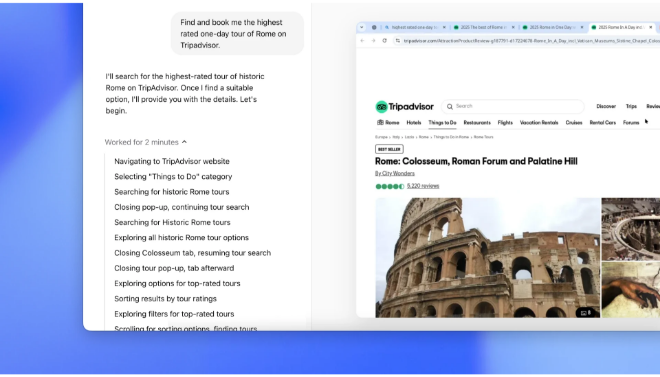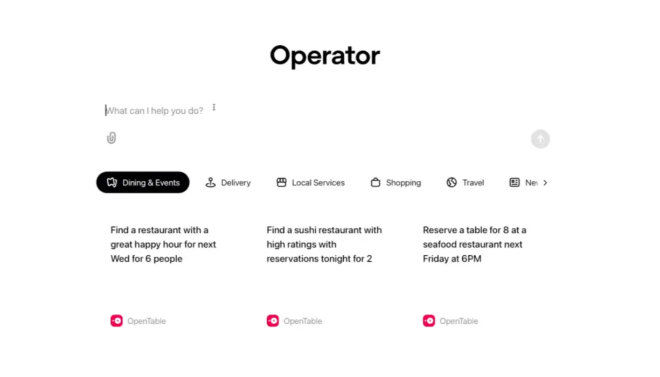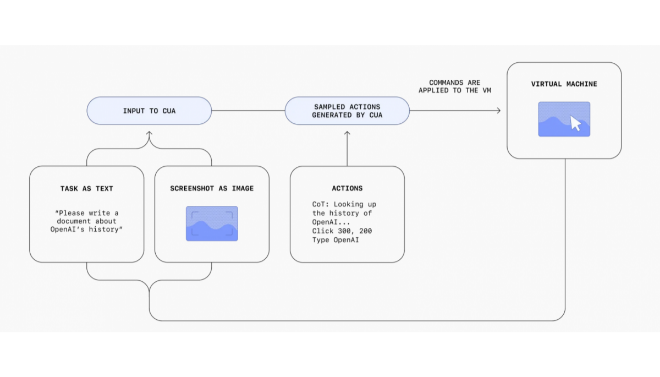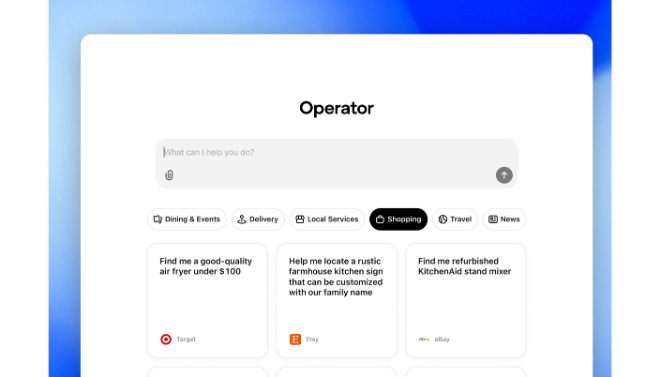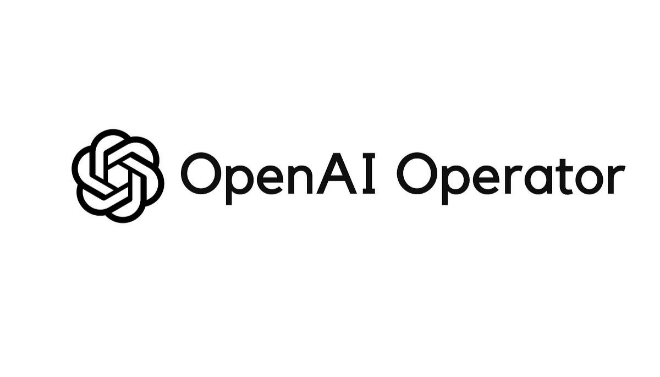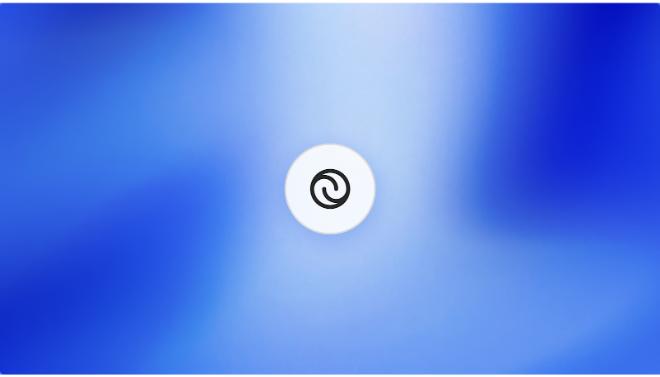Operator is OpenAl’s Al agent designed to open a virtual web browser and autonomously perform tasks, clicking, typing, scrolling, just like a human user.
Introduction
Operator is an AI entity that resides in a web browser. Driven by CUA, merging GPT‑4o’s visual understanding and choice-making, it reads screen shots and talks to websites without needing APIs. Available at operator.chatgpt.com for ChatGPT Pro subscribers 18+ in the U.S., it seeks to routinely automate digital tasks like shopping, reservation-making, and filling out forms. Rather than executing searches, Operator acts, orders tickets, stocks groceries into baskets, fills out forms, etc. while users retain supervision and control over key steps. Imagine handing over digital tasks to a smart assistant that learns your tastes and habits gradually. You can even save personalized workflows so repeated tasks become effortless.
Research Preview
AI-Agent
GUI‑Automation
Visual-Learning
Review
Operator is OpenAI’s groundbreaking AI agent designed to open a virtual web browser and autonomously perform tasks, clicking, typing, scrolling, just like a human user. Built on the new Computer‑Using Agent (CUA) model, it handles multi-step workflows such as booking flights, ordering groceries, filling forms, and creating memes by interpreting page layouts and interacting accordingly. Currently in research preview, it deploys to U.S.based ChatGPT Pro users, with eventual rollout to Plus, Team, and Enterprise levels. Operator can self-correct on mistakes, wait for human input on CAPTCHAs or payments, and optimizes repetitive tasks through saved prompts. It’s an effective way to automate mundane web-based drudgery, albeit still a bit immature and sometimes flaky with complicated UIs.
Features
Virtual Browser Control
Operator controls any website as if you were operating it—clicking buttons, typing text, and scrolling.
Multi-step Task Automation
Automates tasks such as booking flights, ordering groceries, meme creation, making it handy for daily digital chores.
Error Handling & Human Hand-off
Stops for CAPTCHAs, payments, or ambiguous steps, and requests that you take over and then continues.
Learning & Custom Prompts
Save prompt templates for regular tasks and customize preferences for some sites.
Safety & Refusal Framework
Refuses high-risk activities such as financial transactions without express permission, uses moderation filters and safety prompts.
Benchmark Performance
scores 38.1% correct on OSWorld and 58.1% on WebArena tasks, strong early benchmark performance but still short of full human-level accuracy. Best Suited For:
Best Suited for
Busy Professionals
Automate repetitive online chores such as ordering supplies or reserving travel.
SMBs & Ecommerce Users
Save time integrating with Instacart, eBay, Etsy, Priceline, and OpenTable, among others.
Power Users & Developers
Early experimenters creating agentic workflows and APIs with CUA through forthcoming Agents SDK.
AI Early Adopters
Those interested in venturing into the edge of autonomous, GUI‑based AI interfaces.
Strengths
Effectively mimics human browsing behavior for real-world utility.
Fully controlled via prompts, no need for custom integrations.
Built-in safety and fallback mechanisms ensure user oversight.
Integrates with major web platforms, improving compatibility.
Weakness
Still in early preview, with occasional failure on complex pages.
Expensive ($200/month), limited to Pro-tier in U.S.
Getting started with: step by step guide
Getting started with OpenAI Operator is easy:
Step 1: Subscribe to ChatGPT Pro
Be a ChatGPT Pro user (U.S. only, $200/month) and age 18+.
Step 2: Go to operator.chatgpt.com
Log in and use the Operator web interface to start interacting with the browser agent.
Step 3: Define Your Task
“Book flight to NYC,” “Order groceries,” or “Get concert tickets”, Operator will split into steps accordingly.
Step 4: Watch & Intervene
See it click, type, and scroll. If it reaches a CAPTCHA or payment, it will stall—then you can intervene.
Step 5: Save & Reuse Prompts
Save your workflows for repeat jobs such as monthly grocery orders or favorite travel bookings.
Step 6: Provide Feedback
Since this is a research advance preview, provide feedback to enhance task accuracy and dependability.
Frequently Asked Questions
Q: What is Operator?
A: An agent powered by ChatGPT that automates web tasks by manipulating a virtual browser.
Q: Who can use it?
A: U.S. ChatGPT Pro subscribers, 18+, during research preview.
Q: Does Operator get my chores done safely?
A: Yes – with safety layers such as moderation, prompts, refusals, and hand-off mechanisms.
Pricing
Operator access through ChatGPT Pro:
$200/month (approximately $2,400/year) for US users; future expansion to Plus, Team, Enterprise.
Alternatives
Anthropic 'Computer Use'
Comparable agent for web surfing activities.
Google Mariner (Gemini-based)
Google Mariner (Gemini-based)
Perplexity Comet
Premium web browser AI with assistant features.
Share it on social media:
Questions and answers of the customers
There are no questions yet. Be the first to ask a question about this product.