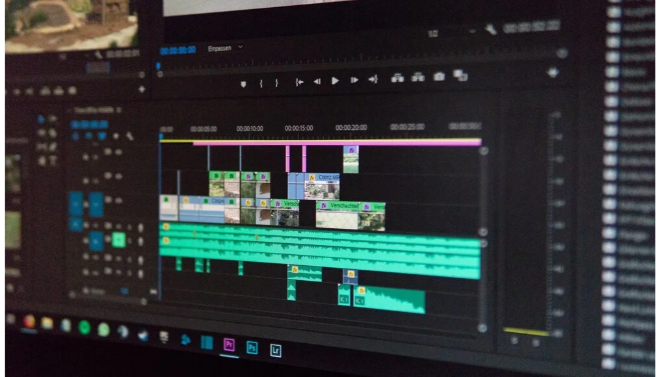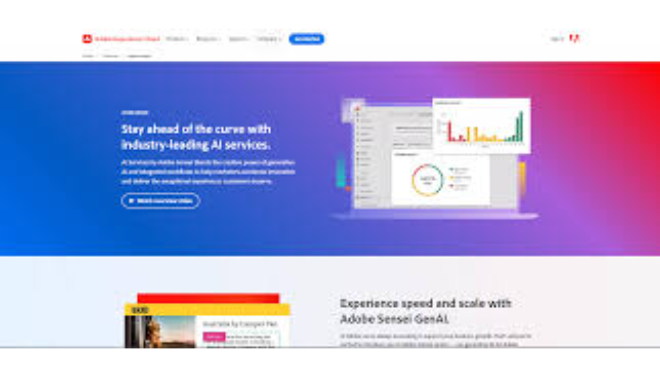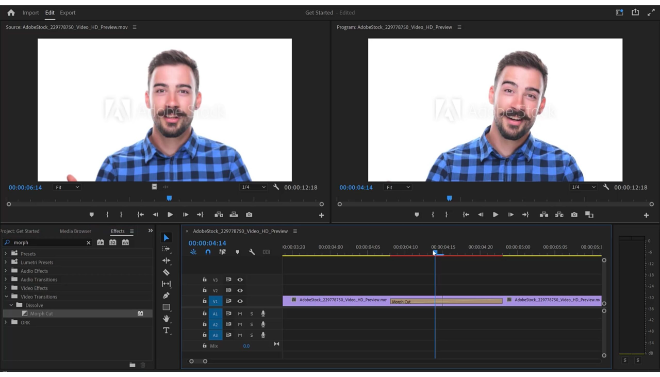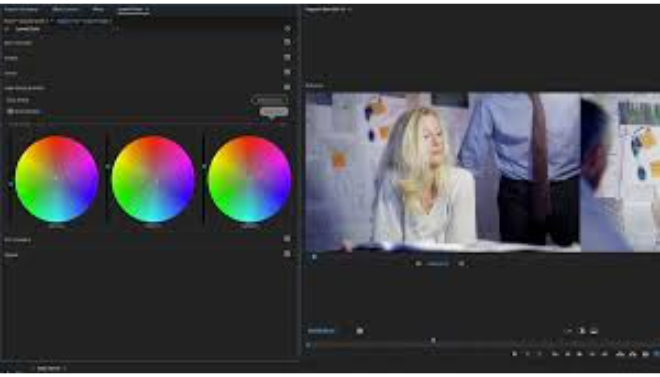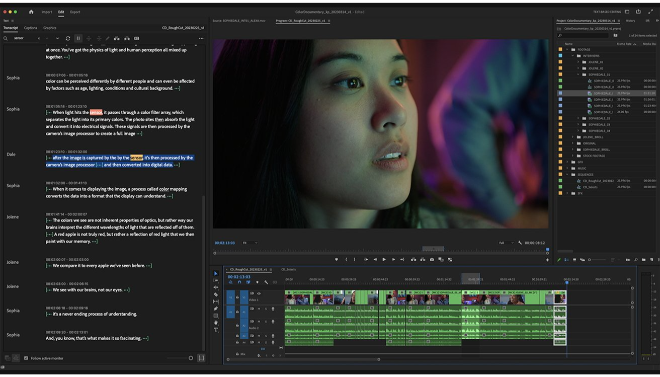Boost your creativity with Adobe Sensei, the powerful AI and machine learning framework integrated across the entire Adobe ecosystem.
Introduction
In the world of digital media, creativity and data are converging in powerful new ways. At the heart of this transformation is Adobe Sensei, a sophisticated AI and machine learning technology that powers many of the most advanced features across Adobe’s product portfolio. Unlike a traditional software application, Adobe Sensei is an intelligent framework that works within the tools you already use, such as Photoshop, Premiere Pro, and Adobe Experience Manager.
Adobe Sensei is uniquely trained on a massive volume of content and data assets, giving it a deep understanding of creative processes and customer behavior. This allows it to perform a wide range of tasks, from automating mundane actions to delivering personalized digital experiences at scale. The goal of Sensei is not to replace human creativity, but to augment it, enabling professionals to work smarter, faster, and more intuitively. By automating the technical and repetitive parts of your workflow, Adobe Sensei allows you to focus on the strategic and imaginative aspects of your work, pushing the boundaries of what’s possible.
AI Framework
Machine Learning
Creative & Business Automation
Seamless Integration
Review
Adobe Sensei is not a product you can purchase off the shelf, but rather the powerful artificial intelligence and machine learning framework that is deeply integrated across the entire Adobe ecosystem. It serves as the intelligent backbone for hundreds of features within Creative Cloud, Experience Cloud, and Document Cloud. From automating tedious tasks in Photoshop to providing predictive insights for marketing campaigns, Sensei is designed to streamline workflows and unlock new creative possibilities.
The true value of Adobe Sensei lies in its seamless, non-intrusive presence. It operates in the background, making your favorite Adobe apps smarter and more efficient. For instance, what would have taken hours of manual work, such as color matching a video or removing an object from a photo, can now be done in seconds with Sensei’s help. By handling the complex, data-heavy tasks, Sensei frees up designers, editors, and marketers to focus on strategy and creativity. While it is not a standalone AI tool, its unparalleled integration with industry-standard software makes it one of the most impactful AI solutions for creative and business professionals.
Features
Content-Aware Fill (Photoshop)
This feature uses AI to intelligently remove unwanted objects or people from an image, seamlessly filling the space with realistic surrounding details.
Auto-Reframe (Premiere Pro)
For video editors, this tool automatically adjusts the aspect ratio of a video to keep the most important subject in the frame, making it easy to create content for different platforms like TikTok and Instagram Stories.
Auto-Tagging & Metadata Extraction
Within Adobe Experience Manager, Sensei can automatically tag and categorize digital assets like images and videos, making large content libraries searchable and organized in seconds.
Predictive Audience Segmentation
In Adobe Experience Cloud, Sensei analyzes customer data to predict which audience segments are most likely to convert, helping marketers create highly targeted and effective campaigns.
Intelligent Recommendations
Sensei powers personalized experiences, such as product or content recommendations on a website, by analyzing user behavior and providing relevant suggestions to drive engagement and sales.
Generative AI (Adobe Firefly)
Sensei is the foundation for Adobe's generative AI services, including Adobe Firefly, which allows users to create new images, text effects, and vector graphics from simple text prompts.
Best Suited for
Creative Professionals
Designers, photographers, and video editors who use Adobe Creative Cloud and want to automate tedious tasks like background removal, color correction, and video reframing.
Digital Marketers
Marketers who use Adobe Experience Cloud to analyze customer data, segment audiences, and personalize content for a higher return on investment.
E-commerce Businesses
E-commerce companies can leverage Sensei’s intelligent recommendations and content personalization to improve the customer journey and increase conversions.
Large Enterprises
Large organizations with extensive digital asset management (DAM) needs can use Sensei for auto-tagging and organization, saving thousands of hours of manual work.
Web Developers & Designers
Professionals building websites can use Sensei's semantic segmentation to quickly select and manipulate elements like a building or the sky with simple commands.
Anyone Using the Adobe Ecosystem
Anyone who is already invested in Adobe’s software suites can benefit from the embedded intelligence of Adobe Sensei.
Strengths
Seamless Integration
Powerful Automation
Data-Driven Insights
Weakness
Not a Standalone Product
Ecosystem Lock-in
Getting Started with Adobe Sensei: Step by Step Guide
Getting started with Adobe Sensei is unique because it’s not a standalone product you launch. Instead, you get started by using an Adobe application where Sensei’s features are already integrated.
Step 1: Get an Adobe Subscription
Sign up for a subscription to one of Adobe’s cloud services, such as the Creative Cloud All Apps plan, which includes Sensei-powered features in tools like Photoshop, Premiere Pro, and Illustrator.
Step 2: Open an Adobe App
Open a Sensei-powered application like Adobe Photoshop. The AI and machine learning features are already embedded and ready to use within the application’s tools.
Step 3: Access Sensei-Powered Features
Use a Sensei-powered feature, such as the Content-Aware Fill for images or Auto-Reframe for videos. You’ll find these features in the toolbars, menus, or as part of automated workflows.
Step 4: Let Sensei Work
Provide your input (e.g., select an object to remove, or choose a video to reframe) and click to execute the command. Sensei’s AI will analyze the content and perform the task, often in a matter of seconds.
Step 5: Refine & Finish
Review Sensei’s work and make any final creative adjustments. Sensei is a co-pilot, and the final creative decisions remain in your hands.
Frequently Asked Questions
Q: What is Adobe Sensei?
A: Adobe Sensei is the powerful AI and machine learning framework that is integrated into various Adobe products. It’s a set of intelligent services that automates tasks and provides data-driven insights to enhance creative and business workflows.
Q: Is Adobe Sensei a separate product I can buy?
A: No, Adobe Sensei is not a standalone product. It is included as part of a subscription to Adobe’s various cloud services, such as Creative Cloud, Experience Cloud, and Document Cloud.
Q: What kind of AI does Adobe Sensei use?
A: Adobe Sensei utilizes a combination of artificial intelligence (AI), machine learning (ML), and deep learning to analyze data, understand content, and make intelligent predictions and automations. It’s also the foundation for Adobe’s generative AI, Adobe Firefly.
Pricing
Adobe Sensei is not a standalone product; its features are included with a subscription to various Adobe cloud services. The cost of access is part of the overall plan fee for products that use Sensei.
Adobe Firefly Plans
$9.99/month
Adobe offers dedicated plans for its generative AI service, Adobe Firefly, which is powered by Sensei.
Single App Plans
$22.99/month
If you only need one application, you can subscribe to it individually. For example, a single app plan for Photoshop or Premiere Pro, which includes Sensei features like Content-Aware Fill and Auto-Reframe.
Creative Cloud All Apps Plan
$69.99/month
The most comprehensive way to access Sensei’s creative features, this plan includes over 20 apps (like Photoshop, Illustrator, and Premiere Pro).
Alternatives
SocialBee
An all-in-one social media management tool with a built-in AI assistant. It offers a variety of content creation features and is a strong competitor to Hootsuite.
Jasper
A popular AI writing assistant that excels at a wide range of content, from social media copy to long-form articles. It is a great option for users who need a more general-purpose AI writee.
Copy.ai
A versatile AI tool that specializes in marketing and sales copy. It offers a user-friendly interface and a wide array of templates for generating social media posts, ad copy, and more.
Share it on social media:
Questions and answers of the customers
There are no questions yet. Be the first to ask a question about this product.