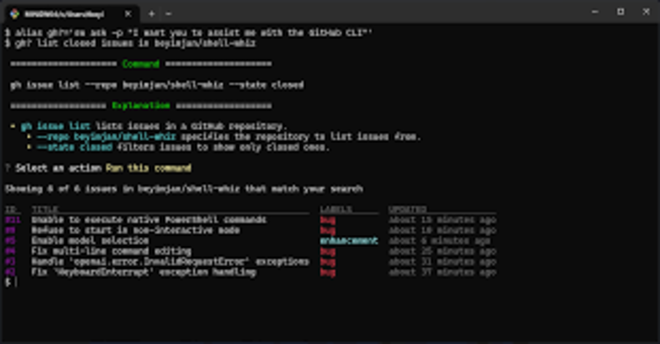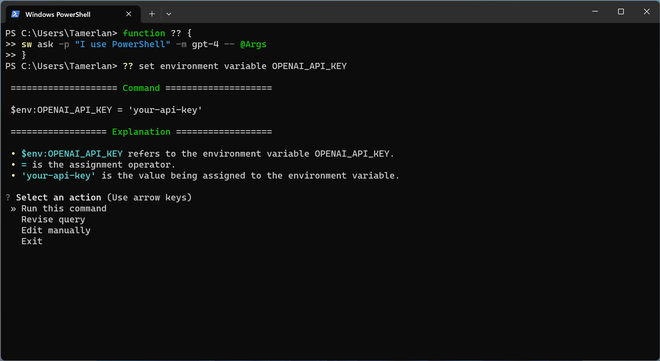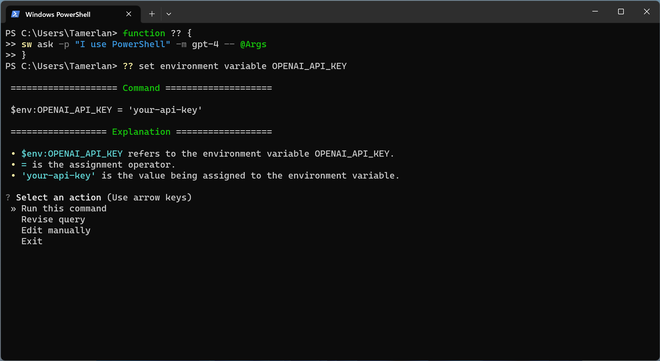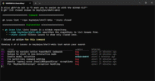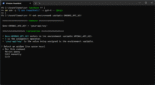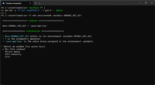Shell Whiz is a specialized, AI-powered assistant designed to operate directly within the command-line interface (CLI).
Introduction
Shell Whiz is a specialized, AI-powered assistant designed to operate directly within the command-line interface (CLI).
It functions as a seamless layer over existing shells (bash, zsh, etc.), accelerating development and operations by translating natural language into complex shell commands, scripts, and multi-step actions.
Unlike traditional chatbots, Shell Whiz is context-aware; it analyzes the user’s terminal history, recent command output, and file structure to provide highly accurate suggestions and debug failed commands without requiring any copying and pasting.
Its core mission is to democratize expert command-line knowledge, turning high-friction troubleshooting and scripting into an efficient, conversational process for developers and DevOps professionals.
LLM Agnostic
Security Focused
Agentic Mode
Context-Aware
CLI Native
Review
Shell Whiz is known for its frictionless UX and deep terminal context awareness. Its primary strength lies in its ability to immediately debug errors and synthesize complex commands (like kubectl or git) using conversational language, eliminating the disruptive workflow of searching online.
By providing AI help exactly where the user needs it—in the command prompt—it acts as an indispensable pair programmer for the shell. While users must pay for premium LLM usage, the platform’s focus on security, privacy, and boosting efficiency for CLI-centric roles makes it a top-tier productivity solution that significantly reduces the time spent on troubleshooting and boilerplate scripting.
Features
Natural Language Command Generation:
Translates descriptive text prompts (e.g., "Find all files modified yesterday and compress them") into precise, executable shell commands.
Contextual History Injection
Automatically includes the output of the last failed command and the user's shell history into the AI prompt to accelerate debugging
Goal Mode (Agentic)
An advanced feature allowing the AI to take high-level instructions (e.g., ! Deploy this application to staging) and break them down into an executed series of shell commands.
Explain & Debug
Users can ask, "Why did this fail?" or "Explain that command," and the AI provides a natural language breakdown of the error or the command syntax.
Shell Autosuggest
Provides intelligent, contextual command completions and flag suggestions based on the current input and available executables.
LLM Integration Router
Automatically uses the fastest, most reliable LLM for the requested task while leveraging the user's private API keys.
Best Suited for
DevOps Engineers
Ideal for rapid troubleshooting of build and deployment scripts (kubectl, Ansible, Docker).
CLI-First Developers
Perfect for engineers who prefer to write and execute code entirely within the terminal (e.g., Neovim users).
System Administrators
Excellent for generating complex Linux/Unix administration commands and long one-liners.
Advanced Coders
A strong tool for synthesizing specialized commands and managing Git workflows effectively.
Technical Support Teams
Highly effective for quickly determining why a user's command failed using the explicit error output.
Beginners in Command Line
Useful for learning shell commands quickly by asking natural language questions and seeing executable suggestions.
Strengths
Eliminates time-wasting context switching by integrating AI help directly into the terminal prompt.
Uses deep history and file output as context, leading to highly relevant and accurate command suggestions.
Goal Mode enables autonomous, multi-step automation for complex tasks like configuration and deployment.
Shell commands are generated securely and executed only after explicit user confirmation (unless in Unsafe Goal Mode).
Weakness
Requires the user to set up and manage their own API keys, adding a manual infrastructure layer to the tool.
The platform is primarily designed for Linux/macOS environments and is not natively optimized for Windows PowerShell.
Getting started with: step by step guide
The Shell Whiz workflow is designed to augment the user’s existing terminal workflow, activating AI assistance only when needed with an intuitive capital letter prompt.
Step 1: Installation
The user installs the Shell Whiz wrapper (e.g., via Homebrew) and launches the custom environment by executing shellwhiz shell.
Step 2: AI Prompt Activation
To ask for help, the user types a prompt starting with a Capital Letter (e.g., Give me the command to recursively delete all files older than 90 days).
Step 3: Execution/Refinement
The AI suggests the exact command. The user reviews and hits Enter to execute it, or tweaks the suggestion before running.
Step 4: Debugging (Context Injection)
If a command fails (returns a non-zero exit code), the user asks, Why did that fail?, and Shell Whiz feeds the error output and history to the LLM for a diagnosis.
Step 5: Autosuggest
While typing a command, Shell Whiz offers real-time completion suggestions based on the project context and available binaries.
Step 5: Goal Mode
For complex automation, the user enters Goal Mode (!) to define the final objective and let the AI plan the multi-step command sequence for review
Frequently Asked Questions
Q: Is Shell Whiz a replacement for my current shell (bash/zsh)?
A: No, Shell Whiz is a shell wrapper that runs on top of your existing shell (bash, zsh, etc.), preserving all your customizations and settings while adding the AI layer.
Q: How does the AI get triggered?
A: The AI is triggered when your command-line input starts with a Capital Letter. Input starting with a lowercase letter is executed as a standard shell command.
Q: Does Shell Whiz store my command history or files?
A: Shell Whiz uses your history and command output as in-memory context for the AI prompt. It is not designed to store this sensitive data remotely, especially when using your own API keys.
Q: Can I use Shell Whiz for free?
A: Yes, the Free plan allows users to try core features and access a limited number of daily AI-generated commands.
Q: How do I enable the AI to perform complex, multi-step actions?
A: You use Goal Mode by starting your prompt with an exclamation mark (!), which instructs the AI to act as an agent and execute a series of steps to achieve the defined goal.
Q: What happens if the AI generates a malicious or incorrect command?
A: By default, Shell Whiz requires user confirmation before executing any generated command. The user remains the final control layer.
Q: Can I connect to different AI models (e.g., Claude or Llama)?
A: Yes, Shell Whiz is LLM-agnostic. You can configure it to use different LLM providers via API keys, or even local open-source models, giving you flexibility.
Q: What is the most expensive feature?
A: Shell Autosuggest can be the most expensive feature if configured with a very low timeout, as it continuously calls the LLM with context for real-time suggestions, consuming tokens rapidly.
Q: Can I use Shell Whiz to learn new Linux commands?
A: Yes, it is excellent for learning. You can ask questions in natural language (e.g., What is the command to compress a directory in tar.gz?) and see the correct, executable command instantly.
Q: What is the "no-copy/paste" feature?
A: It refers to the AI automatically using the terminal output (like an error message or file list) as context for your next prompt, eliminating the need to manually copy and paste text into a chat window.
Pricing
Shell Whiz operates on a freemium model based on the volume of AI-generated commands and the depth of context required. The platform requires users to connect their own LLM API keys, meaning the final cost is usage-based and highly variable. Paid tiers primarily grant higher daily usage limits, full contextual indexing of large repositories, and access to advanced, multi-step agent features.
Basic
$0/month
Basic command generation, access to low-context LLMs, Shell Autosuggest.
Standard
$4/month
Full context indexing, priority model access, error debugging, no-copy/paste.
Pro
$21/month
Single Sign-On (SSO), Team Usage Dashboard, Advanced Security/Compliance features.
Alternatives
ShellGPT / Shell Genius
Open-source command-line tools that translate natural language to shell commands but often lack deep contextual history tracking.
Cursor AI
A full IDE (graphical editor) that uses AI for codebase context and refactoring, which is a different paradigm than a CLI helper.
Warp
A modern, GPU-accelerated terminal that includes built-in AI assistance for generating commands but does not track contextual history as deeply.
Share it on social media:
Questions and answers of the customers
There are no questions yet. Be the first to ask a question about this product.

Shell Whiz AI
Sale Has Ended