GitButler is a revolutionary, AI-integrated Git client developed by GitHub co-founder Scott Chacon, designed to fundamentally streamline the version control workflow for modern developers.
Introduction
GitButler is a revolutionary, AI-integrated Git client developed by GitHub co-founder Scott Chacon, designed to fundamentally streamline the version control workflow for modern developers.
It shifts the paradigm from traditional branch management to Virtual Branches, allowing developers to work on multiple features, bug fixes, and refactors simultaneously in the same working directory without context switching.
The platform actively utilizes AI through its Agents Tab to manage commit documentation, and it excels at reducing the complexity of common tasks like rebasing, squashing, and splitting commits via an intuitive, drag-and-drop graphical user interface (GUI). GitButler’s mission is to eliminate the friction and mental overhead associated with complex Git commands.
AI Agent Integration
Non-Destructive
Open Source
Mac/GUI Focused
Automated Documentation
Review
GitButler has groundbreaking Virtual Branches concept, which solves the core developer friction of context switching and messy commit histories.The tool’s ability to isolate changes into separate “virtual” lanes while working in the same directory provides a massive productivity boost.
The integrated Agents Tab and AI auto-commit features further automate the tedious documentation process. While the platform introduces a new learning curve around its unique workflow and the core Git concepts it abstracts, its focus on visual, non-destructive editing and the provision of clean, ready-to-merge pull requests (PRs) make it an essential upgrade for developers looking to master modern Git workflows and agentic coding.
Features
Virtual Branches
Isolates uncommitted work (individual file hunks) into parallel virtual branches that can be independently committed, squashed, and pushed without impacting the working tree.
Agents Tab
A dedicated UI panel for managing sessions with AI coding agents (like Claude Code), which can be assigned tasks and have their changes automatically committed to the current branch.
Non-Destructive Editing
Allows users to easily drag-and-drop changes between branches, undo commits, and amend history visually without executing destructive commands like git rebase -i.
Upstream Integration Helper
Provides visual tools to manage diverged state (when remote and local branches conflict), helping to reorder, squash, or skip commits to resolve upstream work cleanly.
AI Auto-Commit Management
Works with coding agents to automatically record the agent's changes into a checkpoint/commit with an AI-generated message after every task.
Interactive Commit Splitting
Users can easily select files or even individual hunks and "Split off changes" into a new, dependent branch.
Best Suited for
Solo Developers (Productivity)
Ideal for managing feature development, bug fixes, and chores all at once without local branch switching.
Teams Using Stacked PRs
Perfect for creating small, clean, focused pull requests that are easy for reviewers to manage.
Developers Avoiding CLI
Excellent for those who find the command line (CLI) commands for rebase, squash, and amend complex and error-prone.
AI-Assisted Coders
A strong tool for using autonomous agents, as it automatically commits the agent's work into clean, manageable branches.
Advanced Git Users
Useful for visualizing complex commit histories and performing non-destructive, interactive rebases.
Small to Mid-Sized Teams
Helps to enforce best practices for code quality and documentation effortlessly.
Strengths
Virtual Branches eliminate context switching, allowing simultaneous work on unrelated tasks.
Automatically manages and commits agent-generated code.
Visually simplifies complex operation.
Accelerates the creation of clean, focused Pull Requests (PRs).
Weakness
The platform is still in beta, meaning occasional bug.
The tool introduces a steep learning curve.
Getting started with: step by step guide
The GitButler workflow is a visually driven alternative to the Git command line, focused on continuous work in the same environment, regardless of the task.
Step 1: Open Project
The user opens their repository. GitButler automatically displays all uncommitted changes in the “Unassigned” area and applies all active Virtual Branches to the working directory.
Step 2: Assign Changes
As the developer works, they drag and drop file changes (hunks) from the “Unassigned” area into dedicated vertical lanes (Virtual Branches) for specific tasks (e.g., “Feature A” or “Bug Fix B”).
Step 3: AI Generation
The user opens the Agents Tab and prompts an agent (e.g., Claude Code) to perform a task. GitButler automatically records the agent’s output and commits it to the active virtual branch.
Step 4: Commit Editing
Within each virtual branch’s lane, the developer uses the visual interface to amend, squash, or reorder their commits until the branch history is clean and focused.
Step 5: Push & PR
The user pushes the finalized Virtual Branch to the remote repository, and GitButler can optionally create a Pull Request that is clean and ready for immediate review.
Frequently Asked Questions
Q: What is a "Virtual Branch"?
A: A Virtual Branch is a local-only concept in GitButler that allows you to logically group and manage changes for a specific feature or fix in a separate lane, even while those changes are applied in your single working directory.
Q: Is GitButler free to use?
A: Yes, the core GitButler client and its powerful features (Virtual Branches, visual editing) are free and open-source.
Q: Does GitButler replace Git?
A: No, GitButler is a client built on top of Git. It simply visualizes and simplifies Git operations; you are still using Git under the hood.
Q: Does it work with my existing GitHub or GitLab account?
A: Yes, GitButler is designed to integrate with all standard remote Git hosting services (GitHub, GitLab, Bitbucket) and handles the creation of pull requests
Q: How does GitButler avoid context switching?
A: It avoids context switching by applying all active Virtual Branches simultaneously to your working directory, so you never have to check out a different branch to work on a bug or feature.
Q: Can the AI write my commit messages?
A: Yes, via the Agents Tab, the AI can analyze your changes and generate high-quality commit messages automatically.
Q: How do I undo a mistake?
A: GitButler features non-destructive editing, allowing you to undo or revert commits and actions easily from the visual interface without requiring complex command-line git reset operations.
Q: How are AI agents integrated?
A: AI agents (like Claude Code) are integrated via a special MCP Server endpoint, which allows GitButler to manage the agent’s session and automatically commit its generated code into a new virtual branch.
Q: Does GitButler work on Windows and Linux?
A: Yes, GitButler is a cross-platform application that supports Windows, Linux, and macOS.
Q: What is the risk of the tool being in "beta"?
A: Being in beta means the software is still evolving and may occasionally contain bugs, instability, or unexpected behavior, requiring users to tolerate some imperfections.
Pricing
GitButler is primarily free and open-source for its core features, including Virtual Branches and commit management. The AI features (Agent Tab, auto-commit) leverage external LLMs (like Claude Code). While GitButler does not charge for the agent management, users must manage the usage costs from the third-party LLM provider.
Free (Core)
$0 (Free Software)
Virtual Branches, drag-and-drop commit editing, non-destructive undo/amend, local repository management.
AI Integration
User-managed API costs
Agents Tab (AI Chat), AI-driven auto-committing, Context management (MCP Server), prompt templates.
Enterprise
Custom Pricing
Advanced security, central management, Single Sign-On (SSO) for larger teams.
Alternatives
Graphite
A toolchain that specializes in stacked PRs and command-line workflows, offering a non-visual approach to the same problem GitButler solves visually.
Aider
An open-source, terminal-based AI agent for code editing, which can be connected to GitButler via the MCP server for version control.
SourceTree
A free Git client (GUI) that provides clear visual tracking of repository history and status but is not AI-driven.
Share it on social media:
Questions and answers of the customers
There are no questions yet. Be the first to ask a question about this product.

GitButler AI
Sale Has Ended

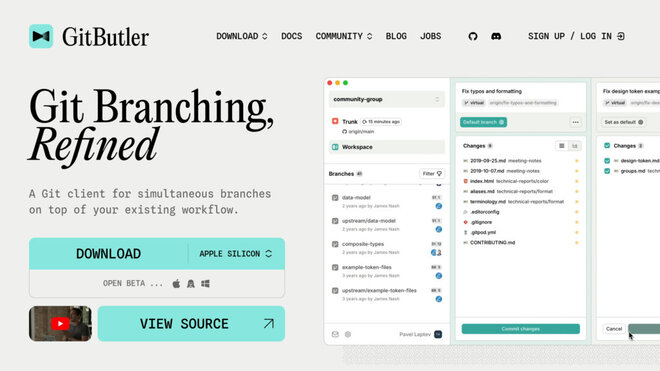
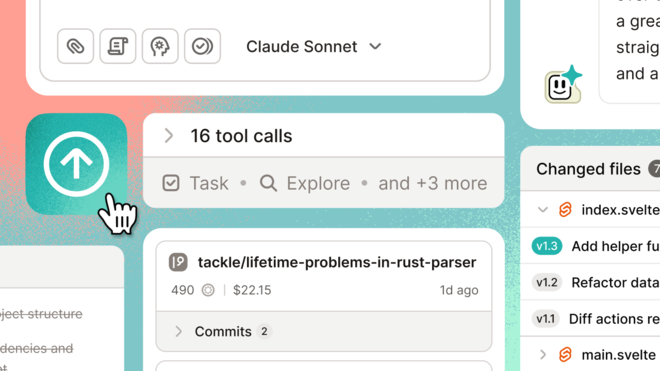
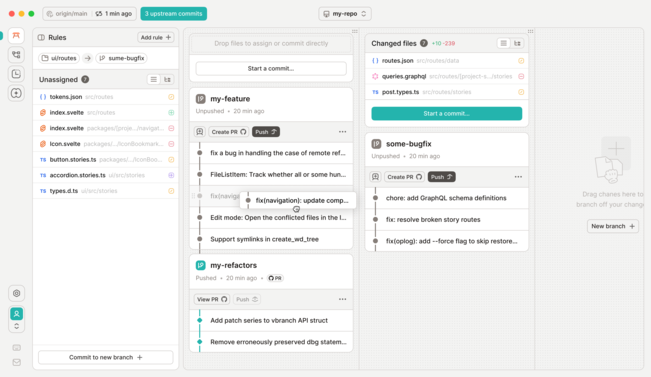
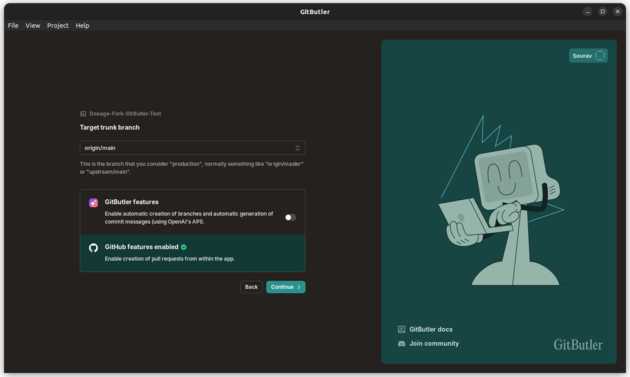
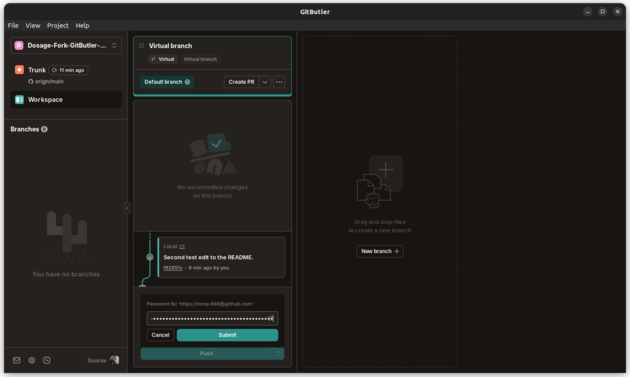
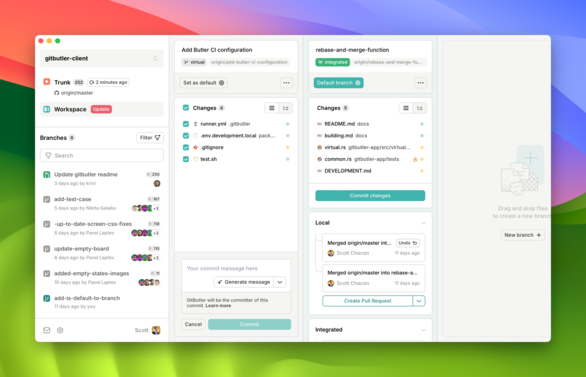

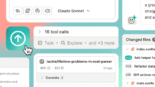
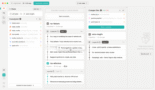
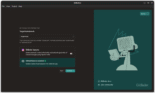
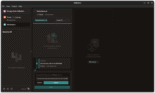
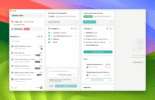
Leave feedback about this