Scenario is a highly specialized generative AI engine built for creative professionals, particularly game developers and media teams.
Introduction
Game development and large-scale media production require thousands of visual assets that must share a single, cohesive style. Until now, maintaining this visual consistency at speed was a massive bottleneck. Scenario was created to solve this, acting as a dedicated AI engine that scales the creative process.
Scenario is built on the principle of creative control. It’s not just about generating an image; it’s about generating the right image—one that aligns perfectly with a pre-defined style. By providing tools for training, generating, and editing all within one workspace, Scenario allows creative teams to dramatically accelerate the production of characters, environments, marketing visuals, and cinematic clips. It’s the essential tool for turning a single art style into a boundless library of on-brand assets.
Game Assets
Custom Training
Style Consistency
Compute Units
Review
Scenario is a highly specialized generative AI engine built for creative professionals, particularly game developers and media teams, who require style-consistent visual assets at scale. Co-founded by Herve Nivon and Emmanuel De Maistre, it addresses the fundamental limitation of general AI art tools: the inability to maintain a coherent look and feel across hundreds of generated images.
The platform’s powerhouse feature is Custom Model Training, which allows users to train the AI on their own unique art, character designs, or reference materials. This ensures that every generated image, whether it’s a character portrait, a prop, or a textured skybox, perfectly matches the game’s art direction. Scenario offers a comprehensive suite of tools for precision control (ControlNet, depth mode) and editing (Retouch, Restyle, Vectorize), moving beyond simple prompt-to-image to become a full-fledged creative pipeline tool. While it operates on a Compute Unit (CU) credit system that can be complex to manage, its efficiency gains for asset production are unmatched in the gaming industry.
Features
Custom Model Training
Allows users to train a dedicated AI model (e.g., a LoRA) on a small dataset of their own artwork to generate assets in their unique style and maintain consistency.
Advanced Control Mechanisms
Integrates cutting-edge control tools like Image-to-Image, Pose Mode, and Depth Mode to guide the AI with reference visuals, sketches, and spatial data.
Comprehensive Editing Suite
Features AI-powered editing tools like Retouch (Inpainting/Outpainting), Restyle, and Vectorize to refine, extend, and convert generated assets while preserving style.
Video Generation
Supports generating high-quality cinematic clips and seamless loops from text or images, integrating models like Veo and Kling for video assets.
Multi-Format Asset Creation
Generates a diverse range of assets, including 2D characters, props, textures, skyboxes, and even early stage image-to-3D meshes.
Team and API Workflow
Provides multi-user workspaces, activity dashboards, and a robust API for integrating asset generation directly into game development engines (Unity/Unreal) and production pipelines.
Best Suited for
Game Developers & Studios
To quickly visualize new features, define user flows, and communicate requirements to development teams.
Concept Artists & Art Directors
To quickly generate visual variations, turnarounds, and pre-visualization concepts in a defined style.
Marketing & Media Teams
For creating high-volume, on-brand visuals for ad campaigns, social media, and product mockups.
3D Artists & Retexturers
To efficiently generate multiple texture variants and surface materials for 3D models using AI retexturing workflows.
Architectural & Industrial Designers
For rapidly generating consistent renders and stylistic variations of designs.
Hobbyists & Indie Developers
To generate high-quality, professional assets for personal projects without needing large art budgets.
Strengths
Guaranteed Style Consistency
Creative Control
End-to-End Workflow
Enterprise Scalability
Weakness
Credit System Complexity
Requires Initial Data
Getting Started with Scenario: Step by Step Guide
Getting started with Scenario is centered on training an AI model to replicate your desired style.
Step 1: Sign Up and Access the Free Plan
Create an account on Scenario to access the free plan, which includes daily Compute Units (CUs) for testing and basic generation.
Step 2: Start a Custom Model (Pro/Max Plan)
If style consistency is key, navigate to the Model Training section to begin training a custom model on your unique art assets.
Step 3: Upload Your Training Data
Upload a small, high-quality dataset of $10-20$ images that clearly define your desired art style or subject (e.g., character turnarounds, isometric tiles).
Step 4: Generate Assets with Precision
Use the custom-trained model for generation. Enter short, specific prompts and use Pose Mode or Image-to-Image to provide visual guidance and ensure consistency.
Step 5: Refine and Export
Use the Retouch (Inpainting) and Enhance (Upscale) tools to finalize the assets. Export the finished image, texture, or video in the format required for your project.
Frequently Asked Questions
Q: What is a Compute Unit (CU) and how many do I need?
A: A CU is the platform’s currency for computation. Generating a standard image typically costs around $5$ CUs, and training a custom model can cost between $100$ and $500+$ CUs. Paid plans offer a monthly allowance.
Q: Can I integrate Scenario with Unity or Unreal Engine?
A: Yes, Scenario is API-first and can be integrated into various game development engines, including Unity and Unreal, to streamline the process of getting generated assets into your project.
Q: Are the assets I create commercially usable?
A: Yes, assets created using a paid Scenario plan are generally licensed for commercial use, though you should always check the licensing terms of the specific base model you use.
Pricing
Scenario uses a credit-based model (Compute Units) that offers significant savings with annual billing.
Free
$0 (Free Forever)
50 daily CUs; Basic models; Generations are public.
Starter
$10/month (Total: $120/year)
1,500 monthly CUs; Private generations; Access to all optimized models.
Pro
$30/month (Total: $360/year)
5,000 monthly CUs; Custom Model Training Unlocked; Priority Queue; Advanced editing.
Alternatives
Midjourney
The leading general AI art generator known for high aesthetic quality and unique creative aesthetics, but lacking Scenario's dedicated style consistency training.
Leonardo AI
Another generative AI platform with a strong focus on game assets, offering custom model features, but with a different UI and community focus.
Artomatix
An AI-based graphics tool (now part of Unity) that specializes in automating texture and material creation for game pipelines.
Share it on social media:
Questions and answers of the customers
There are no questions yet. Be the first to ask a question about this product.


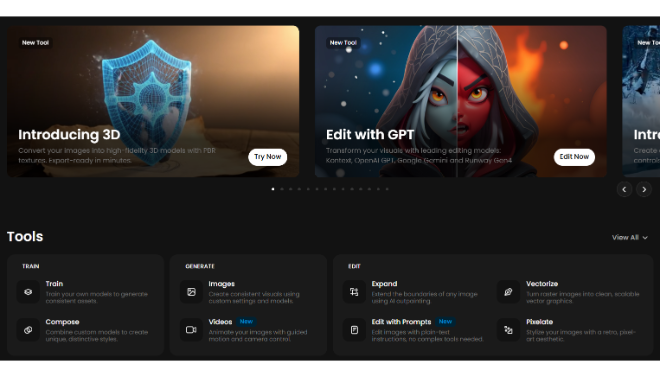
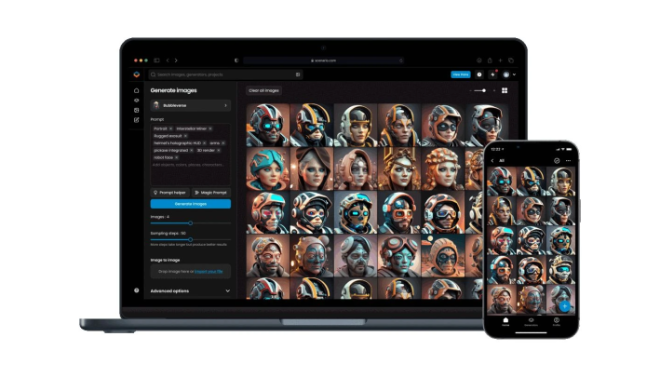
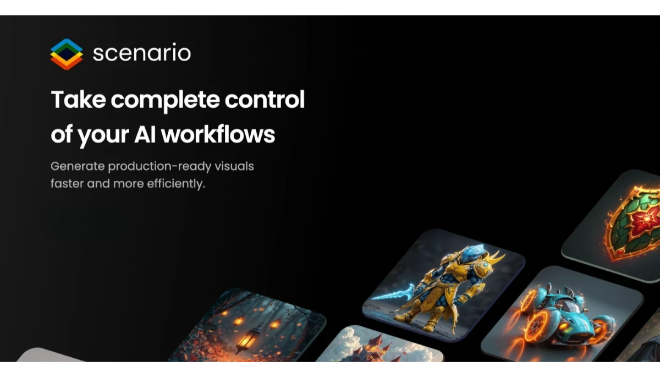
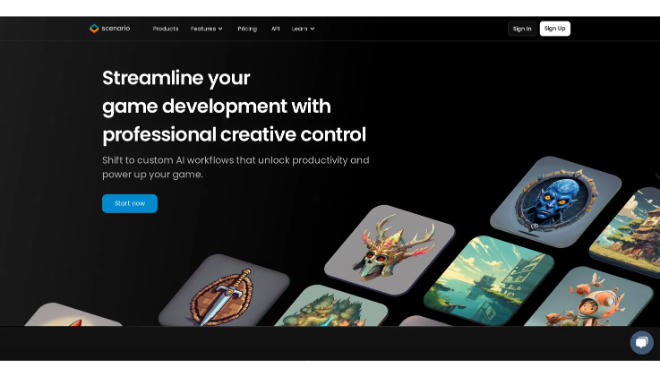
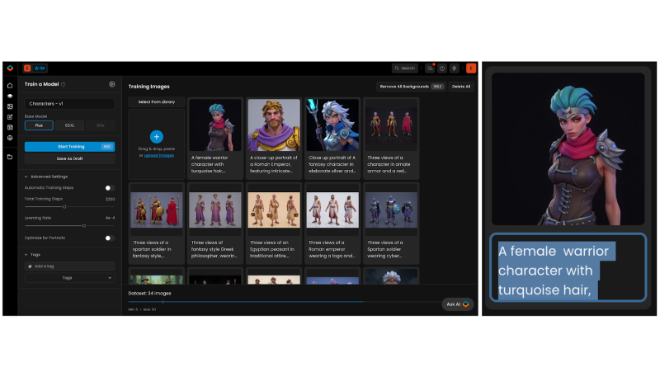
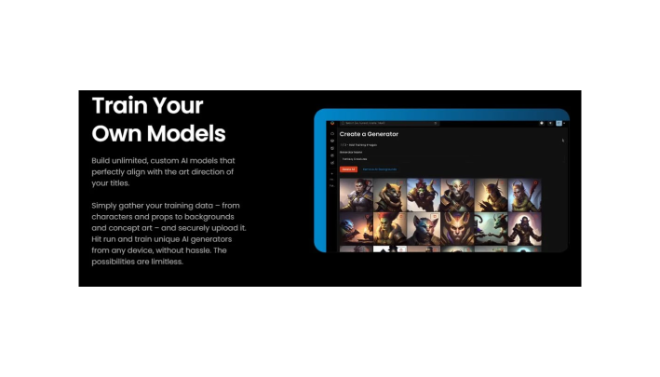
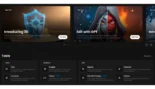





Leave feedback about this