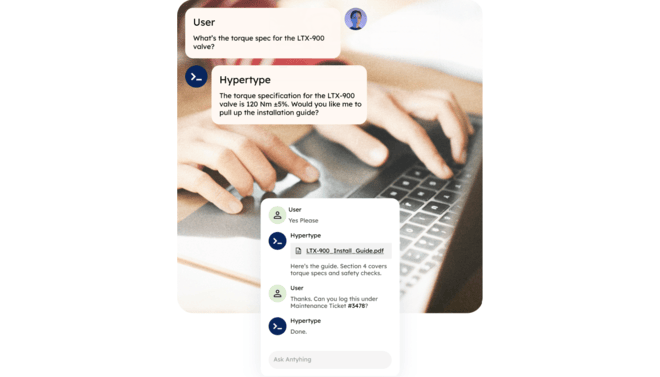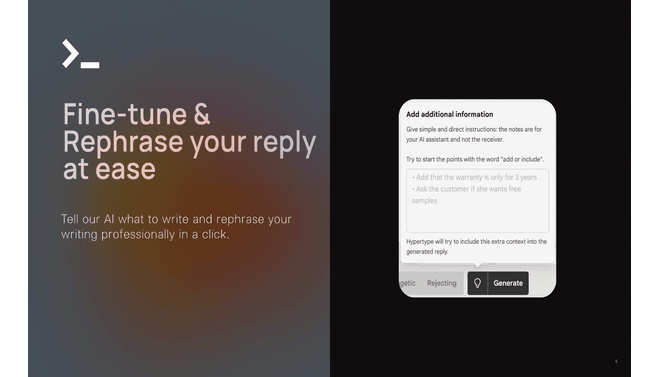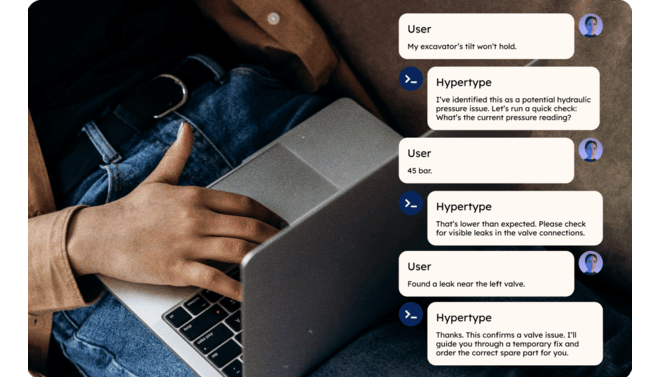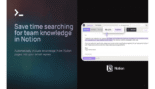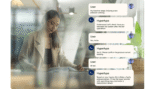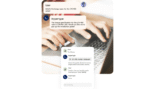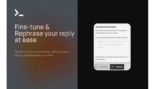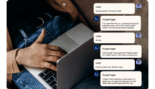Hypertype AI is an intelligent, AI-powered email assistant designed to dramatically accelerate communication for sales, support, and customer success teams.
Introduction
Hypertype AI is an intelligent, AI-powered email assistant designed to dramatically accelerate communication for sales, support, and customer success teams.
Operating primarily as a Chrome extension that integrates into email clients (like Gmail) and support systems (Intercom, Zendesk), its core function is to analyze the context of an incoming message and the user’s historical email data to instantly draft relevant, personalized replies.
By leveraging this proprietary company knowledge, Hypertype ensures responses are not only fast but also unique, on-brand, and accurate, eliminating the reliance on static templates or time-consuming manual searches for information.
Contextual AI
Workflow Integration
Tone Control
Speed Automation
Zero-Setup Data
Review
Hypertype AI is known for its efficiency in context-aware email automation. Its primary strength is its historical data integration, which allows the AI to draft high-quality replies using past company communications, ensuring consistency and personalized accuracy.
This saves substantial time for high-volume support and sales roles. While the initial integration is limited primarily to Chrome and it still requires human oversight for final tone checks, Hypertype is a game-changing productivity booster that enables teams to deliver high-quality customer service at hyperspeed, directly solving the pain point of repetitive and time-consuming manual email drafting.
Features
Context-Aware Reply Generation
Instantly drafts an email reply based on the full historical context of the thread and the connected company knowledge base (past emails, FAQs).
Custom Persona Training
Allows users to define and train the AI on their specific communication style, ensuring the generated responses sound like they were written by the human user.
Multi-Channel Integration
Works seamlessly within web-based email clients like Gmail and common support software (e.g., Zendesk and Intercom).
Unlimited TypeAheads
Provides real-time writing suggestions and code/text completions as the user types, speeding up manual composition.
Tone & Language Control
Users can adjust the tone of the generated reply (e.g., formal, friendly, empathetic) and utilize the multi-language translation and detection features.
Data Source Connection
Connects to external knowledge sources like Notion, help centers, and Calendly to pull up-to-date, accurate information into replies.
Best Suited for
Customer Support Agents
Ideal for managing high volumes of repetitive inquiries by generating instant, accurate answers.
Sales & Account Managers
: Perfect for drafting personalized follow-up emails, pitch summaries, and polite rejections at high speed.
Project Managers
Excellent for quickly writing clear communications, status updates, and meeting summaries to clients or internal teams.
Small Business Owners
A strong tool for handling all customer communication professionally and efficiently without needing templates.
Users Seeking Consistency
Useful for maintaining a consistent, high-quality brand voice across multiple team members' replies.
Global Teams
Excellent for communication efficiency, as it supports detection and reply generation in over 95 languages.
Strengths
Analyzes full email history.
Reduces response time by up to 60% by automating email drafting.
Custom Persona training ensures generated responses match the user’s individual writing.
Zero-setup integration with Gmail.
Weakness
Relies on historical data.
The feature set is highly specialized for email/support and does not extend to general long-form content generation.
Getting started with: step by step guide
The Hypertype workflow is non-intrusive and activates automatically when an email is opened, drafting a suggested response in the background.
Step 1: Install Extension
The user installs the Hypertype Chrome Extension and connects it to their Gmail or support system account.
Step 2: Open Incoming Email
When a new customer email is opened, Hypertype’s AI instantly scans the thread, the incoming query, and the user’s past replies.
Step 3: Draft Generation
Hypertype presents 1-3 suggested replies in the sidebar or directly above the reply box, fully drafted and personalized with relevant information.
Step 4: Refine & Send
The user selects the best draft, adjusts the tone if needed, makes minor human edits for final personalization, and sends the response, typically in seconds.
Step 5: Manual Assist
For new messages, the Unlimited TypeAheads feature assists the user with real-time sentence completion.
Frequently Asked Questions
Q: Is there a free version of Hypertype AI?
A: Yes, Hypertype offers a Free plan which includes basic AI features and a limited number of credits/generations per month.
Q: Does Hypertype work with Outlook or Apple Mail?
A: Hypertype is primarily a Chrome Extension optimized for Gmail and web-based support platforms. Full, seamless integration with desktop clients like Outlook and Apple Mail is typically limited.
Q: How does it get information about my company?
A: The tool connects to your historical email threads (Gmail, Intercom) and specified company documents (Notion, help center) to learn your specific products and services.
Q: Can Hypertype write in a specific tone, like "formal" or "persuasive"?
A: Yes, a key feature is Tone Control, allowing users to select from a variety of tones to ensure the AI-generated reply fits the situation.
Q: Is the content generated by the AI unique, or is it templated?
A: Hypertype uses advanced AI models to generate unique, contextual replies based on your data, making them highly personalized and more authentic than pre-written templates.
Q: What is a "Custom Persona"?
A: A Custom Persona is a profile you train the AI on, allowing it to mimic your specific writing style, phrasing, and vocabulary for consistently personalized responses.
Q: Does Hypertype offer a discount for students?
A: HyperWrite, the larger platform from the same company, has historically offered student discounts, but specific Hypertype student pricing should be verified on their website.
Q: Does Hypertype work in languages other than English?
A: Yes, Hypertype supports multi-language communication, with the ability to detect and generate replies in over 95 languages.
Q: What are "Unlimited TypeAheads"?
A: TypeAheads are real-time sentence and phrase completions that appear as you type manually, accelerating composition and providing instant suggestions.
Q: Can the AI handle sensitive or technical questions?
A: Yes, by connecting to technical documents and historical support threads, Hypertype can handle complex, technical inquiries, though human review is always recommended for highly sensitive data.
Pricing
Hypertype AI operates on a freemium, tiered subscription model that scales based on the volume of AI-generated responses (messages/generations) and the required level of access to advanced features and personalized personas. Annual billing offers a significant discount over the monthly rates.
Basic
$0/month
Basic AI, limited TypeAheads, access to general AI Tools.
Standard
$16/month
Unlimited TypeAheads, 3 Custom Personas, Citations + Real-Time Info, 5,000 Historical Emails.
Pro
$29/month
Unlimited AI Messages, 10 Custom Personas, Priority access to Experimental Agent Features.
Alternatives
Mailchimp / ActiveCampaign
Email marketing platforms that use AI for writing subject lines and optimizing send times, but lack Hypertype's direct, contextual reply generation for support.
Intercom
A comprehensive customer messaging platform that uses AI agents to automate chat support, contrasting with Hypertype's focus on email/ticket automation.
Reply.io
An AI-driven sales engagement platform focused on automating cold email outreach and scaling sales sequences.
Share it on social media:
Questions and answers of the customers
There are no questions yet. Be the first to ask a question about this product.

Hypertype AI
Sale Has Ended