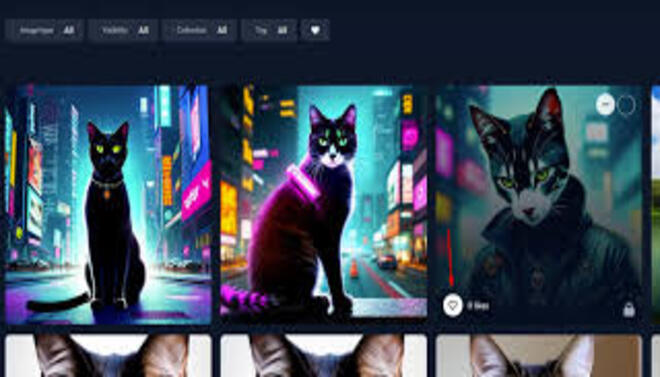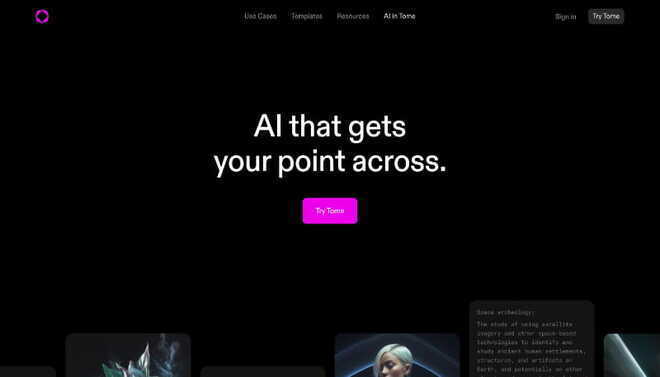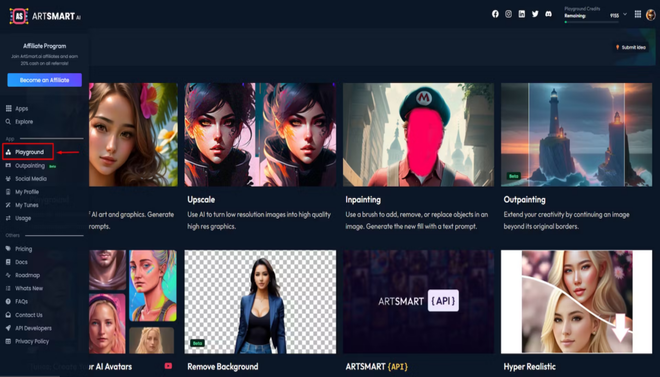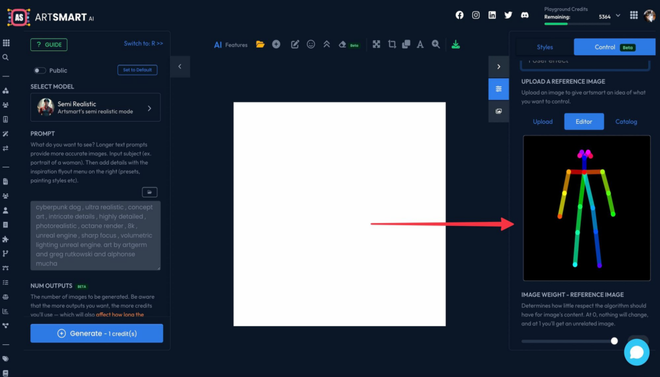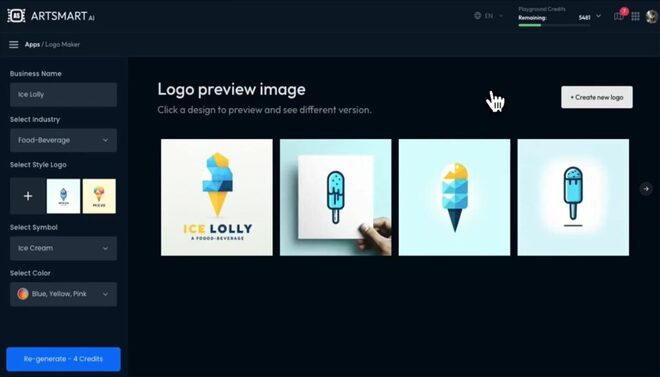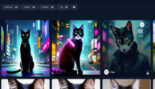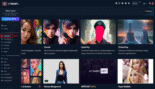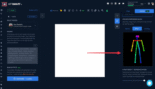ArtSmart AI is a robust, web-based platform specializing in AI image generation and detailed asset creation, built on a powerful Stable Diffusion foundation.
Introduction
ArtSmart AI is a robust, web-based platform specializing in AI image generation and detailed asset creation, built on a powerful Stable Diffusion foundation. Its core mission is to make professional, high-quality digital art creation accessible to everyone from marketers and bloggers to seasoned artists by providing deep, intuitive control over the generative process.
Unlike Discord-based tools, ArtSmart features a direct web interface (“The Playground”) packed with unique, specialized tools like PosePerfect and preset Camera Angle Controls.
This focus on granular detail and a streamlined workflow allows users to move quickly from a text prompt to a highly specific, commercially viable image, eliminating the need for expensive stock photos or manual design work.
Pose Control
In-App Editing
Commercial Rights
Web Playground
Hyper-Realistic
Review
ArtSmart AI has unmatched control over image composition and its intuitive, web-based workflow. Its primary strength lies in specialized tools like PosePerfect and PoseCopycat, which solve the major AI problem of inconsistent character and subject generation.
The platform provides a full, seamless workflow, integrating Text-to-Image, in-app editing (Inpainting/Outpainting), and organization tools in one place. While it lacks a free trial and relies on a variable credit system, the superior quality, commercial rights, and direct control offered make it one of the most effective and efficient image generation platforms for professional content creators. |
Features
PosePerfect & PoseCopycat
Specialized tools that allow users to control the pose of characters in their generated images, either by manually manipulating a digital skeleton (PosePerfect) or by using a reference image (PoseCopycat).
Inpainting & Outpainting
Powerful in-app editing features for Inpainting (removing/replacing objects inside an image) and Outpainting (extending the image beyond its borders).
AI Tunes (AI Avatars)
A feature for training the AI model on a specific subject (person or object) to consistently generate that subject in various styles and poses.
Camera Presets
Provides specialized controls for camera angle, lens type (e.g., 35mm, wide-angle), and lighting conditions (e.g., studio lighting, backlit) to achieve cinematic results.
Image-to-Prompt
Allows users to upload an image, and the AI will analyze it and generate a descriptive text prompt that can be used to replicate or iterate the visual style.
Face Enhance & Upscale
Integrated neural network tools to automatically fix facial distortions and increase the final image resolution for print-quality output.
Best Suited for
Content Marketers
Ideal for generating a high volume of unique, on-brand website and social media visuals.
E-commerce Stores
Perfect for creating product images, mockups, and assets with professional backgrounds.
Character Designers
Excellent for maintaining subject consistency and defining specific character poses and gestures.
Bloggers & Authors
A strong tool for generating custom cover art, internal illustrations, and website imagery.
Visual Artists
Useful for rapidly prototyping ideas and exploring variations of composition and style.
Agencies & Affiliates
Benefits from API access and high credit volumes for managing multiple client projects simultaneously.
Strengths
Offers unmatched pose and camera control.
Integrates editing (Inpainting/Outpainting).
Generates high-quality, hyper-realistic outputs.
The AI Tunes feature allows users to train a custom model on their brand.
Weakness
Credit costs are variable and can increase.
Generation speed can occasionally be slower.
Getting started with: step by step guide
The ArtSmart AI workflow is highly visual and centered on the editing and generative tools within the web-based Playground interface.
Step 1: Access Playground
The user navigates to the web-based “Playground” and selects the Text-to-Image tool.
Step 2: Input Prompt & Controls
The user enters a detailed text prompt. They then use the unique Camera Presets menu to set the angle and the Pose Control tool to define the subject’s posture.
Step 3: Generate Image
The user sets the desired resolution, selects the number of steps/variants, and runs the generation, consuming credits.
Step 4: Refine (Inpainting/Outpainting)
If a generated image is nearly perfect, the user employs Inpainting (using a brush to select and re-generate a small area) or Outpainting (expanding the canvas) for final touch-ups.
Step 5: Enhance
The user runs Face Enhance and Upscale tools to ensure the final image is high-resolution, print-ready, and free of facial distortions.
Step 6: Organize & Export
The final image is saved to a custom collection and downloaded for commercial use.
Frequently Asked Questions
Q: Is there a way to test ArtSmart AI for free?
A: ArtSmart does not offer a free trial for its subscription plans. However, they do provide a 30-day money-back guarantee if the tool does not meet expectations
Q: What is the main purpose of "PosePerfect"?
A: PosePerfect allows users to load a digital skeleton and manually manipulate the pose of a character before generation, ensuring the character’s posture matches the user’s exact vision.
Q: How does the "Playground Credit" system work?
A: Playground Credits are consumed for every generation or complex editing task. The final credit cost is dynamic, depending on factors like the output resolution, number of steps, and the number of variations generated.
Q: Do I retain commercial rights to the images I generate?
A: Yes, all images generated on paid subscriptions (Basic, Standard, Business) come with Royalty-Free Commercial Rights for monetization and business use.
Q: What is an "AI Tune" (or AI Avatar)?
A: An AI Tune is a custom model created by training the AI on multiple photos of a specific subject (a person, pet, or product), allowing the user to consistently generate that subject in any pose or style.
Q: What is the benefit of the "Image-to-Prompt" tool?
A: This tool helps users analyze an existing image (e.g., a photo or an illustration they admire) and instantly generates the descriptive text prompt needed to recreate or iterate on that visual style.
Q: Does ArtSmart AI offer an API for integration?
A: Yes, the Standard Plan and higher tiers provide access to the ArtSmart API, allowing businesses to integrate image generation and editing capabilities into their own applications.
Q: Can I edit out mistakes, like a third arm or a weird hand?
A: Yes, the Inpainting tool allows you to brush over and regenerate specific, flawed areas of an image, while the Face Enhance tool automatically fixes facial issues.
Q: How is ArtSmart different from Midjourney?
A: ArtSmart uses a visual web interface with granular control tools (Pose, Camera), while Midjourney primarily uses a Discord chat interface and relies entirely on text prompts. ArtSmart is generally more focused on controllable commercial assets.
Q: Is the generation speed fast?
A: The speed is dependent on the server load and the complexity of the job. While generally fast, complex jobs run by users on the basic plans may sometimes be slower than those in the priority queues of the higher tiers.
Pricing
ArtSmart AI operates on a subscription model based on Playground Credits, which are consumed for generation and editing actions. There is no free trial, but all plans offer a 30-day money-back guarantee. Purchasing an annual subscription provides a significant discount, effectively giving users two months free.
Basic
$19/month
Core Generation Tools, Inpainting/Outpainting, Face Enhance, Pose Control.
Standard
$29/month
All Basic Features, API Access, higher credit volume, Extended Tune Storage.
Pro
$39/month
Highest credit volume, ideal for agencies and high-volume commercial use.
Alternatives
DALL-E 3 (via ChatGPT)
Known for its strong understanding of complex prompts and seamless integration into conversational workflows (editing via chat).
Leonardo AI
A community-focused platform for AI image generation, specializing in assets for game developers and 3D creation.
Adobe Firefly
Generative AI tools integrated into Adobe's Creative Cloud, primarily used for asset creation and integrated editing.
Share it on social media:
Questions and answers of the customers
There are no questions yet. Be the first to ask a question about this product.

ArtSmart AI
Sale Has Ended