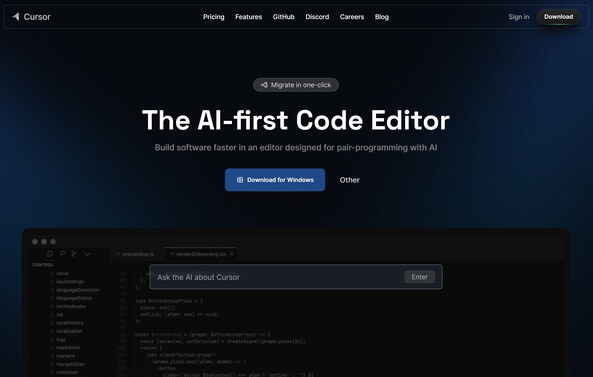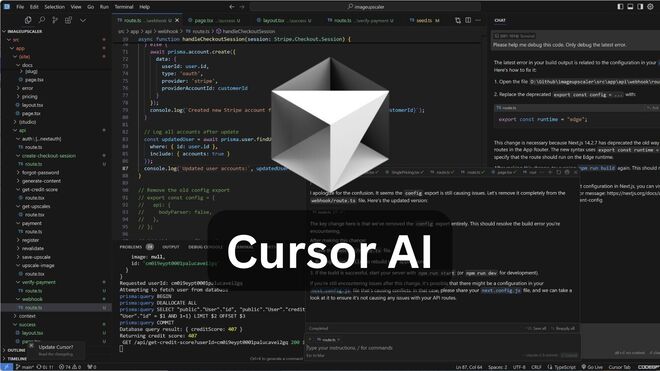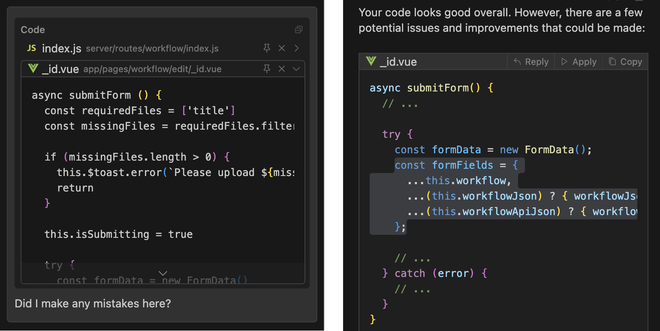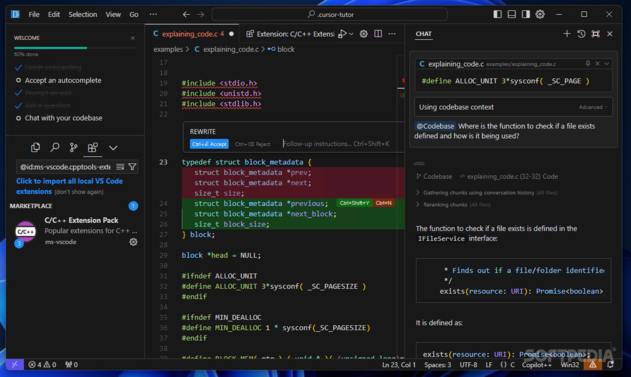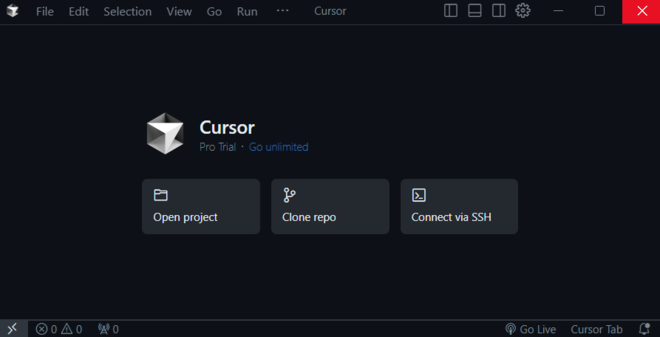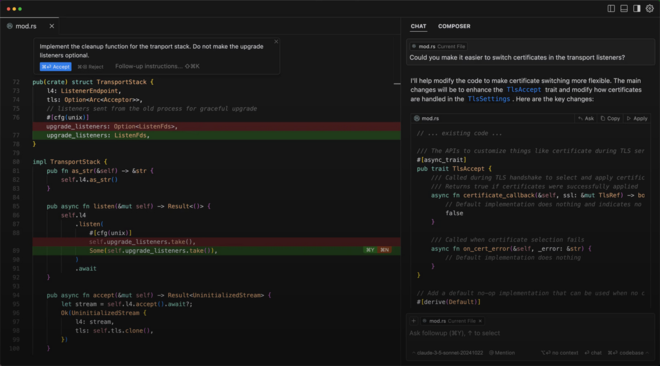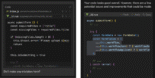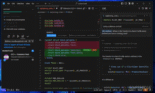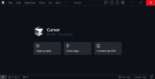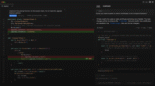Cursor AI is a specialized, AI-first integrated development environment (IDE) built as a performance-optimized fork of Visual Studio Code (VS Code).
Introduction
Cursor AI is a specialized, AI-first integrated development environment (IDE) built as a performance-optimized fork of Visual Studio Code (VS Code).
Its core mission is to transform the coding workflow from manual typing to high-level direction, effectively making every developer an AI director. Cursor stands out by providing full codebase context meaning it understands your entire repository, not just the file you’re working on to generate highly accurate code, refactor large sections, and answer complex questions about the project’s architecture.
It integrates a suite of powerful generative features, including its superior Copilot++ style autocomplete and an interactive AI Chat interface, making it an indispensable tool for accelerating development, debugging, and project onboarding.
AI-First IDE
LLM Agnostic
Agentic Workflows
Seamless Transition
Privacy Focused
Review
Cursor AI has seamless integration of advanced generative AI into a familiar IDE environment. Its primary strength lies in its full codebase understanding and its Cmd+K inline editing feature, which allows for instant, targeted refactoring across multiple lines of code.
This significantly boosts the productivity of mid-to-senior developers. While the platform has faced criticism for its shift to a complex, usage-based credit system and the occasional AI inconsistency, its ability to support complex tasks like project scaffolding and deep debugging makes it the most powerful AI coding tool on the market, acting as a direct upgrade to traditional VS Code workflows.
Features
AI Chat (Cmd+L)
An integrated conversational interface that answers questions, debugs errors, and generates code snippets using the context of the entire codebase
Inline Editing
Allows users to highlight code and type instructions (e.g., "Add error handling"), with the AI proposing a complete, multi-line rewrite as a seamless 'diff.'
Copilot++
An advanced autocompletion model that predicts and suggests entire functions or logical blocks of code based on project-wide context.
Codebase Indexing
A foundational feature that enables the AI to understand cross-file dependencies and repository history, providing relevant suggestions across the project.
Bugbot / Error Correction
Proactively detects potential linting and logic errors while coding, offering instant fixes that the user can approve with one click.
Custom AI Rules
Users can define specific coding rules, styles, and persona instructions to tailor how the AI generates and reviews code, ensuring consistency.
Best Suited for
Professional Developers
Ideal for those working on large, complex, or legacy codebases that require deep understanding and refactoring.
Startups & MVPs
Excellent for rapid project scaffolding, boilerplate generation, and quickly building new features.
Experienced Coders
Designed for users who can critically review AI output and direct the tool for optimal efficiency.
DevOps Engineers
Useful for generating complex terminal commands and system configurations using natural language.
Engineering Teams
A strong choice for collaboration, shared billing, and maintaining code standards with customized AI rules.
Technical Onboarding
Helps new engineers quickly query and understand the architecture of an unfamiliar project.
Strengths
Virtual Branches eliminate context switching, allowing simultaneous work on unrelated tasks.
Automatically manages and commits agent-generated code, solving the version control problem for AI coding.
Visually simplifies complex operations (squashing, rebasing, splitting) into easy, drag-and-drop actions.
Accelerates the creation of clean, focused Pull Requests (PRs) that dramatically improve team review speed.
Weakness
The platform is still in beta, meaning occasional bugs, stability issues, and unexpected behavior can disrupt the workflow.
Users who prefer a rebase workflow may find the tool too prescriptive and restrictive on certain complex Git operations.
Getting started with: step by step guide
The Cursor AI workflow accelerates mechanical coding tasks by shifting the interaction model from manual typing to high-level natural language instructions.
The process is centered around the in-editor conversational shortcuts, giving the developer unparalleled control over generation and refactoring.
Step 1: Codebase Context
The user opens a project. Cursor automatically indexes the entire codebase, building a comprehensive understanding of the project’s architecture and dependencies.
Step 2: Inline Generation
For localized edits, the user highlights a section and hits Cmd+K (or Ctrl+K) to type a command like, “Refactor this function to be more efficient using a dictionary lookup.
Step 3: Chat and Query
For broader tasks, the user opens the AI Chat (Cmd+L) and asks complex, project-aware questions, such as, “Where is user authentication defined, and how do I add SSO integration?”
Step 4: Accept or Reject
The AI proposes the necessary code changes (sometimes spanning multiple files). The user reviews the generated diff and accepts or rejects the changes with a single click.
Step 5: Autocompletion
As the user types, the Copilot++ model provides proactive, multi-line suggestions that are accurate due to the full codebase context.
Step 5: Debug and Refactor
The user directs the AI Chat to identify and fix errors in existing code, allowing the developer to focus on high-level logic rather than tedious debugging.
Frequently Asked Questions
Q: Is Cursor AI just a plugin for VS Code?
A: No, Cursor is a standalone IDE built as a modified fork of Visual Studio Code, meaning it is its own application but maintains compatibility with the VS Code extension ecosystem.
Q: How does the AI know about my entire codebase?
A: Cursor performs Codebase Indexing, which builds an internal knowledge representation of your project files, dependencies, and history, allowing the AI Chat and Agent to use deep context.
Q: What is the main drawback of the current pricing model?
A: The main drawback is the unpredictability of the usage-based credit pool. The complexity of the task (e.g., large refactor vs. simple question) affects the cost, making monthly budgeting challenging.
Q: Can I use my own LLM API key with Cursor?
A: Yes, users can configure their own OpenAI, Anthropic, or Google Gemini API keys in the settings to send requests directly, which bypasses Cursor’s credit pool but subjects the user to the provider’s billing.
Q: What is "Agent Mode"?
A: Agent Mode allows the user to assign a large, multi-step task (like “Implement feature X across files A, B, and C”) to the AI, which executes the plan autonomously and presents the results.
Q: Is there a collaboration feature for teams?
A: Yes, the Teams plan includes features for collaboration, shared billing, SSO/SAML, and an admin dashboard for managing multiple users.
Q: What is the purpose of the "Privacy Mode"?
A: Privacy Mode is an option that ensures your codebase data is processed locally and not stored remotely, appealing to developers working with sensitive or proprietary code.
Q: What is the primary keyboard shortcut for AI editing?
A: The primary shortcut for Inline Editing (targeted refactoring and code generation) is Cmd+K (or Ctrl+K).
Pricing
Cursor operates on a freemium, usage-based model, where pricing is tied directly to the cost of the underlying large language models (LLMs) used. The Free plan offers limited daily usage. Paid plans include an annual subscription fee and a monthly credit pool for using premium, non-Auto models (like GPT-5 or Opus). Usage beyond the credit pool can result in overage charges, making cost predictability a challenge for high-volume users.
Basic
$20/month
Unlimited Tab Completion, Unlimited “Auto” model usage, Full Context Indexing.
Standard
$200/month
SSO/SAML, Admin Dashboard, Shared Billing, Team Usage Tracking,Pro features + Shared credit pool
Teams
$40/month
Unlocks the entire feature set of Gradescope, complete with ultra-high resolution outputs.
Alternatives
GitHub Copilot
The original AI pair programmer, functioning as a plugin across multiple IDEs; excellent for single-line autocompletion and quick snippets, but lacks Cursor's full codebase context.
Zed
A newer, high-performance open-source code editor built in Rust, focusing on speed and multi-player collaboration with integrated AI.
Codeium
An AI-powered IDE that offers real-time assistance and integrates AI agents for various coding tasks.
Share it on social media:
Questions and answers of the customers
There are no questions yet. Be the first to ask a question about this product.

Cursor AI
Sale Has Ended