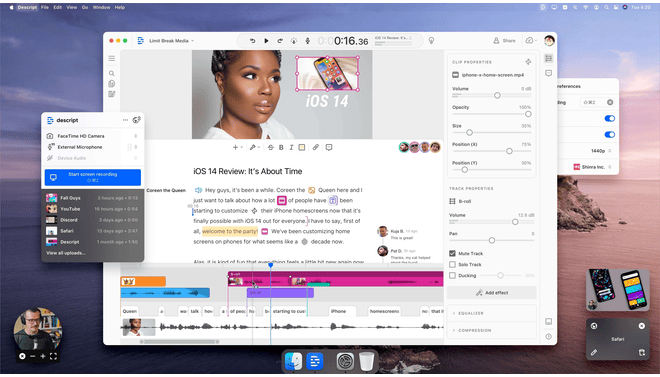Descript revolutionizes the word-based audio and video editing methodology. Content creators will edit media as easily as they would edit a document through this platform.
Introduction
Descript brings media editing into the more simplified world of a text. It combines video editing, audio editing, screen recording, transcription, and AI voice generation into one collaborative platform. It makes professional content creation easy and efficient for a podcaster, video creator, or journalist.
AI Powered
Video Generator
Speech
Review
Descript revolutionizes the word-based audio and video editing methodology. Content creators will edit media as easily as they would edit a document through this platform. Although features like Overdub, Studio Sound, among others, are astonishingly AI-generated, it is actually with an easily intuitive interface and fully packed toolkit that puts it a level above the rest. The transcription rate is so surprisingly good; some of the advanced features might require a small amount of learning time.
Features
Word-based audio/video editing
Transform your content with precision by editing audio and video using text, making the process intuitive and efficient.
Automatic transcription in multiple languages
Convert speech to text automatically in various languages, saving hours of manual transcription work.
Overdub voice cloning technology
Create authentic voice duplicates for corrections or additional content while maintaining natural sound quality.
Studio Sound for audio enhancement
Professional-grade audio cleaning and enhancement tools to achieve broadcast-quality sound.
Screen recording with webcam
Capture both screen content and presenter simultaneously for engaging tutorial and presentation videos.
Real-time collaboration tools
Work together with team members in real-time, regardless of location, enabling seamless project coordination.
Best Suited for
Content Creators
Perfect for YouTubers and vloggers who need efficient editing tools for regular content production.
Podcasters
Ideal for audio editing with professional-grade tools and enhancement features.
Journalists
Streamline interview processing with accurate transcription and efficient editing capabilities.
Marketing teams
Create compelling promotional content with professional templates and collaboration features.
Educational Content Creators
Develop engaging tutorial videos with screen recording and multi-track editing capabilities.
Remote Teams
Facilitate seamless collaborative editing regardless of team member locations.
Strengths
Intuitive text-based editing interface.
High quality AI transcription.
Powerful collaboration features.
Comprehensive all-in-one solution.
Weakness
Steeper curve to learn the more advanced functionality.
Premium features available only at higher levels of subscription.
Getting started with: step by step guide
Getting started with Descript is easy:
Step 1: Starting
- Sign up to Descript.
- Choose your plan type.
- Download desktop app.
- Step-by-step onboard tutorial.
Step 2: First Project
- Import media.
- Wait for the automatic transcription.
- Style on timeline.
- Text-based editing is unlocked.
Step 3: Pro Features
- Studio Sound.
- Overdub as needed.
- Add transitions and effects.
- Export in needed format.
Frequently Asked Questions
Q: Is Descript easy for beginners?
A: Yes, its text-based editing approach makes it easier than using conventional editing software.
Q: Do I need the Internet to work with Descript?
A: To begin, you’ll need the internet for some set-up and a few features. The basics of editing, though, can be done without the internet.
Q: Is Descript available in my language?
A: Yes, Descript supports transcription in several languages and different accents recognition.
Pricing
Descript has various pricing options:
Creator Plan
$15/month
- Transcription: 10 hours/month.
- Video editing: basic.
- Support: Standard.
Pro Plan
$30/month
- 30 hours/month of transcription.
- Advanced video editing capabilities.
- Overdub voice cloning.
- Priority support.
Enterprise Plan
Custom Pricing
All of Pro Plan, and more.
Alternatives
Adobe Premiere Pro
Professional-level video editing.
Otter.ai
Specialized for audio transcription services.
Riverside
Specialized in remote recording.
Share it on social media:
Questions and answers of the customers
There are no questions yet. Be the first to ask a question about this product.

Descript
Sale Has Ended