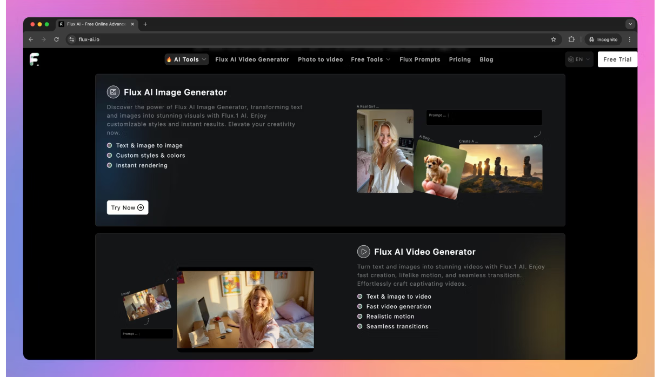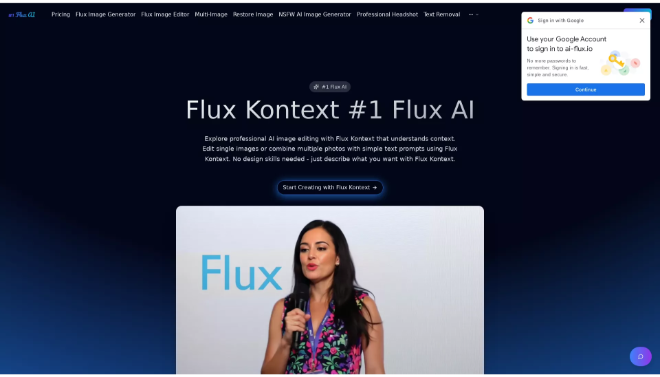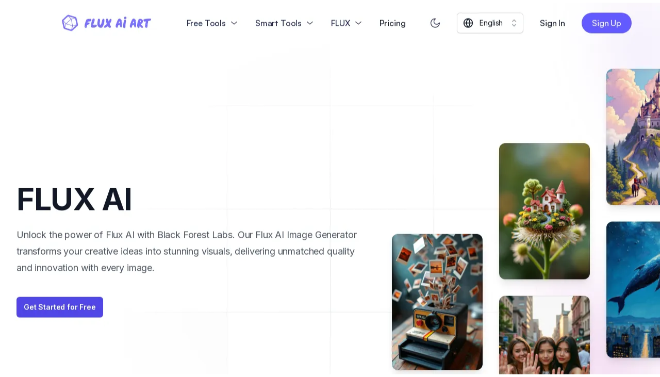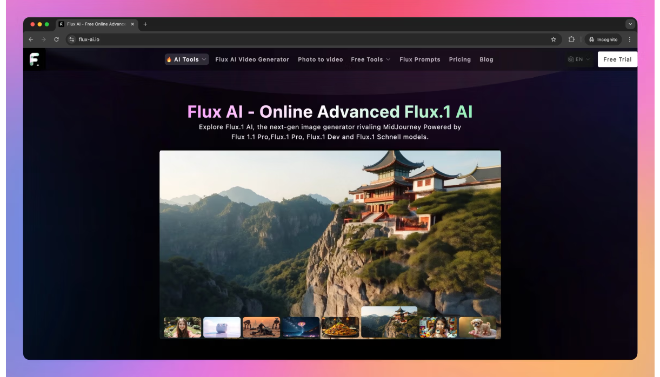Flux AI is a cutting-edge generative AI tool that excels at transforming text prompts into stunning, high-quality images and videos.
Introduction
In the rapidly evolving world of creative technology, artificial intelligence is no longer just a tool for automation; it’s a partner in the creative process. Flux AI is at the forefront of this revolution, offering a powerful platform for generating visuals from simple text descriptions. Whether you’re a graphic designer needing to prototype concepts, a marketer creating assets for a new campaign, or a content creator looking for unique imagery, Flux AI provides the speed and control to bring your vision to life.
Built on state-of-the-art transformer-based flow models, Flux AI is designed for both efficiency and quality. It can produce high-resolution, photorealistic images that strictly adhere to your prompts, even with complex instructions about composition and object placement. This focus on precision, combined with a user-friendly interface and a variety of models for different use cases, makes Flux AI a versatile and indispensable tool for anyone in the visual creation space. It’s not just about generating an image; it’s about having a creative assistant that understands your intent and delivers on it with stunning accuracy.
Text-to-Image
AI-Powered
High-Resolution Output
Versatile
Review
Flux AI is a cutting-edge generative AI tool that excels at transforming text prompts into stunning, high-quality images and videos. Developed by Black Forest Labs, the platform stands out for its unique blend of artistic flair and technical precision. Unlike many other AI art generators, Flux AI is specifically praised for its ability to render complex compositions and perfect, legible text directly within images—a feature that often challenges other models.
The platform offers a tiered model system (Schnell, Dev, and Pro), catering to a wide range of users, from hobbyists and researchers to professional designers and marketers. While the free Dev model is a great starting point, the Pro model provides superior quality and speed for commercial use. Flux AI’s strengths lie in its exceptional photorealism, quick generation times, and high-resolution output. However, some artists note that while its outputs are technically impressive and realistic, they may sometimes lack the unique, artistic “magic” or polish that a tool like Midjourney consistently delivers. For anyone who needs to quickly create professional-grade visuals, logos, or marketing assets with precise prompt control, Flux AI is a powerful and efficient solution.
Features
Advanced Text-to-Image Technology
Flux AI utilizes a large T5 text encoder to better align images with your prompts, allowing you to create complex, detailed visuals with precise control over the output.
Exceptional Text Rendering
Unlike many other AI image generators, Flux AI excels at rendering legible text directly within the generated image, making it ideal for creating logos, signs, and labels.
High-Resolution Output
The platform can produce professional-quality images up to 1024x1024 pixels and was trained to handle various aspect ratios, giving you flexibility for different projects.
AI Video Generation
In addition to images, Flux AI includes tools for generating engaging videos from text and image prompts, with support for multiple styles and languages.
Image-to-Image and Fine-tuning
Flux AI allows you to use an existing image as a starting point and transform it into a new style or variation. You can also fine-tune models on your own images for specific needs, such as creating a consistent character.
Suite of AI Image Tools
Beyond generation, the platform offers a suite of tools for image enhancement, including a background remover and an image upscaler, to streamline your creative workflow.
Best Suited for
Graphic Designers
Ideal for designers who need to quickly generate concepts, mockups, or detailed artwork with a high degree of prompt control.
Digital Artists & Illustrators
A powerful tool for artists looking to explore new styles, overcome creative blocks, and create detailed, photorealistic or artistic visuals.
Marketers & Advertisers
Enables marketing professionals to produce high-quality visuals for campaigns, social media, and advertisements with speed and efficiency.
Content Creators
Helps bloggers, YouTubers, and writers create unique, eye-catching imagery for their articles and videos without the need for extensive photo editing skills.
Researchers & Developers
The open-source Dev model and API access make it a perfect tool for researchers and developers to build and experiment with advanced AI workflows.
Small Businesses
A cost-effective solution for small businesses needing to produce professional-grade visual assets for their website, social media, and print materials.
Strengths
Speed and Efficiency
Superior Prompt Adherence
Accurate Text Rendering
Weakness
Not a Standalone Product
Ecosystem Lock-in
Getting Started with Adobe Sensei: Step by Step Guide
Getting started with Adobe Sensei is unique because it’s not a standalone product you launch. Instead, you get started by using an Adobe application where Sensei’s features are already integrated.
Step 1: Get an Adobe Subscription
Sign up for a subscription to one of Adobe’s cloud services, such as the Creative Cloud All Apps plan, which includes Sensei-powered features in tools like Photoshop, Premiere Pro, and Illustrator.
Step 2: Open an Adobe App
Open a Sensei-powered application like Adobe Photoshop. The AI and machine learning features are already embedded and ready to use within the application’s tools.
Step 3: Access Sensei-Powered Features
Use a Sensei-powered feature, such as the Content-Aware Fill for images or Auto-Reframe for videos. You’ll find these features in the toolbars, menus, or as part of automated workflows.
Step 4: Let Sensei Work
Provide your input (e.g., select an object to remove, or choose a video to reframe) and click to execute the command. Sensei’s AI will analyze the content and perform the task, often in a matter of seconds.
Step 5: Refine & Finish
Review Sensei’s work and make any final creative adjustments. Sensei is a co-pilot, and the final creative decisions remain in your hands.
Frequently Asked Questions
Q: What is Adobe Sensei?
A: Adobe Sensei is the powerful AI and machine learning framework that is integrated into various Adobe products. It’s a set of intelligent services that automates tasks and provides data-driven insights to enhance creative and business workflows.
Q: Is Adobe Sensei a separate product I can buy?
A: No, Adobe Sensei is not a standalone product. It is included as part of a subscription to Adobe’s various cloud services, such as Creative Cloud, Experience Cloud, and Document Cloud.
Q: What kind of AI does Adobe Sensei use?
A: Adobe Sensei utilizes a combination of artificial intelligence (AI), machine learning (ML), and deep learning to analyze data, understand content, and make intelligent predictions and automations. It’s also the foundation for Adobe’s generative AI, Adobe Firefly.
Pricing
Flux AI operates on a freemium model with various paid plans based on a credit system. The number of credits needed per image can vary depending on the model and complexity.
Free Plan: Provides a limited number of daily credits (typically 5 to 40) for non-commercial use. Free users have access to limited models like Flux.1 Schnell and Flux.1 Dev, and generations may be slower.
Monthly Subscription Plans: These plans offer a set number of monthly credits and access to premium models.
- Starter / Basic: Starting at $6.90-$7.99 per month, this plan includes 500-1,200 monthly credits and is ideal for hobbyists and beginners.
- Premium / Plus: Priced around $9.90-$15.99 per month, this plan offers a higher credit count (e.g., 2,000 credits) for more frequent users.
- Pro / Professional: For heavy users, these plans can cost between $23.99-$29.99 per month, providing a large number of credits (e.g., 4,000-21,000) and priority generation.
- Credit Packs: One-time credit packs are available for purchase if you run out of credits. For example, a small pack of 500 credits might cost $12.99.
Commercial Use: Paid plans and credit packs include a commercial usage license, allowing you to use generated content for business purposes. This right is not included with the free plan.
Credit Consumption: Different models consume varying amounts of credits per image:
- Flux.1 Schnell: 1 credit/image
- Flux.1 Dev: 2-10 credits/image
- Flux.1 Pro: 4-20 credits/image
- Flux 1.1 Pro Ultra: 75 credits/image
Alternatives
Midjourney
Best for artistic, imaginative images. It is known for its unique, cinematic aesthetic, but it operates on a Discord interface and offers less technical control than Flux AI.
Stable Diffusion
Best for open-source flexibility. It is highly customizable and popular with developers, though it can be slower and less beginner-friendly than Flux AI.
DALL-E 3
Best for user-friendly, conversational prompts. It integrates seamlessly with platforms like ChatGPT and is excellent at understanding natural language, though it may not match Flux AI's photorealism and text rendering accuracy.
Share it on social media:
Questions and answers of the customers
There are no questions yet. Be the first to ask a question about this product.