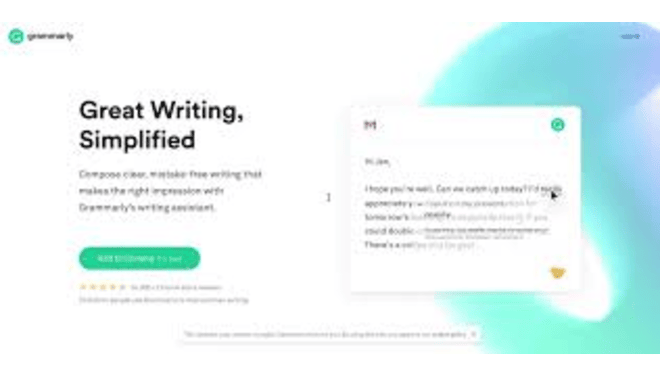Grammarly is an all-in-one writing assistant that uses artificial intelligence to help users write well in any application.
Introduction
Grammarly is a writing improvement tool that can be employed by users with a myriad of purposes in writing. It bases its functionality on complex AI algorithms to ensure contextual spelling and grammar corrections, vocabulary suggestions, and style improvement for users. It can easily be integrated with several applications and browsers, and therefore its users can enjoy an incredibly consistent writing experience on a variety of platforms.
Grammar Checker
Spelling Assistant
Style Improver
Review
Grammarly is an all-in-one writing assistant that uses artificial intelligence to help users write well in any application. The service provides real-time suggestions on grammar, spelling, punctuation, and style so that professional and amateur writers alike can use it effectively.
Features
Real-time Grammar and Spelling Checks
Advanced AI algorithms scan text as you type, identifying errors instantly and providing contextual corrections for improved accuracy in writing.
Suggestions for Vocabulary Enhancement
Offers sophisticated word choices and synonyms to elevate your writing style, helping you avoid repetition and use more precise language.
Tone Detection and Adjustment
Analyzes your writing's emotional tone and suggests modifications to better match your intended audience, whether formal, casual, or professional.
Plagiarism Detector (Premium Feature)
Compares your text against billions of web pages and academic papers to ensure originality and proper citation, essential for academic and professional writing.
Multi-Platform Integration
Seamlessly works across browsers, Microsoft Office suite, Google Docs, and social media platforms for consistent writing support everywhere.
Customizable Personal Dictionary
Create and maintain a personalized collection of industry-specific terms, brand names, and frequently used phrases that bypass standard spell-check.
Best Suited for
Professional Writers and Editors
Perfect for those who need consistent quality control and advanced stylistic suggestions in their daily writing tasks.
Business Professionals
Essential for creating polished business communications, reports, and presentations with appropriate professional tone.
Students and Academics
Invaluable for essay writing, research papers, and maintaining academic integrity through plagiarism checking.
Non-Native English Speakers
Helps build confidence in English writing with context-aware corrections and natural language suggestions.
Content Creators and Bloggers
Ideal for maintaining consistent quality across various content formats while ensuring engaging and error-free writing.
Strengths
Extremely precise grammar, spelling suggestions
Ease of user interface, integration
Easy to set goals for their writing as well as the style
Each change suggested with the comprehensive explanation
Weakness
Some of its features only accessible in paid version
At times might suggest unwarranted change
Getting started with: step by step guide
Getting started with Grammarly is easy:
Step 1: Register on grammarly.com
Register on grammarly.com by creating Grammarly account.
Both free and premium versions
Step 2: Install Grammarly
Install Grammarly browser add-on or desktop application.
Step 3: Start Writing
Open any document or create something with an application which Grammarly supports.
Grammarly automatically checks the writings and presents correction suggestions.
Step 4: Edit and Correct
Click the underlined word for corrections.
Accept or reject any corrections that appear.
Step 5: Deep Evaluation
Use Grammarly’s editor to do deep evaluation and tone correction.
Frequently Asked Questions
Q: Does Grammarly work offline?
No, Grammarly requires an active internet connection to function,
Q: Does Grammarly retain copies of my writing?
Grammarly retains a copy of your text only for seconds while it is providing the suggestions; nothing is ever retained permanently.
Q: Does Grammarly check documents in other languages besides English?
Grammarly currently only supports English and can identify other dialects of English.
Visits
12:00 am
World Wide Rank
4259
Traffic Sources
Top 5 Countries for Website Traffic - United States, China, India, Russia, United Kingdom
Pricing
Grammarly offers both free and paid plans.
Free
$0/month
Just writing corrections and grammar scan
Premium
$12/month
Writing corrections, paraphrasing, plagiarism detector, and much more.
Business
$15/month
All the premium features and more.
Alternatives
ProWritingAid
Your personal grammar expert and writing coach. Find and fix those tricky errors, improve your style, and write with confidence.
Hemingway Editor
Write like Hemingway (or at least make your writing clear and bold!). Cut through clutter, simplify your sentences, and boost readability.
Ginger Software
Write clearly and confidently, no matter your language level. Get instant grammar and spelling corrections, plus helpful writing suggestions.
Share it on social media:
Questions and answers of the customers
There are no questions yet. Be the first to ask a question about this product.

Grammarly
Sale Has Ended