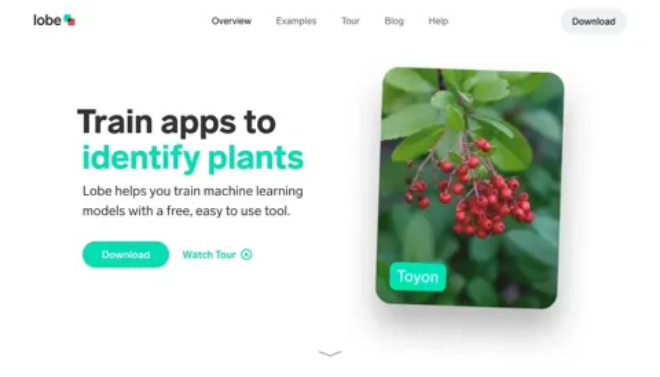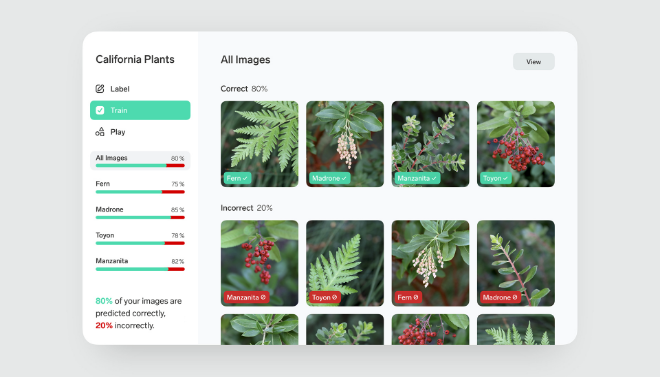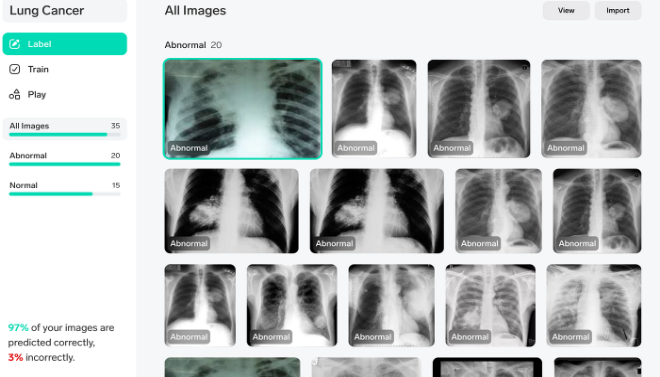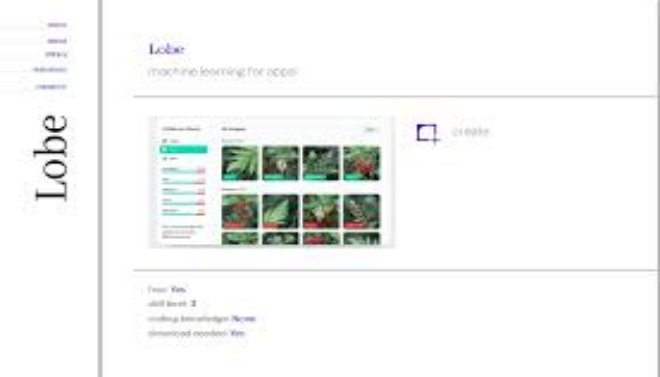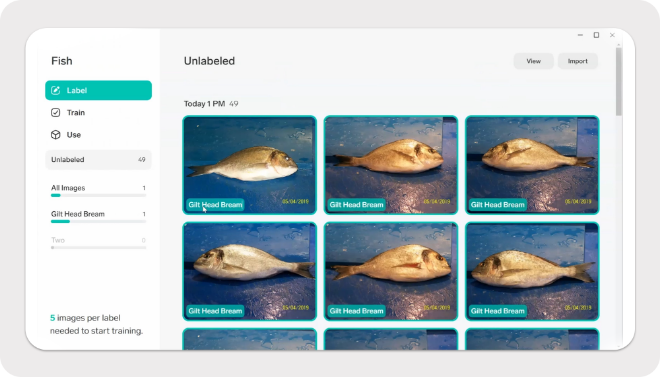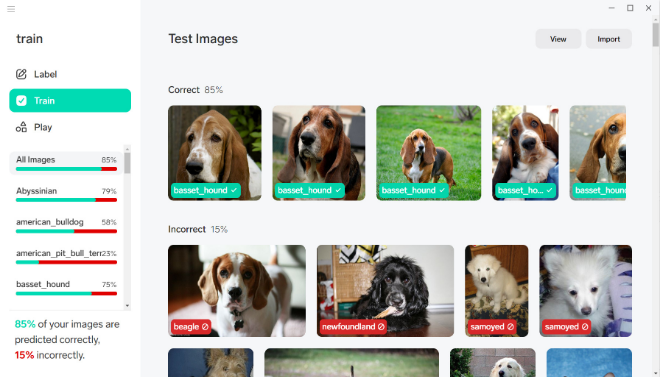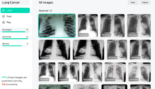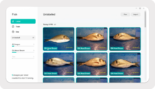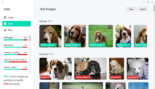Lobe is a free desktop program that reduces machine learning to three simple steps: gather and label images, train a model, and hone with real-time feedback.
Introduction
Lobe is a no-code machine learning platform owned by Microsoft, ideal for developers with minimal or no coding expertise. Hatched in a startup and bought by Microsoft in 2018, it provides a simple desktop experience for creating image-classification models. Users can load and annotate images, train offline models, and shadow performance in real time. The platform is built on privacy,everything happens locally with no logins or cloud dependencies.
Lobe allows for exportation of models in several formats to allow deployment into mobile apps, web services, Power Apps, .NET applications or standalone projects. Even though the desktop UI is not anymore actively being developed, the model tools themselves are still usable and open‑source.
Free
No-Code
Local‑First
Multi‑Platform Export
Review
Lobe is a free desktop program that reduces machine learning to three simple steps: gather and label images, train a model, and hone with real-time feedback. The drag-and-drop, visual interface puts it within reach of non-developers while maintaining powerful ML foundations, using open-source architectures and transfer learning, operating completely offline on your own device. Exports to TensorFlow, CoreML, .NET, Python and web platforms. But it stopped active development in early 2024; although the source tools and integrations are still maintained.
Lobe is perfect for rapid ML prototyping: current user reviews report “the model building is so quick that you can hardly get a glass of water whilst training”. Some have experienced occasional export or crashes, particularly on M1 Macs.
Features
Visual workflow
Drag & drop images; build models by stitching visual "lobes".
Offline training
Models train locally using open‑source architectures, preserving privacy.
Transfer learning
Leverages pretrained networks for accuracy and speed.
Immediate feedback
Real‑time visual performance data and easy example‑level fixes.
Flexible export
Export to TensorFlow, CoreML, Python, .NET, JavaScript, Power Platform.
Starter projects
Web, iOS, Android, and REST API templates for quick integration.
Best Suited for
Hobbyists & Educators
Perfect for teaching fundamental ML workflows without writing code.
Prototype Developers
Quick image recognition models to experiment with ideas.
Citizen Developers
Power Apps creators can incorporate Lobe models into their processes.
Privacy-Sensitive Users
Operates offline; no information ever leaves local device.
Strengths
Extremely easy and intuitive user interface.
Quick training and experimentation rounds.
Local-first design guarantees data privacy.
Broad export compatibility accommodates a variety of deployment targets.
Weakness
Sporadic stability problems on newer hardware (e.g. M1 Mac crashes).
Restricted to image classification (no text/audio support).
Getting started with: step by step guide
Getting started with Lobe is straight forward:
Step 1: Download and Install
Navigate to Lobe.ai (or GitHub) and download the desktop app for Windows or Mac.
Step 2: Load and Label Images
Drag example image folders into Lobe. It auto-labels and splits data into training and test sets.
Step 3: Connect Lobes & Train
Use visual interface to connect lobes (detect, classify) and click “Train.” Track progress in real time.
Step 4: Examine and Tweak
Click mislabeled examples to fix; retrain to improve performance.
Step 5: Export Your Model
Export to your target platform, TensorFlow, CoreML, JavaScript, Python, Power Platform, etc.
Frequently Asked Questions
Q: Is Lobe free?
A: Yes. The desktop app and open-source tools are still free, without any cloud charges.
Q: Does Lobe need internet or login?
A: No. Training is offline and one-on-one, no accounts, no cloud reliance.
Q: What kinds of models can be constructed?
A: Currently image classification only. No plans for text or audio models.
Alternatives
Edge Impulse
Expanding edge‑ML platform centered around embedded devices.
Teachable Machine (Google)
Web‑based image/audio/text trainer.
Azure AutoML
Cloud-based, more model types, but needs Azure account.
Share it on social media:
Questions and answers of the customers
There are no questions yet. Be the first to ask a question about this product.