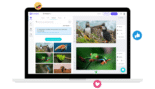Lumen5 is an AI-powered video creation platform that enables users to convert text-based content into engaging videos effortlessly.
Introduction
Lumen5 innovates video content creation through artificial intelligence to facilitate the process of converting text into engaging videos. Its easy-to-use platform benefits individuals and teams looking to raise their digital visibility without requiring strong video editing knowledge. Through integrating AI-based tools, Lumen5 enables users to create professional-quality videos easily.
AI-Powered
User-Friendly
Content Marketing
Scalable
Review
Lumen5 is an AI-powered video creation platform that enables users to convert text-based content into engaging videos effortlessly. Designed for marketers, content creators, and businesses, it simplifies video production with its intuitive drag-and-drop interface and AI-driven features. Whether repurposing blog posts or crafting promotional videos, Lumen5 streamlines the process, making professional video creation accessible to all.
Features
AI Script Composer
Automatically creates video scripts based on text inputs, making the content creation process easier.
Drag-and-Drop Editor
Easy video customization with a user-friendly interface, enabling easy insertion of text, images, and clips.
Media Library Access
Offers a large repository of stock photos, videos, and music to enrich video content.
Brand Customization
Allows users to integrate logos, colors, and fonts, making sure brand consistency is maintained on videos.
Multilingual Support
Allows creation of videos in different languages to target the international audience.
Best Suited for
Content Marketers
Want to reuse content written for engaging videos to extend reach.
Educators and Trainers
Want to produce instructional videos to supplement learning content.
Small Businesses
Want affordable means of creating professional video content without incurring dedicated staff costs.
Social Media Managers
Require rapid turnaround for videos specific to platforms.
Strengths
Makes video production easier with AI-powered tools.
Offers extensive customization to align with brand identity.
Offers a rich media library, which improves the quality of content.
Supports various languages, increasing audience base.
Weakness
Free plan offers Lumen5 watermark and limited functionalities.
Advanced features come with subscription to the premium plans.
Getting started with: step by step guide
G
Step 1: Sign Up
Go to https://www.lumen5.com/ and sign up for a free account.
Step 2: Choose a Plan
Choose a price plan that suits you, from the free Community plan to higher options.
Step 3: Input Content
Input your text content, such as blog entries or articles, into the platform.
Step 4: Customize Video
Drag and drop editor to modify visuals, insert branding components, and choose media assets.
Step 5: Preview and Edit
Preview the AI-created video, with any final editing required to ensure accuracy of content and a pleasing visual effect.
Export the completed video or export it directly to social networks.
Frequently Asked Questions
Q: What is Lumen5?
A: Lumen5 is a cloud-based video creation platform that utilizes AI to transform text content into compelling videos, enabling professional video production for marketers, educators, and businesses.
Q: What is the process of creating a video using Lumen5?
A: Just sign up, choose a plan, and enter your text content. The system auto-recommends visuals and music while giving you an easy drag-and-drop editor to personalize your video.
Q: What kind of content can I create using Lumen5?
A: You can create blog posts, articles, social media posts, and other types of text content as dynamic video content, using the integrated media library for extra assets.
Pricing
Lemen5 has many pricing options:
Community Plan
$0/month
Contains Lumen5 watermark, 720p, and a maximum of five videos per month.
Basic Plan
$19/month
Removes watermark, provides advanced features, and higher video quality.
Starter Plan
$59/month
Provides 1080p resolution, access to extensive media library, and brand customization.
Alternatives
InVideo
Provides advanced editing features and templates for various video creation needs.
Canva
Offers design-oriented video making with a variety of templates.
Powtoon
Offers animated video making for presentations and explainer videos.
Share it on social media:
Questions and answers of the customers
There are no questions yet. Be the first to ask a question about this product.