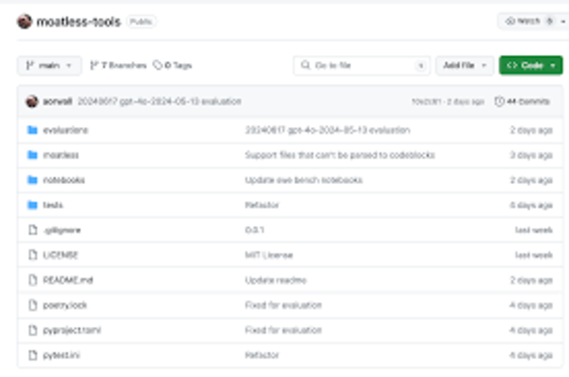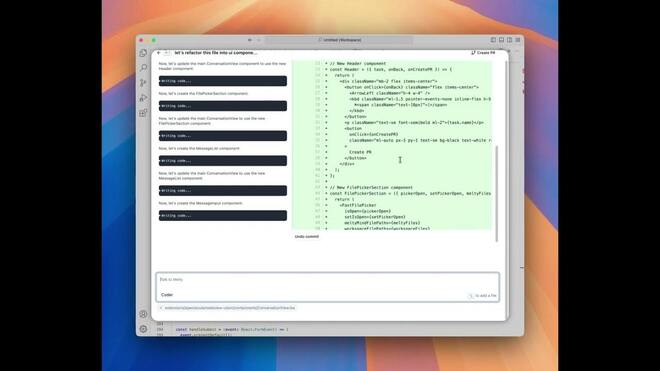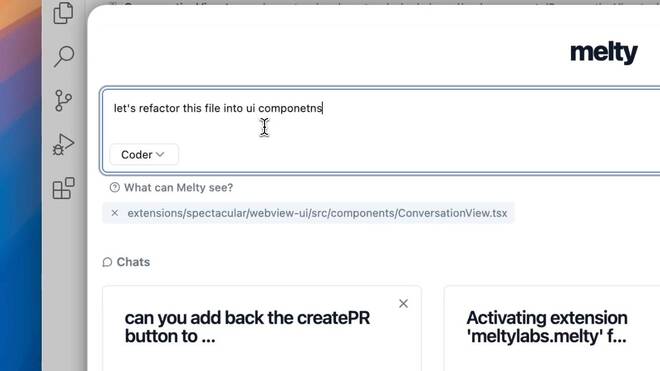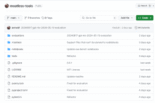Melty AI has an innovative open-source approach and rapid development cycle.
Introduction
Melty AI is a groundbreaking, open-source AI code editor built specifically to maximize developer productivity. Its core philosophy is to create a seamless, aware coding companion that understands the entire development workflow—from the terminal to GitHub. Melty achieves this by integrating advanced AI capabilities, like codebase understanding and automatic commit message generation, directly into the editor environment.
Unlike proprietary tools, Melty focuses on transparency and community contribution, aiming to be the essential tool for “10x engineers” who need to navigate large codebases, perform complex refactoring, and reduce time spent on mechanical coding tasks.
Open Source
Workflow Aware
Codebase Navigation
LLM Integration
Refactoring
Review
Melty AI has an innovative open-source approach and rapid development cycle. Its primary strength lies in its workflow awareness, providing context-aware refactoring and automatically generating meaningful Git commit messages by analyzing code changes.
This feature significantly boosts efficiency for developers dealing with large codebases. While the platform is still in its early stages and relies heavily on community feedback for feature maturation, its strong integration with essential developer tools (Terminal, GitHub) and its commitment to transparency position it as a powerful and highly cost-effective alternative to proprietary AI coding assistants.
Features
Codebase Understanding
The editor builds an index of the entire repository, enabling the AI to answer complex questions about the project's architecture and dependencies.
Automatic Commit Messages
Analyzes the code changes in a branch and automatically generates meaningful and informative Git commit messages.
Pair Programming
Acts as a constant pair programmer, watching code changes and providing real-time suggestions and refactoring assistance.
Refactoring Automation
Capable of performing complex code refactoring and optimization tasks to improve code quality without manual intervention.
Terminal & Debugger Integration
Seamlessly integrates with the terminal and debugger, allowing developers to quickly resolve errors and debug issues using AI context.
Fast Development Cycle
The open-source model allows for extremely rapid feature development, constantly evolving to meet the latest needs of 10x engineers.
Best Suited for
Open Source Community
Ideal for developers who value transparency and contributing to the tooling they use.
Individual Developers
Perfect for single users needing a powerful, free AI assistant without recurring subscription fees.
Enterprises with Privacy Needs
Excellent for organizations that require self-hosted code and data privacy without external data retention.
Developers in CLI
A strong choice for users who prefer working directly in the terminal and integrating closely with compilers and debuggers.
Engineers with Legacy Code
Highly effective for quickly understanding, navigating, and refactoring large, complex, or unfamiliar codebases.
Teams Practicing Code Review
Useful for automatically generating accurate, informative commit messages to improve documentation and review clarity.
Strengths
Automatically generates accurate commit messages and excels at complex, large-scale code refactoring.
Offers excellent privacy due to its self-hosted nature and lack of proprietary remote data retention.
Deeply integrates with the terminal, compiler, and debugger, eliminating context switching for seamless workflow.
The core editor is free and open-source, meaning users only pay for their direct LLM usage.
Weakness
The quality of AI output is entirely dependent on the user’s choice of LLM and prompt engineering skill.
The community-driven extension marketplace may be less vast than the official VS Code marketplace.
Getting started with: step by step guide
The Melty AI workflow is centered around a seamless, command-line-aware coding experience, with the AI constantly watching and assisting.
Step 1: Installation
Download and install the open-source editor (a VS Code fork).
Step 2: LLM Configuration
Connect the editor to a preferred LLM provider by inputting a personal API key in the settings (e.g., OpenAI, Anthropic).
Step 3: Codebase Indexing
Open a repository; Melty automatically indexes the codebase to prepare for contextual AI assistance.
Step 4: Refactor and Edit
Highlight a section of code and request an AI refactoring (e.g., “optimize this function for asynchronous operation”).
Step 5: Debug with Terminal Context
When a bug is encountered, use the integrated tools to feed the terminal error logs and relevant code directly to the AI for instant analysis and fix suggestions.
Step 6: Commit with AI
After coding, run the automated Git command to let Melty generate a human-readable, detailed commit message that summarizes all changes in the branch.
Frequently Asked Questions
Q: Is Melty AI completely free to use?
A: The Melty code editor software is free because it is open-source. However, using the AI features requires access to an LLM, which may incur costs through the user’s own API keys.
Q: How does Melty access the AI?
A: Melty is model-agnostic and requires the user to input their own API keys from providers like OpenAI, Anthropic, or use a local/open-source model.
Q: What is the main feature for Git users?
A: The core feature for Git users is the Automatic Commit Message Generation, where the AI analyzes code changes to write clear, professional commit summaries.
Q: Does Melty store my private code for training purposes?
A: Due to its open-source nature and reliance on user-managed LLM keys, Melty promotes high privacy. Users maintain control over their data, and it is not typically stored remotely by the editor itself.
Q: How is Melty different from GitHub Copilot?
A: Melty is a full IDE that integrates deeply with your terminal and debugger for complex workflow awareness. Copilot is an extension best known for fast, single-line autocompletion.
Q: What is meant by "workflow awareness"?
A: Workflow awareness means the AI is contextually aware of external processes like your terminal errors, compiler warnings, and Git status, allowing it to provide solutions based on those real-time events.
Q: Can I use Melty to learn a new language?
A: Yes, like other AI pair programmers, Melty can accelerate learning a new language by generating boilerplate, explaining foreign code, and offering best-practice refactoring suggestions.
Q: What is the benefit of the open-source model?
A: The open-source model provides transparency (users can view the code) and flexibility (users can customize and contribute directly to the editor’s development).
Q: Does Melty require me to use the command line?
A: While the editor has a full graphical interface, it deeply integrates the command line/terminal for advanced AI interactions, making it highly effective for CLI-first developers.
Q: Is Melty related to Cursor AI?
A: Melty is a competitor to Cursor AI, aiming to provide similar AI-first editing features while advocating for an open-source, user-controlled alternative.
Pricing
Midjourney is on the freemium model providing a free as well as paid option. Free users are enabled to produce a very limited number of images in a month. In paid service, extra features apply to the clients.
Basic
$10/month
Limited image generation and access to community channels.
Standard
$30/month
Faster image generation, higher resolution and priority access.
Pro
$96/month
Unlocks the entire feature set of Gradescope, complete with ultra-high resolution outputs.
Alternatives
Cursor AI
The proprietary competitor, known for its polished UI, deep codebase context, and inline editing, but with a more complex, usage-based pricing structure.
GitHub Copilot
The original AI pair programmer, primarily focused on code completion snippets within various IDEs.
Aider
An open-source AI coding tool that operates primarily in the terminal, specializing in LLM-assisted code editing and debugging.
Share it on social media:
Questions and answers of the customers
There are no questions yet. Be the first to ask a question about this product.

Melty AI
Sale Has Ended