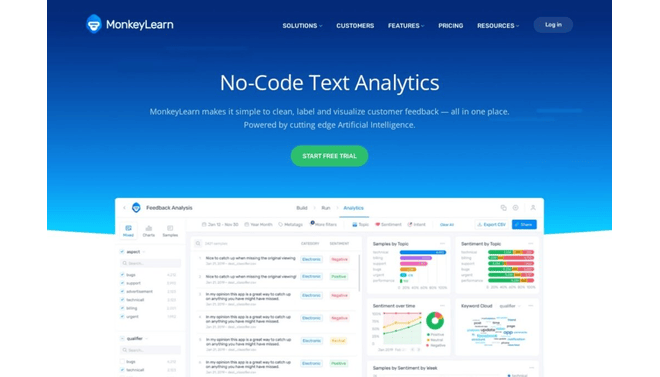MonkeyLearn is a no-code AI platform for text analysis that makes it possible to extract insights from unstructured data like emails, surveys, and social media posts.
Introduction
MonkeyLearn makes analyzing text data easier via its no-code environment. Customers can create and train machine learning models to classify and extract data from text to enable tasks like sentiment analysis and topic classification. The platform allows for integrations with diverse tools and has APIs to enable effortless workflow integration.
No-Code Platform
AI-Powered
Text Analytics
Customizable Models
Review
MonkeyLearn is a no-code AI platform for text analysis that makes it possible to extract insights from unstructured data like emails, surveys, and social media posts. Its easy-to-use interface makes it possible to build custom machine learning models without coding knowledge. The platform provides pre-trained as well as customizable models for activities such as sentiment analysis and keyword extraction. Although it offers strong features, the cost could be a factor for small businesses.
Features
No-Code Model Development
Develop and train machine learning models without requiring programming skills.
Pre-Trained Models
Use pre-developed models to perform typical text analysis tasks.
Custom Model Training
Train models on your own data for enhanced accuracy.
Data Visualization
Create visual formats of analysis findings for enhanced comprehension.
API Access
Leverage MonkeyLearn's functionality within current applications through APIs.
Best Suited for
Customer Support Teams
Analyze support tickets to identify common issues and enhance response strategies.
Marketing Departments
Get customer sentiment from feedback and social media to personalize campaigns.
Product Managers
Gain insights from user reviews and feedback for product development.
Researchers
Pull and categorize information from vast amounts of text-based data.
Strengths
Non-technical user-friendly interface.
Model flexibility in customizing to suit particular business requirements.
Rich documentation and support materials.
Weakness
Premium pricing level might be prohibitive for small businesses.
Performance can differ based on training data quality and amount.
Getting started with: step by step guide
Getting started with MonkeyLearn is easy
Step 1: Sign Up
Go to MonkeyLearn’s website and sign up.
Step 2: Select a Model
Use pre-trained models or choose to build a custom model specific to your data.
Step 3: Upload Data
Upload your text data to the platform for processing.
Step 4: Train the Model
If creating a custom model, label your data and train the model accordingly.
Step 5: Analyze and Visualize
Run your data through the model to obtain analysis results and visualize the findings.
Frequently Asked Questions
Q: What is MonkeyLearn?
A: MonkeyLearn is a no-code AI system that allows users to visualize and analyze text-based data using machine learning models.
Q: Is MonkeyLearn free to use?
A: MonkeyLearn does not have a free plan but has a free trial where users can get familiar with its features.
Q: Is it possible to integrate MonkeyLearn with other tools?
A: Yes, MonkeyLearn has API access as well as integration with other platforms to integrate its functionality into your workflow.
Pricing
MonkeyLearn operates on a subscription-based pricing model.
Basic Plan
$299/month
Includes access to core features and model building capabilities.
Enterprise Plan
Custom pricing
Offers advanced features, dedicated support, and higher usage limits.
Alternatives
Google Cloud Natural Language API
Provides strong text analysis features with pay-as-you-go pricing.
IBM Watson Natural Language Understanding
Offers advanced text analytics and language processing capabilities.
Amazon Comprehend
A fully managed service for extracting insights from text.
Share it on social media:
Questions and answers of the customers
There are no questions yet. Be the first to ask a question about this product.