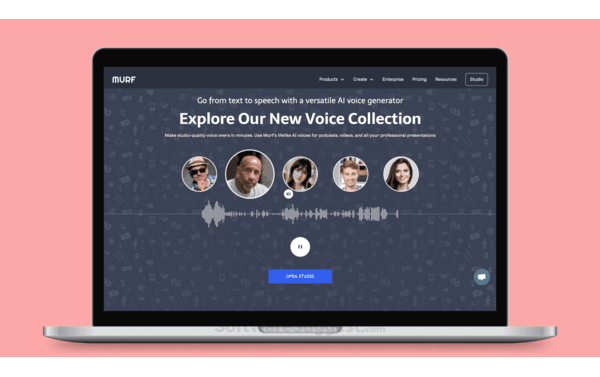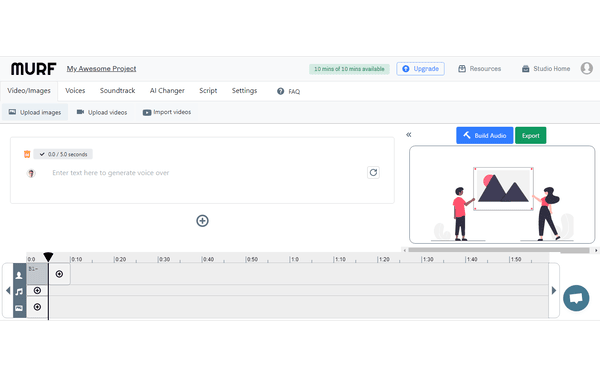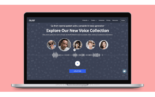Along with the riveting voices and studio quality, Murf AI stands high in comparison in a sea of text-to-speech.
Introduction
Murf AI changes the game when it comes to voiceovers, making professional audio quality accessible to everyone. Regardless of the type of content- educational, podcasting, or marketing materials-Murf AI does it all with over 120+ voices available in 20+ languages for text-to-natural speech conversion.
AI-Powered
Multi-Language Support
Studio-Quality Audio
Review
Along with the riveting voices and studio quality, Murf AI stands high in comparison in a sea of text-to-speech. For using a platform to create professional voice-overs for any type of content – educational or commercial – it shows tremendous skills. Easy to use with an extensive library of wide voices, it works great for beginners as well as pros. Advanced features may take some time to learn, but overall quality and versatility make it a leading voice synthesizer.
Features
Natural AI Voices
120+ voices that sound authentic and human-like, providing a natural listening experience.
Multi-Language Support
Access to over 20 languages, enabling global content creation and international reach.
Voice Customization
Flexible options to adjust tone, pace, and style to match your specific needs.
Collaborative Workspace
Shared environment for team members to work together on voice projects seamlessly.
Background Music Library
Extensive collection of music tracks to enhance your voice-over productions.
Voice Cloning
Technology to create custom voices matching specific voice characteristics.
Best Suited for
Content Creators
Perfect for creating engaging YouTube videos and professional podcasts.
E-Learning Developers
Ideal for developing clear and engaging educational content.
Game Developers
Perfect for creating diverse character voices in gaming applications.
Business Professionals
Suitable for creating effective corporate training materials.
Voice Artists
Great for creating voice demos and managing voice projects.
Marketing Teams
Excellent for producing commercial content and impactful presentations.
Strengths
High-quality and natural-sounding voices.
Major language support.
Easy and user-friendly interface.
All commercial rights are included.
Weakness
Lack of access to some key features at the higher prices.
Needs internet connection for usage.
Getting started with: step by step guide
Getting started with Murf AI is easy:
Step 1: Getting Started
- Create a Murf AI account.
- Choose your subscription plan.
- Get familiar with the dashboard.
Step 2: Record Your First Voiceover
- Choose voice.
- Input or import your script.
- Adjust the voices.
- Add background music.
Step 3: Advanced Options
- Pronunciation customizations.
- Add pauses and emphasis.
- Use more voices.
- Export format.
Frequently Asked Questions
Q: Can I use Murf AI voices for commercial purposes?
A: Yes, all plans include commercial usage rights for the generated voice overs.
Q: How natural do the voices sound?
A: Murf AI uses some of the most advanced AI technology to voice up so naturally that it would be almost indistinguishable from the real one.
Q: Can I clone my voice?
A: Yes, the highest plans of Murf AI offer voice cloning, which clones your voice.
Pricing
Murf AI has various pricing options:
Basic
$13/month
- 10 mins/month voice generation.
- 60 mins audio file storage.
- Standard voices.
Pro
$26/month
- 120 min of voice generation/month.
- 720 mins audio file storage.
- Premium Voices.
- Custom Voice.
Enterprise
Custom Pricing
- Custom voice generation limit.
- No limits on storage.
- Priority support.
- API Access.
Alternatives
Amazon Polly
AWS-based Text-to-Speech service.
Speechify
Focus on reading and accessibility.
Descript
All-in-one audio/video editing with voice synthesis.
Share it on social media:
Questions and answers of the customers
There are no questions yet. Be the first to ask a question about this product.

Murf AI
Sale Has Ended