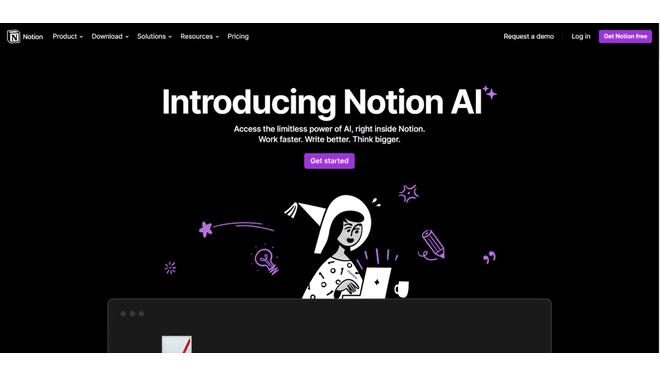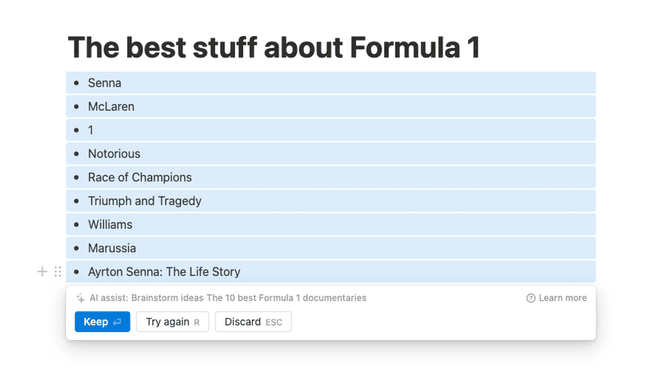Notion AI evolves basic note taking and project management into more effective experience combined with the power of AI.
Introduction
Notion AI is a marked innovation for productivity tools in the workplace; it pairs artificial intelligence with the versatile workspace platform of Notion. It is your personal AI assistant to enable the writing, analyzing, summarizing, and brainstorming of ideas directly within the pages of your Notion. AI-powered features change collaboration among teams, content creation, and project management.
AI-Powered
Team Collaboration
All-in-One Workspace
Review
Notion AI evolves basic note taking and project management into more effective experience combined with the power of AI. It’s the easy integration into a familiar Notion workspace that allows clients to tap into the power of AI assistance from within their known environment. The intuitive interface that users will be very familiar with, owing to Notion, helps improve productivity.
Features
AI-powered writing assistance
Transform your writing with intelligent suggestions, corrections, and enhancements powered by advanced AI algorithms.
Instant content summarization
Quickly distill long documents into concise, meaningful summaries saving valuable time and improving comprehension.
Smart task lists and project planning
Create dynamic to-do lists with intelligent prioritization and automated task management features.
Meeting Notes Generation
Automatically capture and structure meeting discussions into organized, actionable notes.
Multi-Language Support
Seamlessly work across different languages with built-in translation and localization capabilities.
Content Translation
Accurately translate content while maintaining context and meaning across multiple languages.
Best Suited for
Knowledge Workers
Perfect for professionals who need to organize information and create content efficiently in knowledge-intensive roles.
Project Managers
Ideal for those who need robust tools for planning, tracking, and documenting project progress.
Students
Powerful tool for academic research, note-taking, and organizing study materials effectively.
Content Creators
Essential for writers and editors who need to produce high-quality content consistently.
Remote Teams
Enables seamless collaboration and documentation for distributed teams working across different locations.
Entrepreneurs
Valuable for business planning, content creation, and maintaining organized documentation for startups and small businesses.
Strengths
It integrates effortlessly with the already established Notion workspace.
Intuitive AI commands and interface.
Multiple use cases across different functions.
Constant feature updates and improvements.
Weakness
AI features are a paid add-on.
New users will have a learning curve.
Getting started with: step by step guide
Getting started with Notion AI is easy
Step 1: Getting Started
- Register for a Notion account.
- Enable Notion AI features.
- Get familiar with the interface.
- Browse the template gallery.
Step 2: Using AI Features
- Select text or create new block.
- Click “Ask AI” or use “/” command.
- Select desired AI action.
- Edit and Review AI-generated content.
Step 3: Advanced Use
- Create custom AI prompts.
- Set up recurring AI tasks.
- Work with workflows.
- Share AI-finished content.
Frequently Asked Questions
Q: What is Notion AI?
A: Notion AI is the integrated artificial intelligence assistant, which can be used for generating, editing, and organizing content within the Notion workspace.
Q: Is Notion AI free?
A: Notion offers a free plan but the AI features are only accessible with a paid account. There’s also a free trial version of Notion AI you can try out with limited credits for usage so that you can see the full potential of this service before you subscribe.
Q: Will Notion AI write a whole article?
A: Yes, Notion AI will write a whole article that you just review and edit to be fitting for accuracy and your personal touch.
Pricing
Notion AI has various pricing tiers:
Free Plan
$0/month
- Only the Notion Features.
- Limited AI use.
Plus Plan
$8/month
- AI is completely unrestricted.
- No blocks are capped.
- Shared workspace.
Business Plan
$15/month
- More advanced security.
- Permission granted to advanced.
- Admin tools.
- All features from the Plus.
Alternatives
ChatGPT
Specialized in Conversational AI.
Jasper
Focused on AI for content creation
ClickUp
Project management with some AI features.
Share it on social media:
Questions and answers of the customers
There are no questions yet. Be the first to ask a question about this product.

Notion AI
Sale Has Ended