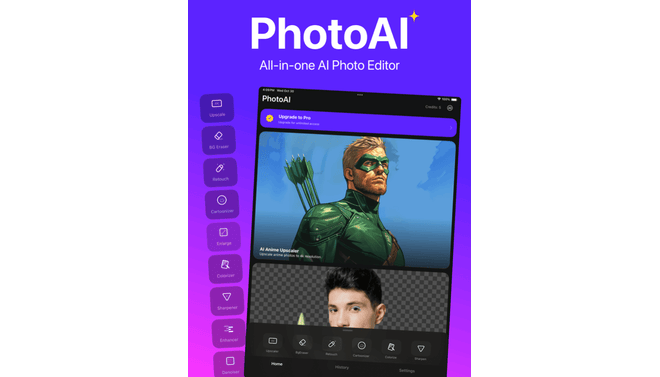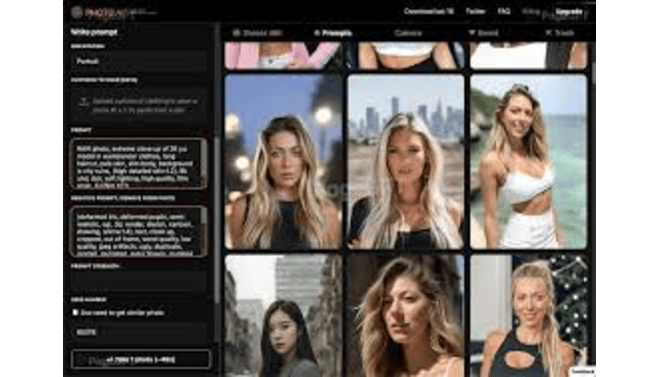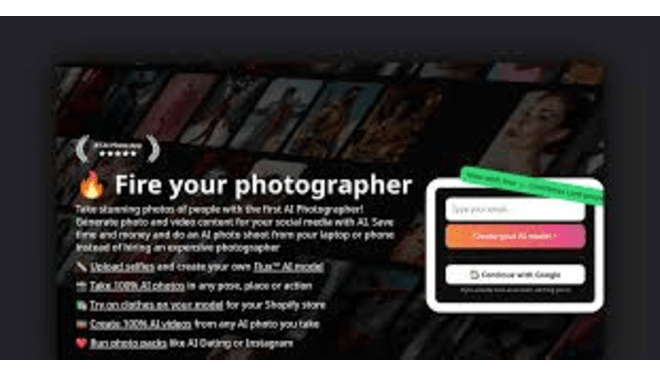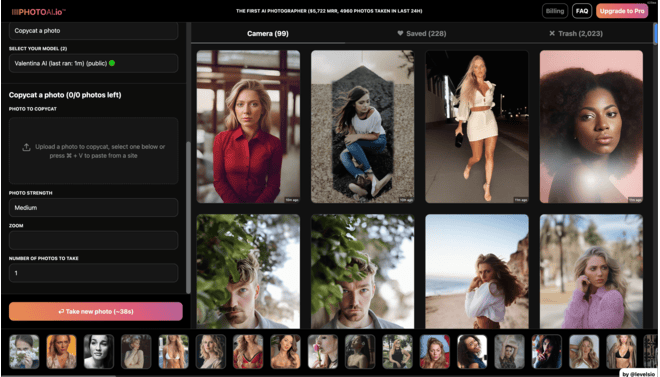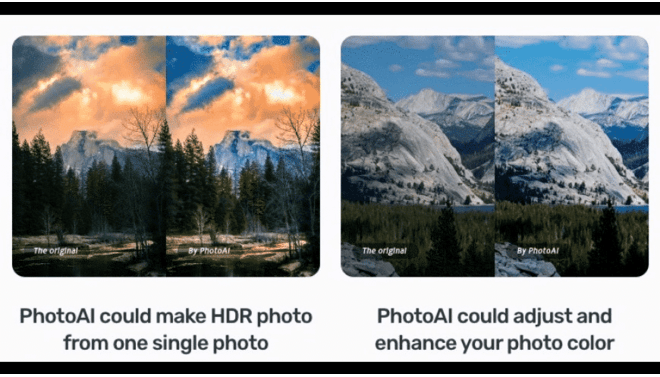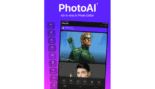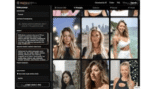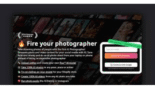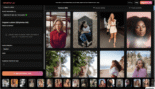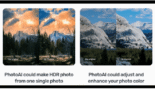PhotoAI is a specialized AI-powered portrait and photoshoot platform designed to generate high-fidelity, hyper-realistic photos of individuals and custom AI models.
Introduction
PhotoAI is a specialized AI-powered portrait and photoshoot platform designed to generate high-fidelity, hyper-realistic photos of individuals and custom AI models.
Its core mission is to replace expensive, time-consuming traditional photoshoots by allowing users to create studio-quality images on demand. PhotoAI achieves this by training a custom AI model of the user’s face (from a single selfie) or generating a synthetic AI influencer from scratch.
The platform integrates unique features like Pose Control, Virtual Clothing Try-On, and advanced enhancement tools to deliver consistent, professional, and customizable portrait and product photography.
Portrait Specialist
Virtual Try-On
AI Photoshoot
Model Training
Hyper Realism
Review
PhotoAI is known for its industry-leading realism and its core ability to generate high-quality, consistent portraits of the same subject.
Its primary strength is the Virtual Wardrobe and AI Photoshoot features, which solve major problems for e-commerce and personal branding by creating unique, on-brand imagery instantly. While the initial cost of model training can be a barrier and the tool’s focus is narrow, its superior quality outputs especially for faces and clothing detail make it an indispensable solution for anyone prioritizing consistent, personalized, studio-grade image assets.
Features
AI Model Creation
Allows users to upload a single selfie to train an AI model that generates new images of that person in any pose, scene, or outfit, ensuring high likeness retention.
Virtual Wardrobe / Try-On
Users can upload an image of a piece of clothing and apply it to their AI model, creating high-quality product images for e-commerce.
Hyper Realism
Specialized technology focusing on generating extreme detail in skin, hair, and fabric, often making the outputs indistinguishable from real photography.
Object Replacer & Background Changer
Integrated editing tools for seamlessly adding, removing, or replacing objects and changing the background of a generated photo with a brush tool or prompt.
Pose Control
Enables users to dictate specific poses or gestures for the AI model to adopt in the final image output.
Batch Generation
Supports the bulk generation of hundreds or thousands of photos from a list of prompts, ideal for high-volume content needs.
Best Suited for
E-commerce & Fashion
Ideal for generating product shots of clothing on diverse models using the Virtual Wardrobe feature.
Professional Branding
Perfect for entrepreneurs and executives needing a large volume of high-quality, professional headshots and portfolio images.
Social Media & Influencers
Excellent for creating personalized, aspirational content (travel, luxury, sports) for social platforms.
Dating App Users
A strong tool for generating optimized, high-quality profile photos to increase matches.
VFX & Character Artists
Useful for rapidly visualizing character concepts and appearances in various scenarios.
Marketers & Agencies
Great for running A/B tests on ad visuals using consistent model characters and varied backgrounds.
Strengths
Industry-leading realism for faces/portraits, with high likeness retention across diverse scenes.
Virtual Wardrobe solves the logistics of product photography by trying clothes on virtual models instantly.
Batch generation and fast processing (around 15 seconds per photo) make high-volume content creation rapid.
Offers built-in Pose and Camera controls, giving users precise direction over the final composition.
Weakness
Subscription model is credit-based, meaning complex, high-resolution generations quickly deplete the monthly allowance.
The tool is narrowly focused on portraits and products, lacking capabilities for broader scene/environment generation.
Getting started with: step by step guide
The PhotoAI workflow is simple: create a model of the subject, then command the AI to place that model in a desired scene or outfit.
Step 1: Create Model
The user uploads a single selfie or portrait to train their personal AI model (a one-time process).
Step 2: Select Shoot
The user selects a pre-set “Photo Pack” (e.g., “Luxury Travel” or “Professional Headshots”) or inputs a custom prompt to describe the desired scene and lighting.
Step 3: Batch Generate
The user runs the generation. The AI places the user’s face onto the generated image in the specified scene, pose, and outfit.
Step 4: Enhance & Refine
When you love the image, click on it and download the high-quality version for your projects.
Step 5: Download
The user uses integrated tools like Upscale and Object Replacer to increase quality and remove any artifacts.
Frequently Asked Questions
Q: How does PhotoAI achieve such high realism in portraits?
A: PhotoAI uses advanced Hyper Realism™ models trained specifically on human likeness, focusing on preserving facial consistency and generating fine details in skin and hair across different scenes.
Q: Do I need to upload many photos to create my AI model?
A: No, PhotoAI’s unique model training technology claims to create a consistent AI model of yourself from just one selfie or high-quality portrait.
Q: Can I use the generated photos for my e-commerce business?
A: Yes, paid subscriptions include a Commercial License, and the Virtual Wardrobe feature is specifically designed for e-commerce product visualization.
Q: Are the AI models able to maintain ethnic features accurately?
A: Yes, the platform specializes in generating images that preserve the ethnicity and distinct features of the subjects, offering greater accuracy than many general-purpose AI generators.
Q: What are "Photo Packs"?
A: Photo Packs are pre-set style and scene templates (e.g., “Professional Headshots,” “Halloween Costumes”) that allow you to generate a variety of themed photos of your model with a single click.
Q: How long does it take to generate an AI photo?
A: Photo generation is very fast, typically taking around 15 seconds per photo, with paid plans allowing for multiple photos to be generated in parallel.
Q: What is the purpose of the "Object Replacer" tool?
A: The Object Replacer is an integrated editing tool that allows you to use a brush to select an area of a generated photo and replace it with a new object or scene element using a text prompt.
Q: Do unused credits roll over to the next month?
A: Typically, the monthly subscription credits expire on the billing date, while credits purchased separately as add-ons may not expire but require an active subscription to be used.
Q: What file formats are supported for image upload?
A: PhotoAI supports most popular image file formats for upload, including JPG, PNG, WebP, HEIC, and AVIF.
Q: Can I get a refund if I am not satisfied?
A: PhotoAI often offers a 30-day money-back guarantee on its paid plans, allowing users to test the quality of the service risk-free.
Pricing
PhotoAI utilizes a freemium, credit-based subscription model focused on image generation volume and quality. All plans are structured around creating and using AI Models (of yourself or a synthetic persona). Paid tiers offer significantly higher credit allowances, faster processing, and access to premium features like Virtual Try-On.
Basic
$20/month
Faster generation, High-resolution exports, Unlimited photo packs, Commercial License
Standard
$49/month
Priority queue, Advanced editing tools (Object Replacer), Higher volume of AI photoshoots.
Pro
$99/month
Highest generation limits, Best for agencies, Unlimited parallel job processing.
Alternatives
Lensa AI (Magic Avatars)
A consumer-focused tool that generates stylized, artistic avatars rather than hyper-realistic portraits.
Imagen (by ManyChat)
An AI photo editor for photographers, specializing in learning and applying a photographer's personal editing style across large batches of raw photos.
Midjourney / ArtSmart AI
General-purpose AI image generators that can create high-quality portraits but require more complex prompting and lack PhotoAI's specific model training and Virtual Wardrobe features.
Share it on social media:
Questions and answers of the customers
There are no questions yet. Be the first to ask a question about this product.

PhotoAI
Sale Has Ended