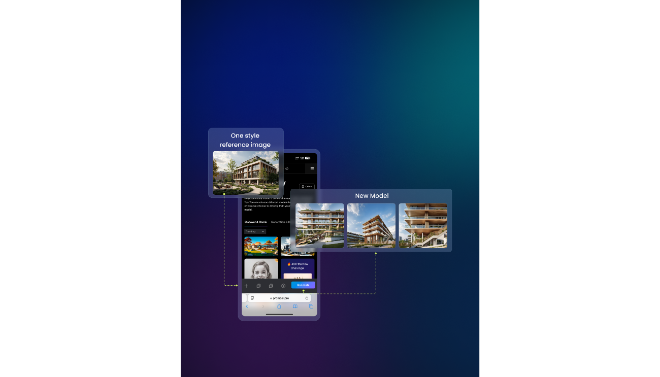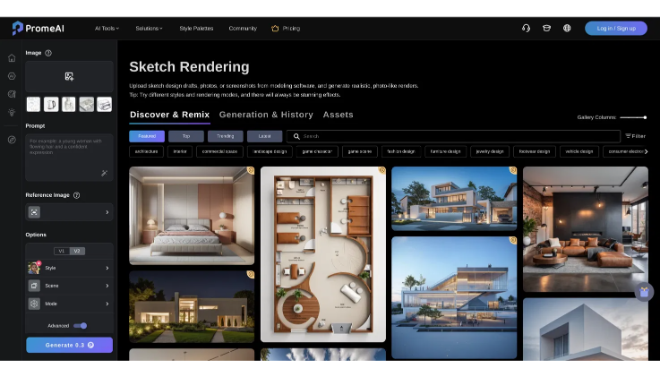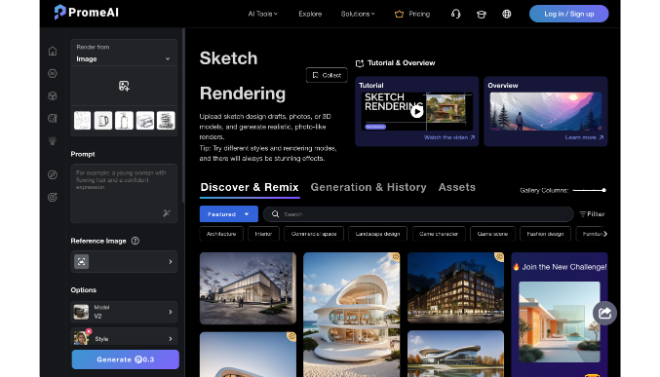PromeAI, an AI-powered image generation & editing for designers, architects & creators. Transform ideas into stunning visuals.
Introduction
In the world of visual arts and design, innovation is driven by the ability to quickly visualize and iterate on ideas. The traditional design process, from a rough sketch to a polished rendering, can be time-consuming. PromeAI is a cutting-edge AI tool designed to change that. It is a comprehensive platform that provides designers, architects, and creators with a suite of AI-driven tools to transform their ideas into stunning visuals in seconds.
PromeAI offers more than just basic text-to-image generation. It is a specialized toolkit tailored to address the unique needs of visual professionals. Its powerful features allow users to turn hand-drawn sketches into realistic scenes, renovate exteriors with a click, and even transform images into video. By combining a user-friendly interface with advanced AI models, PromeAI empowers you to bypass the technical complexities of traditional software and focus on what truly matters: your creativity.
Whether you’re an architect validating a new building concept or a graphic designer looking for a quicker way to create mockups, PromeAI provides a streamlined, efficient, and highly creative workflow.
AI-Powered
Design-Focused
Freemium Model
Visual Creation
Review
PromeAI is an innovative and versatile AI-powered toolset that stands out for its specialization in image generation and editing, particularly for the architecture, interior design, and creative industries. Unlike general-purpose AI art generators, PromeAI is a purpose-built solution designed to accelerate the creative workflow for professionals and hobbyists alike. It offers a wide array of features, from transforming simple sketches into realistic renders to renovating building exteriors with a single click.
The platform’s greatest strength is its ability to bridge the gap between initial concepts and a tangible, visual representation. It is highly praised for its speed and ease of use, allowing users to rapidly explore design ideas and stylistic concepts. While the generated outputs are often conceptual and stylized rather than purely photorealistic, they are invaluable for early ideation, mood boards, and client presentations. With its extensive library of templates and a growing community, PromeAI is an essential tool for anyone looking to bring their visual ideas to life with unprecedented speed and efficiency.
Features
Sketch Rendering
A flagship feature that allows you to upload a simple hand-drawn or digital sketch and transform it into a stunning, lifelike architectural or interior rendering in seconds.
AI Architecture & Interior Design Tools
Specialized tools like "Exterior Renovator," "Interior Remodel," and "Scenario Changer" allow you to quickly apply new styles, materials, and environments to existing photos of buildings or rooms.
HD Upscaler
Enhances the resolution of your images, turning low-quality renders or photos into crisp, high-definition visuals suitable for professional use.
Erase & Replace
A powerful editing tool that enables you to easily remove unwanted objects from an image and replace them with new, AI-generated content based on a simple text prompt.
AI Image Generator
Creates high-quality images from scratch using only a text description. The tool is versatile and can generate everything from conceptual art to realistic photographs.
AI Image-to-Video
A newer feature that allows you to animate your still images, creating short, dynamic videos that can be used for presentations, social media, or other visual projects.
Best Suited for
Architects and Interior Designers
PromeAI’s sketch rendering and design-focused tools are perfect for rapidly visualizing concepts, creating mood boards, and presenting ideas to clients.
E-commerce Professionals
The platform’s AI Background Generator and Virtual Try-On tools are invaluable for creating professional-looking product images and marketing visuals quickly.
Game & Anime Designers
The AI Character Design and AI Scene Generator tools are great for brainstorming new visual ideas and creating concept art for games and animated projects.
Freelance Artists & Creators
Artists can use the platform to explore new styles, get inspiration, and streamline their creative process from a simple sketch or idea.
Landscape Designers
The tool can be used to visualize landscaping projects, allowing designers to transform outdoor sketches into detailed, realistic scenes.
Students and Hobbyists
The user-friendly interface and freemium model make PromeAI an excellent tool for students and hobbyists to learn about and experiment with AI in their design work.
Strengths
Specialized Toolkit
Easy to Use
Fast and Efficient
Freemium Model
Weakness
Conceptual vs. Photorealistic
Output Limitations
Getting Started with PromeAI: Step by Step Guide
PromeAI makes it easy to go from a simple idea to a creative visual. Follow this guide to begin your journey with the platform.
Step 1: Create an Account
Go to the PromeAI website and sign up for a free account. This will give you access to a limited number of credits to start experimenting with the tools.
Step 2: Choose Your AI Tool
From the main dashboard, select the tool you need. For designers, Sketch Rendering is a great place to start. For other users, the AI Image Generator is an excellent option for text-to-image creation.
Step 3: Upload or Describe
Depending on the tool you’ve chosen, you’ll either upload a sketch or image or enter a detailed text description of your vision.
Step 4: Select a Style and Generate
Browse the extensive style palette and select a design aesthetic that matches your vision (e.g., modern, rustic, watercolor, etc.). Click “Generate” and wait a few seconds for the AI to bring your vision to life.
Step 5: Download and Refine
Review the generated images. You can then download your favorites, upscale them to a higher resolution, or use other editing tools like Erase & Replace to make further refinements.
Frequently Asked Questions
Q: What is PromeAI?
A: PromeAI is an AI-powered image generation and editing toolkit designed for artists, designers, and creators. It offers a variety of tools to transform sketches, photos, and text into high-quality visual content.
Q: Is PromeAI free to use?
A: Yes, PromeAI offers a “Free Forever” plan. This plan includes a limited number of daily credits for generating standard-quality images.
Q: How does PromeAI's Sketch Rendering work?
A: The Sketch Rendering tool allows you to upload a simple sketch, either hand-drawn or digital. The AI then uses the sketch as a reference to generate a realistic, polished rendering, which you can customize with different styles and scenes.
Pricing
PromeAI offers a “freemium” model, with a free plan and multiple paid tiers that provide more credits and features. Paid plans are available with monthly or annual billing options.
Free Plan
$0
Limited daily usage, standard image quality, and watermarked outputs. Perfect for quick tests and hobbyists.
Base Plan
$39/month or $294/year
Provides more credits, access to higher-quality rendering, and additional features.
Pro Plan
$119/month or $708/year
The most comprehensive plan, offering the highest number of credits and all premium features.
Alternatives
Midjourney
A highly popular AI art generator known for its stunning, imaginative, and artistic image creations. It is more focused on conceptual art and less on the specialized design features of PromeAI.
Stable Diffusion
An open-source, highly customizable AI model for generating images. It offers immense control for technically inclined users but requires more setup and expertise.
Cutout.pro
A company with a similar focus on AI-powered visual tools, including image editing, background removal, and video creation, often collaborating with PromeAI.
Share it on social media:
Questions and answers of the customers
There are no questions yet. Be the first to ask a question about this product.