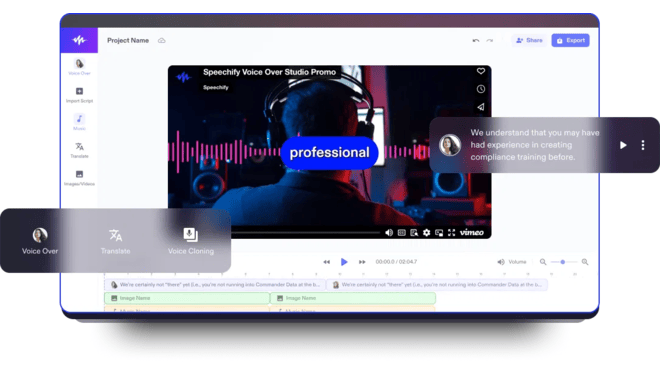Speechify is a text-to-speech (TTS) service that reads written material aloud through AI-created voices. It has more than 30 languages and provides a variety of voices, including celebrity voices.
Introduction
Speechify seeks to increase the accessibility of reading by translating text into speech. If you commute, multitask, or have reading impairments, Speechify offers a simple means of listening to written content. Being cross-platform means users can listen to their content on any device.
The AI-powered voices of the platform aim to be natural-sounding, and celebrity voices bring an added dimension. With OCR functionality for reading documents scanned on paper and device synchronization, Speechify appeals to a wide range of users looking for effective means of interacting with text.
Freemium Model
Cross-Platform
AI-Powered
Accessibility-Focused
Review
Speechify is a text-to-speech (TTS) service that reads written material aloud through AI-created voices. It has more than 30 languages and provides a variety of voices, including celebrity voices. The service is available through web, mobile applications, and browser extensions, which makes it convenient for different user requirements.
The interface is simple, enabling users to upload files or enter text and hear the synthesized audio. Adjustable speed of playback and offline capabilities add to the usability. Although the free version provides the essential functionality, a premium subscription adds more features such as improved voice quality and enhanced customization.
Features
Text-to-Speech Conversion
Converts written text to speech with AI-powered voices.
Multi-Language Support
Supports more than 30 languages, serving a global clientele.
Celebrity Voices
Provides distinctive voice options, such as those of popular celebrities.
OCR Functionality
Translates scanned images and documents into text.
Cross-Platform Access
Web, iOS, Android, and browser extensions accessible.
Adjustable Playback Speed
Enables users to adjust the audio playback speed.
Best Suited for
Professionals
To listen to reports and documents while commuting or multitasking.
Students
For listening to study material on the go.
Reading Difficulties
Offers an alternative means of accessing written materials.
Language Learners
Can aid in pronunciation and listening abilities.
Content Consumers
Ideal for those who learn better through sound or have minimal time to read.
Strengths
Natural, high-quality voices.
Wide language support.
Easy interface.
Multi-platform availability.
Weakness
Advanced subscription can be expensive for a few users.
Free one has limited voices and features.
Getting started with: step by step guide
Getting started with Speechify is easy:
Step 1: Sign Up
Go to Speechify’s website or get the app on your device. Sign up to start using it.
Step 2: Upload or Input Text
Upload files, paste the text, or utilize the OCR function to read out physical documents.
Step 3: Select Voice and Language
Choose from a variety of available voices and languages depending on your preference.
Step 4: Customize Settings
Adjust playback speed and other preferences to fit your listening requirements.
Step 5: Listen and Download
Play audio on the go or download for offline listening (premium feature).
Frequently Asked Questions
Q: Is Speechify free to use?
A: Yes, Speechify offers a free version with basic features. Premium features require a subscription.
Q: Can I use Speechify offline?
A: There is offline access for premium subscribers.
Q: Is Speechify multi-language?
A: Yes, it is more than 30 languages.
Pricing
Speechify has only two pricing tiers:
Free Plan
$0/month
Basic features.
Premium Plan
$159/year
full feature access.
Alternatives
NaturalReader
Provides comparable TTS features with natural-sounding voices.
Balabolka
A free TTS application with multiple customization options.
Amazon Polly
Cloud-based TTS service with a range of voices and languages.
Share it on social media:
Questions and answers of the customers
There are no questions yet. Be the first to ask a question about this product.