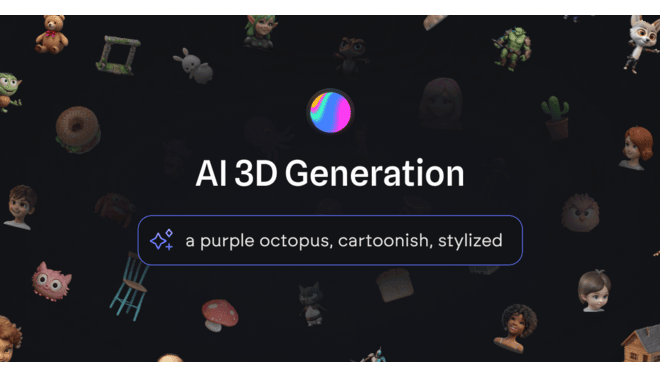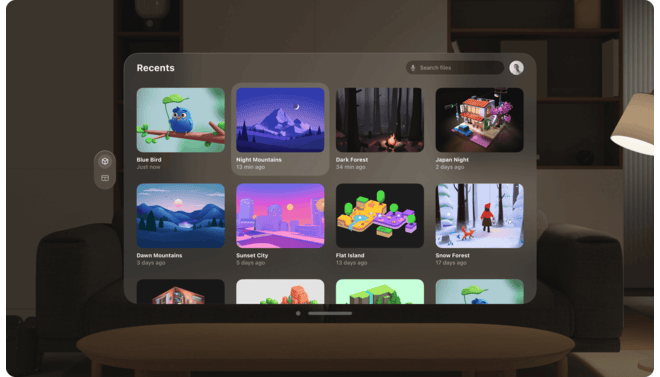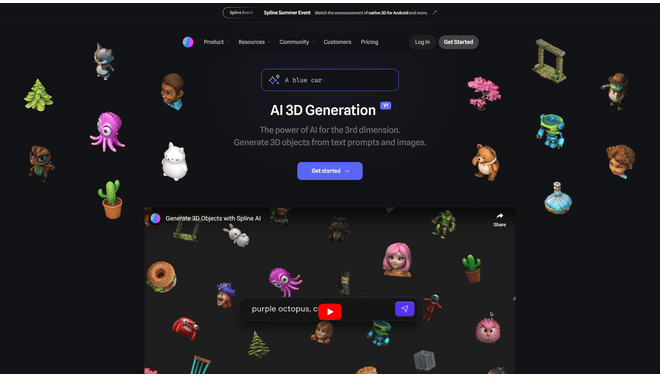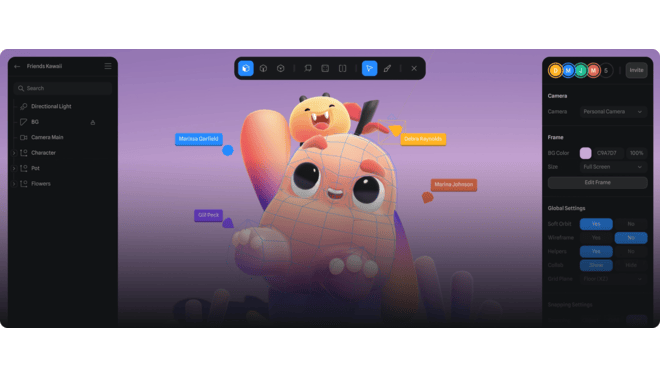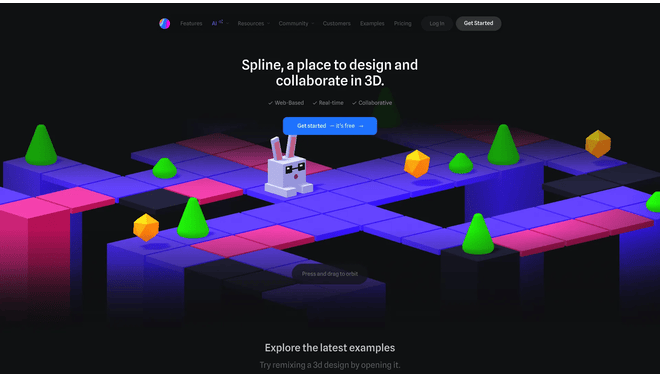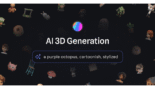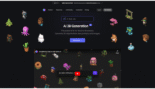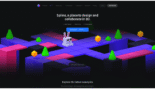Spline AI is an integrated suite of generative features embedded within the Spline 3D design platform, a collaborative, browser-based tool for creating interactive 3D web experiences.
Introduction
Spline AI is an integrated suite of generative features embedded within the Spline 3D design platform, a collaborative, browser-based tool for creating interactive 3D web experiences.
It is specifically designed to democratize 3D modeling by offering natural language controls to designers who lack traditional 3D software expertise (like Blender or Cinema 4D). Spline AI transforms text and 2D images directly into editable 3D objects, generates seamless materials and textures, and allows for quick style transfer.
This functionality dramatically accelerates the prototyping phase, enabling UI/UX designers, web developers, and marketers to effortlessly integrate lightweight, interactive 3D assets into digital products.
Browser-Based 3D
AI Generation
No-Code Interactivity
Web-Ready Export
AI Textures
Review
Spline AI is known for its groundbreaking role in democratizing 3D design for the web. Its core strength lies in providing intuitive, AI-powered generation within a powerful, collaborative environment, making 3D accessible to 2D designers and beginners.
The ability to go from a simple text prompt to a web-ready, interactive 3D object is immensely valuable for prototyping and marketing. While the AI generation features require a paid add-on and the models sometimes struggle with high-precision objects, the platform’s overall speed, no-code interactivity features, and easy export to web frameworks make it the top choice for modern 3D web graphics.
Features
AI 3D Generation
Creates a 3D mesh (model) instantly from a text description (e.g., "low-poly robot wearing a hat") or by analyzing an uploaded 2D image.
AI Textures & Style Transfer
Generates high-quality, seamless, stylized textures (e.g., wood, metal, rain effects) using text prompts and applies them to existing models.
Real-time Collaboration
Allows multiple team members to work together on the same 3D scene simultaneously, with roles and permissions.
No-Code Interactivity
Enables the creation of complex interactions (mouse/touch events, states, transitions) and physics simulations without traditional coding.
Code Export
Automatically generates the embed code necessary to integrate the interactive 3D scene into popular web development environments (React, Webflow, HTML/JS).
3D Modeling & Sculpting
Provides powerful, non-destructive tools for creating organic shapes, parametric objects, and detailed polygonal editing.
Best Suited for
UI/UX Designers
Ideal for creating interactive, branded 3D elements for websites and application interfaces.
Web Developers
Perfect for quickly generating and embedding lightweight 3D content into web frameworks (React, Webflow).
Marketers
Excellent for creating engaging, animated 3D logos, product showcases, and interactive marketing materials.
Beginners in 3D
A great starting point due to the intuitive interface and AI assistance, bypassing complex modeling software.
Game Developers (Indie/Prototyping)
Useful for rapid asset generation and creating simple 1st/3rd person interactive web experiences.
Digital Artists
A strong platform for quickly prototyping conceptual 3D illustrations and visual narratives.
Strengths
Democratizes 3D by providing an intuitive, browser-based, no-code interface for non-3D experts.
Transforms text/images into editable 3D meshes and generates complex textures with high speed.
Excels at creating lightweight, interactive 3D scenes optimized for fast loading and embedding into websites.
Features real-time collaboration and direct export of code, streamlining the design-to-web process.
Weakness
The AI struggles with high-precision models and works best with simple, organic shapes.
Performance can suffer with overly complex scenes, high polygon counts, or on older/lower-spec hardware.
Getting started with: step by step guide
The Spline AI workflow starts with a prompt, instantly produces a usable 3D object, and allows for iterative refinement and interactivity development.
Step 1: Access AI Generation
In the Spline Editor, click the AI button on the toolbar and select “AI Generate.”
Step 2: Input Prompt
Provide a text description or upload a 2D image as a visual reference for the desired 3D model.
Step 3: Generate Mesh
The AI delivers 4 image previews; the user selects the best one, and Spline generates the 3D mesh and places it in the scene.
Step 4: Develop Interactivity
Use the Events and States panels (no code required) to add animations, mouse interactions, and physics to the 3D object.
Step 5: Export to Web
Export the finished, interactive scene by clicking “Export” and copying the HTML/JS embed code or a React snippet for deployment on a website.
Frequently Asked Questions
Q: Do I need a high-end computer to use Spline AI?
A: No, Spline AI’s generation runs entirely in the cloud, meaning it does not require special hardware. It works on any device that can run the Spline browser editor.
Q: Is the core Spline 3D editor free?
A: Yes, Spline offers a Free plan for its core 3D modeling, animation, and real-time collaboration features, although web exports will include a watermark.
Q: How can I access the AI 3D Generation feature?
A: AI 3D Generation is a paid feature that requires both an active Professional or Team subscription to the Spline platform and the purchase of the separate Spline AI Add-on.
Q: What is the difference between AI 3D Generation and AI Textures?
A: AI 3D Generation creates the shape/mesh of a new object from a prompt. AI Textures applies a new, complex material or style to an existing 3D object.
Q: Can I use the generated 3D models in other software like Blender or Unity?
A: Yes, Spline allows you to export your final 3D models in standard formats like GLTF and USDZ for use in other 3D software or game engines.
Q: What is the main benefit for web developers?
A: The main benefit is the Code Export feature, which generates the required React or HTML/JS code snippets, making the integration of interactive 3D assets fast and simple.
Q: Does Spline support multiplayer collaboration?
A: Yes, the platform supports real-time collaboration, allowing multiple users to edit the same 3D scene simultaneously.
Q: How does the AI turn a 2D image into 3D?
A: The Image-to-3D feature analyzes the image for depth and structure, using algorithms to construct a 3D mesh that represents the scene or object. It works best with front-facing images of single objects.
Pricing
Spline AI features (3D Generation, Textures, Style Transfer) are premium offerings and require both an active Professional or Team subscription to the Spline platform and a separate AI Add-on subscription based on usage credits. The platform itself offers a generous free tier for basic modeling and exports.
Basic
$12/month
No watermark on web exports, higher resolution image exports, video upload.
Standard
$20/month
Access to AI Add-on Required, Unlimited personal files, 2 editors, full features.
Pro
$36/month
Centralized billing, shared team workspace, AI Add-on Required, SSO/Compliance.
Alternatives
Meshy AI
A dedicated AI tool focused on generating 3D models and textures from text prompts, with an emphasis on asset creation.
Blender
A free and open-source 3D suite offering maximum control, extensive features, and a steep learning curve (no native AI generation).
Runway
A leading generative AI platform focused on text-to-video and video-to-video creation, competing with motion and animation capabilities.
Share it on social media:
Questions and answers of the customers
There are no questions yet. Be the first to ask a question about this product.

Spline AI
Sale Has Ended