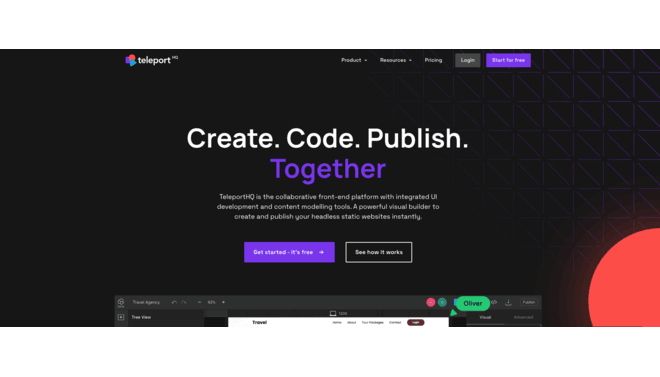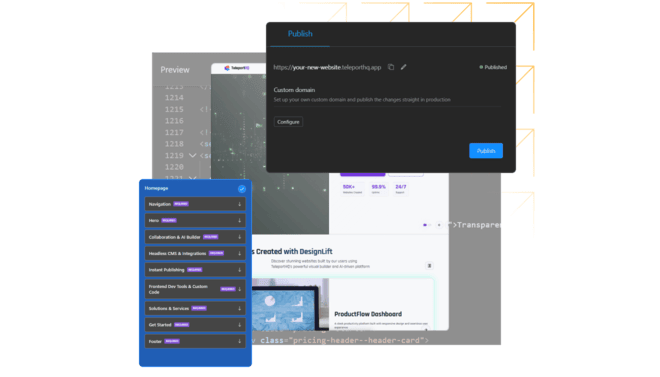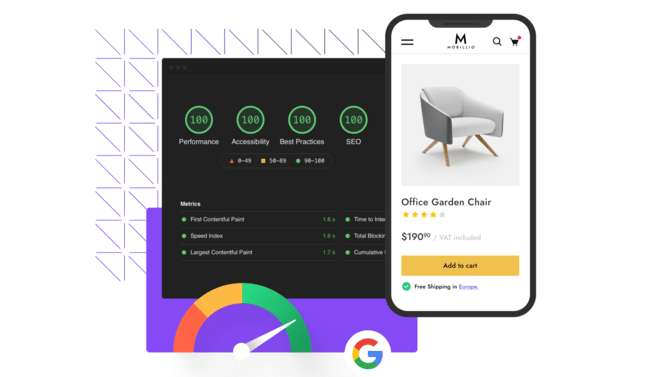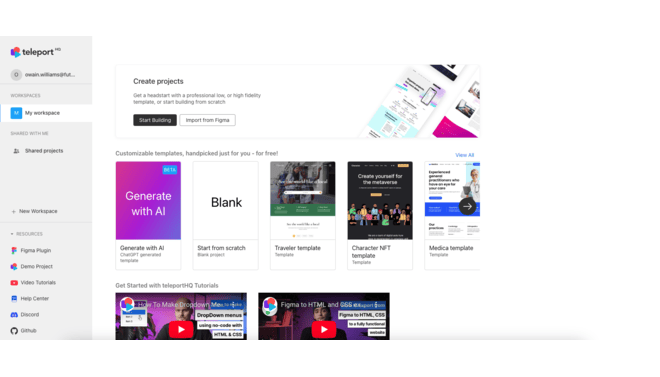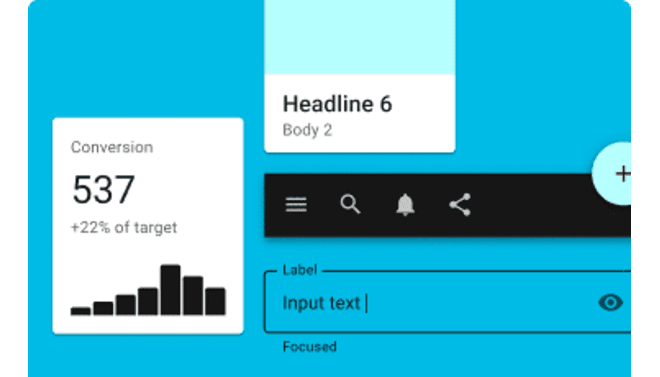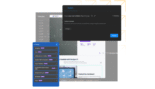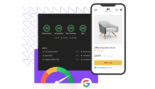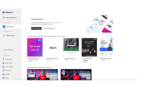TeleportHQ is a cutting-edge, AI-powered frontend generator and visual programming platform.
Introduction
TeleportHQ is a cutting-edge, AI-powered frontend generator and visual programming platform.
Its core mission is to bridge the historical gap between design and development by instantly turning visual inputs (like designs from Figma or sketches) into clean, production-ready code (HTML, CSS, React, Vue, Angular, etc.).TeleportHQ provides a highly visual, no-code editor where users can design responsive interfaces and then generate, manage, and host the corresponding code.
It differentiates itself by allowing developers and designers to collaborate in real-time on the same project, dramatically accelerating the process of prototyping and handoff.
Design-to-Code
Multi-Framework
Visual Programming
Figma Integration
Frontend Generator
Review
TeleportHQ is known for its effectiveness in converting design into clean, framework-specific code. Its primary strength is providing a true design-to-development bridge with real-time collaboration, eliminating tedious handoff friction.
The platform excels at generating clean code for modern frameworks, which developers trust more than generic outputs. While the learning curve for non-designers is steep and the free plan is limited, its combination of visual editor speed, AI assistance, and developer-friendly code makes it an indispensable tool for agencies, product teams, and startups focused on maximizing frontend velocity.
Features
Visual Code Generation
Generates organized, clean, and semantically correct source code in multiple frameworks (React, Vue, etc.) from the visual editor.
Design Importer
Features a seamless import utility that transforms complex visual designs from tools like Figma into an editable TeleportHQ project.
Code Component System
Allows users to build reusable UI components (like buttons, cards) that are generated as production-ready code snippets.
Real-Time Code Preview
Displays the generated code and the visual interface side-by-side, updating instantly as the user makes visual edits.
Responsive Design Controls
Provides intuitive tools within the visual editor for defining breakpoints and ensuring responsive behavior across all device sizes.
Component Library Management
Users can manage and share custom component libraries across projects and teams, ensuring design system consistency.
Best Suited for
Frontend Developers
Ideal for quickly bootstrapping components, generating boilerplate code, and testing UI concepts before writing manual code.
UI/UX Designers
Perfect for creating high-fidelity prototypes and handing off code that is immediately usable by engineers.
Agencies & Freelancers
Excellent for accelerating client projects, designing, coding, and deploying sites/apps from a single platform.
Product Teams
A strong tool for designers and developers to maintain synchronization and speed up the design-to-development cycle.
No-Code Web Builders
Useful for users who want design flexibility paired with the option to own the underlying source code.
Students Learning Frameworks
Great for visualizing how components and layouts are structured in React or Vue code.
Strengths
Generates clean, framework-specific code.
Accelerates prototyping and boilerplate creation, making it faster to start new projects than writing manual code.
Bridges design and dev with real-time collaboration.
Seamlessly imports Figma designs.
Weakness
The free tier restricts code export functionality.
The tool offers limited backend or database functionality.
Getting started with: step by step guide
The TeleportHQ workflow centers on visual design and automatic code translation, fostering a truly collaborative environment.
Step 1: New Project/Import
The designer starts a new project in the visual editor or uses the Figma Integration to import an existing design as a starting point.
Step 2: Visual Design
The designer builds the UI using drag-and-drop components, defining the layout, responsiveness, and styles within the visual editor.
Step 3: Collaboration
Multiple designers and developers join the project simultaneously to make real-time edits or leave comments.
Step 4: Code Generation
The developer selects the desired framework (e.g., React or Vue) in the settings and views the automatically generated source code in the side panel.
Step 5: Code Export
The developer uses the export feature (Pro+ plans) to download the clean, organized component code for integration into the development repository.
Frequently Asked Questions
Q: Does TeleportHQ use AI for code generation?
A: TeleportHQ uses AI assistance and deep component logic to ensure the generated code is clean, structured, and semantically correct for the chosen frontend framework.
Q: Which coding frameworks does TeleportHQ support?
A: It supports major frontend frameworks, including React, Vue, Angular, and basic HTML/CSS.
Q: Can I import my existing Figma designs?
A: Yes, TeleportHQ features a specialized tool to seamlessly import your Figma designs, allowing you to use them as the basis for your code generation project.
Q: Is the code generated by TeleportHQ considered "production-ready"?
A: Yes, the code is known to be clean, semantic, and component-based, making it highly suitable for integration into a developer’s production environment, unlike the messy code often produced by other visual builders.
Q: Can I collaborate with my entire team on a project?
A: Yes, the Pro and Business plans include collaboration seats, allowing multiple designers and developers to work and edit the project in real-time.
Q: Is there a cost associated with the number of users?
A: Yes, the paid plans (Pro and Business) are priced per user/seat to manage access and collaboration features effectively.
Q: Does the free plan allow for code export?
A: The Free plan typically allows export of static HTML/CSS but restricts export of full, reusable React, Vue, or Angular source code.
Q: How does TeleportHQ handle responsive design?
A: The visual editor provides specific responsive controls and features to define breakpoints and fluid layouts, ensuring the generated code works correctly across all mobile and desktop devices.
Q: Is there an Enterprise plan with custom security?
A: Yes, the Business plan and higher tiers offer SSO/SAML and dedicated support, catering to the security and scaling needs of large organizations.
Q: Can I use TeleportHQ for backend development?
A: No, TeleportHQ is a dedicated frontend generator. It focuses exclusively on the UI/UX layer and does not provide backend logic, database management, or server-side coding.
Pricing
TeleportHQ operates on a freemium, tiered subscription model. Pricing is primarily based on the level of code export, collaboration features, and the number of projects/sites a user or team can manage and host. The free tier is generous for testing, but professional development requires a paid plan to unlock code export and collaboration seats.
Basic
$0/month
Visual editor access, Basic Components, Export HTML/CSS (Static).
Standard
$9/month
Frontend Code Export (React/Vue/Angular), Collaboration Seats, Version History, Live Chat Support.
Pro
Custom
All Pro features, Custom Design System, SSO/SAML, Dedicated Account Manager, Advanced Integrations.
Alternatives
Framer
A leading AI-powered tool that focuses on designing and publishing production-ready websites with built-in hosting and CMS, typically focused on React/Framer code.
Webflow
A powerful, visual no-code platform specializing in static website creation and complex animations, but does not export framework code like React or Vue.
Grapedrop
A visual web design tool that simplifies the creation of responsive websites with clean, generated code output.
Share it on social media:
Questions and answers of the customers
There are no questions yet. Be the first to ask a question about this product.

TeleportHQ AI
Sale Has Ended