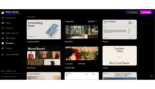Tome revolutionizes the art of storytelling through an AI-powered presentation platform.
Introduction
Tome is an AI-powered creative storytelling platform, transforming presentations in a more innovative sense. Unlike any slide-based tool, it is flowing and responsive and will thus be dependent on your presentation and audience’s needs. It uses generative AI to help create great and compelling narratives, and through it, create stories quick and efficiently.
With its intuitive interface and powerful AI capabilities, Tome lets users focus on their story while the platform takes care of the technical details of design and layout. It is, therefore, extremely valuable for professionals who must regularly create presentations that will make an impact.
AI-Powered
Responsive Design
Collaborative
Cloud-Based
Review
Tome revolutionizes the art of storytelling through an AI-powered presentation platform. It excels with fluid, responsive design and intelligent content generation capabilities. It seamlessly weaves traditional presentation tools together with modern AI assistance in a very powerful way that creates compelling narratives and presentations.
The platform generates content, suggests improvements, and changes layouts automatically, making it a game-changer in the presentation space. The responsive design ensures that the content will look great on all devices.
Features
AI Content Generation
Creates content suggestions and entire presentations from prompts.
Responsive Layout
Automatically adjusts content layout for optimal viewing.
Smart Templates
AI-powered templates that adjust according to your content.
Live Collaboration
Real-time editing and collaboration features.
Media Integration
Seamless integration with images, videos, and 3D content.
Version History
Keep a record of changes and go back to previous versions.
Best Suited for
Educators
Great for interactive learning materials.
Content Creators
Ideal for crafting compelling stories and presentations.
Startups
Perfect for pitch decks and investor presentations.
Marketing Teams
Excellent for creating marketing materials and proposals.
Business Professionals
Perfect for pitch decks and reports.
Strengths
Intuitive AI-powered interface.
Responsive design that works across devices.
Real-time collaboration features.
Rich media integration capabilities.
Weakness
Internet connection required for full functionality.
Some advanced features limited to paid plans.
Getting started with: step by step guide
Getting started with Tome is easy:
Step 1: Sign Up
Go to Tome.app and sign up using email or Google/Apple sign-in.
Step 2: Choose a Template
Choose from AI-powered templates or start from scratch.
Step 3: Create Content
Use AI assistance to generate content or input your own.
Step 4: Customize Design
Adjust layouts, add media, and customize the appearance.
Step 5: Share and Collaborate
Share your creation with teammates or publish it publicly.
Frequently Asked Questions
Q: Is Tome free to use?
A: Yes, Tome offers a free plan with basic features. Premium features require a Pro subscription.
Q: Can I collaborate with others in real-time?
A: Yes, Tome supports real-time collaboration with team members.
Q: Can I export my presentations?
A: Yes, you can export presentations in various formats including PDF and web links.
Pricing
Tome has various pricing options:
Free Plan
$0/month
Basic with minimal AI.
Pro
$8/month
- Unlimited AI generation.
- Advanced features in collaboration.
- Premium template access.
Enterprise
Quote Based Pricing
- Custom Branding.
- Advanced security options.
- Dedicated support.
Alternatives
Canva
Popular design platform with presentation features.
Beautiful.ai
AI-based presentation software.
Google Slides
Traditional presentation software with collaboration.
Share it on social media:
Questions and answers of the customers
There are no questions yet. Be the first to ask a question about this product.

Tome
Sale Has Ended