Unblocked is an intelligent, AI-powered knowledge management application that is fundamentally designed to bridge the gap between an organization’s raw source code and its internal knowledge base.
Introduction
Unblocked is an intelligent, AI-powered knowledge management application that is fundamentally designed to bridge the gap between an organization’s raw source code and its internal knowledge base (wikis, documentation, and tickets).
Its core purpose is to eliminate context switching for developers by providing instant, contextual answers to questions about the codebase directly within their workflow (IDE and Slack). Unblocked achieves this by indexing all relevant information—code, GitHub activity, Jira tickets, and Confluence documentation—into a unified, searchable resource.
It acts as an internal expert, allowing new engineers to onboard faster and experienced teams to clarify architectural decisions without needing to leave their development environment or track down a subject matter expert.
Knowledge Unification
Context Retrieval (RAG)
Workflow Integration
Developer Efficiency
Onboarding Accelerator
Review
Unblocked AI is known for its crucial role in knowledge unification and developer efficiency. Its primary strength lies in its ability to connect disparate data sources (code, Jira, Confluence) into a single, searchable AI resource, effectively turning documentation into a conversational asset.
This eliminates the massive friction of searching multiple platforms for answers. The IDE and Slack integrations are invaluable for keeping developers in their workflow.
While the cost is likely geared toward large enterprise use and requires deep integration setup, the value provided in accelerating onboarding and eliminating tribal knowledge barriers makes Unblocked an indispensable tool for large organizations managing complex, proprietary codebases.
Features
Conversational Codebase Search
Allows developers to ask natural language questions (e.g., "What is the status of the 'Login V2' feature?") and receive answers summarized from code, Jira tickets, and documentation.
Multi-Source Indexing
Bridges data from external sources including GitHub/GitLab (source code), Jira/Linear (tickets), Confluence/Notion (wikis), and Slack (conversation history).
IDE & Slack Integration
Provides instant access to the AI's knowledge base via a sidebar in popular IDEs and through direct chat commands in Slack
Reference Obsoletion
An AI feature that identifies and flags documentation or code references that have become outdated, ensuring developers use current information.
File-Specific Context
Delivers targeted answers based on the specific file or code block the developer is currently viewing, enhancing relevance.
Custom Data Sources (API)
Allows teams to create custom data pipelines to upload proprietary documents or connect unique internal systems for indexing.
Best Suited for
Enterprise Software Teams
Ideal for large companies managing vast, complex, and proprietary codebases with multiple internal documentation silos.
Product Engineers
Perfect for getting instant answers about architectural decisions, feature implementations, and API usage without interrupting other teammates.
New Engineer Onboarding
Excellent for rapidly bringing new hires up to speed by providing a conversational interface to the company's entire knowledge history.
Technical Writers
A valuable tool for identifying knowledge gaps by showing which questions the AI struggles to answer (where documentation is missing).
DevOps & IT Teams
Useful for retrieving specific configuration details, runbooks, and archived system documentation.
Remote & Distributed Teams
Helps align geographically dispersed teams by centralizing all institutional knowledge into one accessible location.
Strengths
Unifies documentation and code into a single, conversational Q&A system.
Eliminates context switching.
Accelerates the process of learning a large, proprietary codebase.
Designed with enterprise features like SSO and Role-Based Access Control.
Weakness
Its core value is tied to private knowledge, making it a supplemental tool.
The solution is an enterprise-grade investment with high costs
Getting started with: step by step guide
The Unblocked workflow is non-intrusive, sitting in the background and activating whenever a developer has a question that requires consulting institutional knowledge.
Step 1: Integration Setup
An admin connects Unblocked to the organization’s core systems (GitHub, Jira, Confluence) via API keys.
Step 2: Indexing
Unblocked’s AI indexes all source code and documentation, building a vectorized knowledge base.
Step 3: IDE Query
While coding, the developer highlights a function in the IDE and types a natural language query into the Unblocked sidebar: “Why did we decide to deprecate this function?”
Step 4:Context Retrieval
The AI instantly retrieves and summarizes the answer from relevant Jira tickets, Git commits, and historical documentation, citing its sources.
Step 5: Slack Q&A
A product manager can ask a general question in a Slack channel (e.g., “What is the current version of the auth service?”) and receive an accurate response summarized from the codebase.
Step 6: Code Refactoring (Contextual)
A developer requests a code refactoring, providing context by referencing the specific document that defines the new architectural standard.
Frequently Asked Questions
Q: How does Unblocked get context from my private code?
A: Unblocked connects via API keys to your version control host (GitHub, GitLab, etc.) to index the source code and repository history, building a context model of your proprietary code.
Q: Which knowledge base tools can Unblocked connect to?
A: It connects to major tools like Confluence, Notion, Jira, GitHub, GitLab, and common internal chat applications like Slack.
Q: What is the main benefit for new hires?
A: It acts as an Onboarding Accelerator, allowing new engineers to ask complex architectural or historical questions and get instant, cited answers, dramatically reducing reliance on teammates.
Q: Is the data kept secure for Enterprise use?
A: Yes, Unblocked is designed for enterprises and offers advanced security features like Single Sign-On (SSO), Role-Based Access Control (RBAC), and compliance support for secure data handling.
Q: Can Unblocked replace our internal wiki?
A: No, Unblocked is designed to unify and query existing knowledge. You still need an internal source (Confluence, Notion) to store the original documents.
Q: What is "Reference Obsoletion"?
A: This is an AI feature that helps maintain documentation quality by flagging code references or files mentioned in documents that the AI detects have become outdated or retired in the active codebase.
Q: Can I use Unblocked inside my code editor?
A: Yes, Unblocked offers plugins or extensions that integrate the conversational AI sidebar directly into popular IDEs like VS Code and JetBrains products.
Q: Does Unblocked generate new code or only retrieve existing code?
A: Unblocked primarily focuses on retrieval, summarization, and context-aware Q&A using your existing knowledge. It is a knowledge tool, not a raw code generator.
Q: Is there a Free plan available?
A: Unblocked typically offers a free trial (around 21 days) of its Enterprise-level features, but the main plans are subscription-based, targeting professional teams.
Q: What is the benefit of the Slack integration?
A: The Slack integration allows developers and product managers to query the codebase and documentation without leaving their chat interface, streamlining non-coding workflows like status checks or feature clarification.
Pricing
Unblocked utilizes a tiered subscription model that is scaled based on the size of the organization, the number of users, and the required security and compliance features. While explicit individual costs are not publicly disclosed, the platform targets small-to-midsize teams (Business) up to large enterprises requiring custom security and dedicated support. A free 21-day trial is typically offered for full feature access.
Enterprise On-Premise
Business
$29/month
Reference Obsoletion, Role-Based Access Control (RBAC), Web Support.
Core data sources, access in IDE, Slack, and Mac App, basic API access.
Enterprise
Custom Pricing
Single Sign-On (SSO), Custom Legal/Security Review, Dedicated Account Manager, Priority Support.
Unlimited users, on-premise data sources, custom terms.
Alternatives
Mutable.ai / Onboard AI
Specialized tools focused on navigating and understanding large, complex code repositories and onboarding new engineers.
Gemini/ChatGPT Enterprise
General-purpose generative AI tools that can be customized with RAG (Retrieval-Augmented Generation) but lack Unblocked's specialized, direct API integrations with developer tools.
Confluence/Notion (with AI)
Traditional documentation tools that have added AI search, but struggle to index and converse about complex source code directly.
Share it on social media:
Questions and answers of the customers
There are no questions yet. Be the first to ask a question about this product.

Unblocked AI
Sale Has Ended

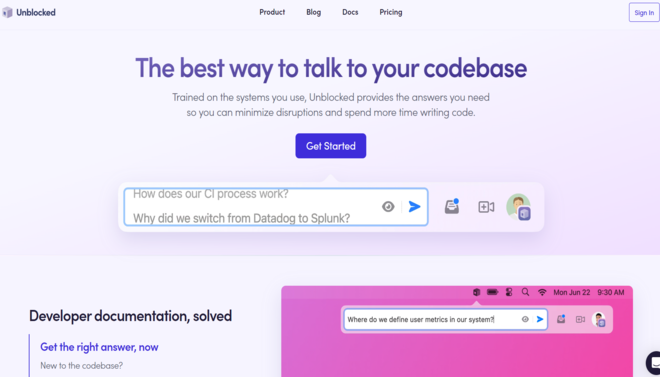
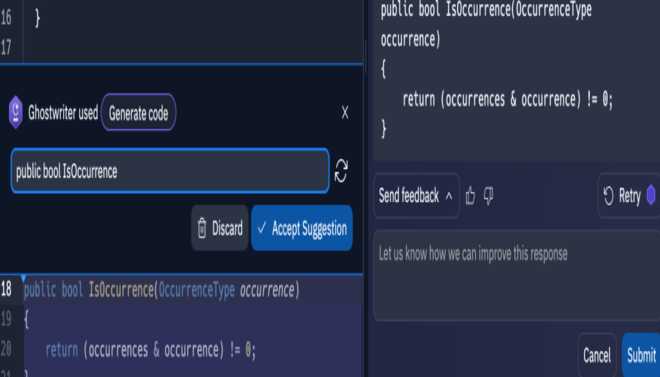
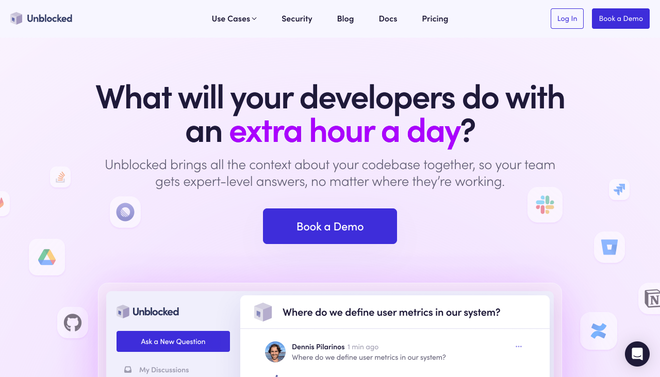

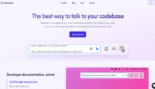
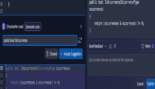
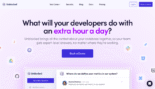
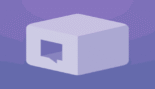
Leave feedback about this