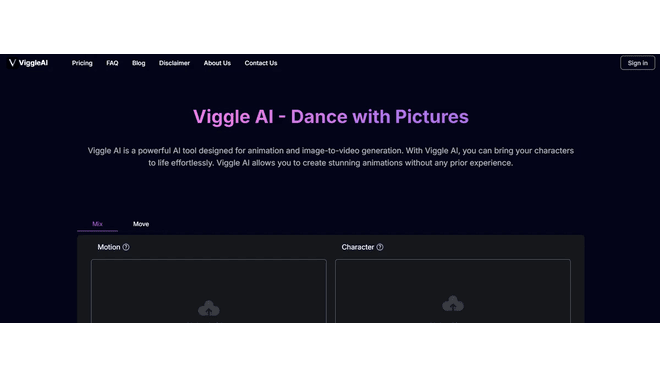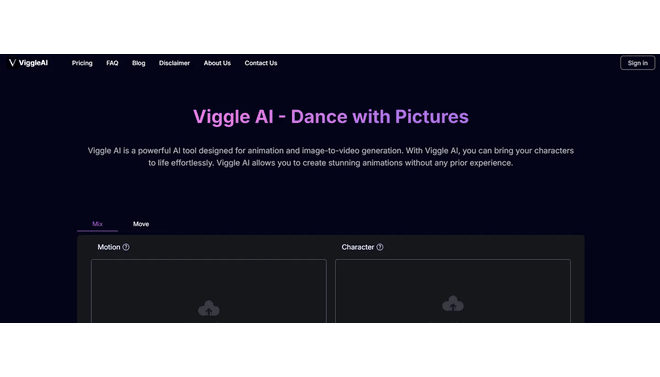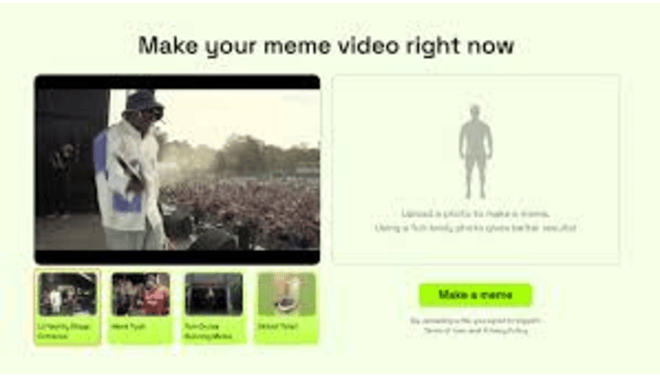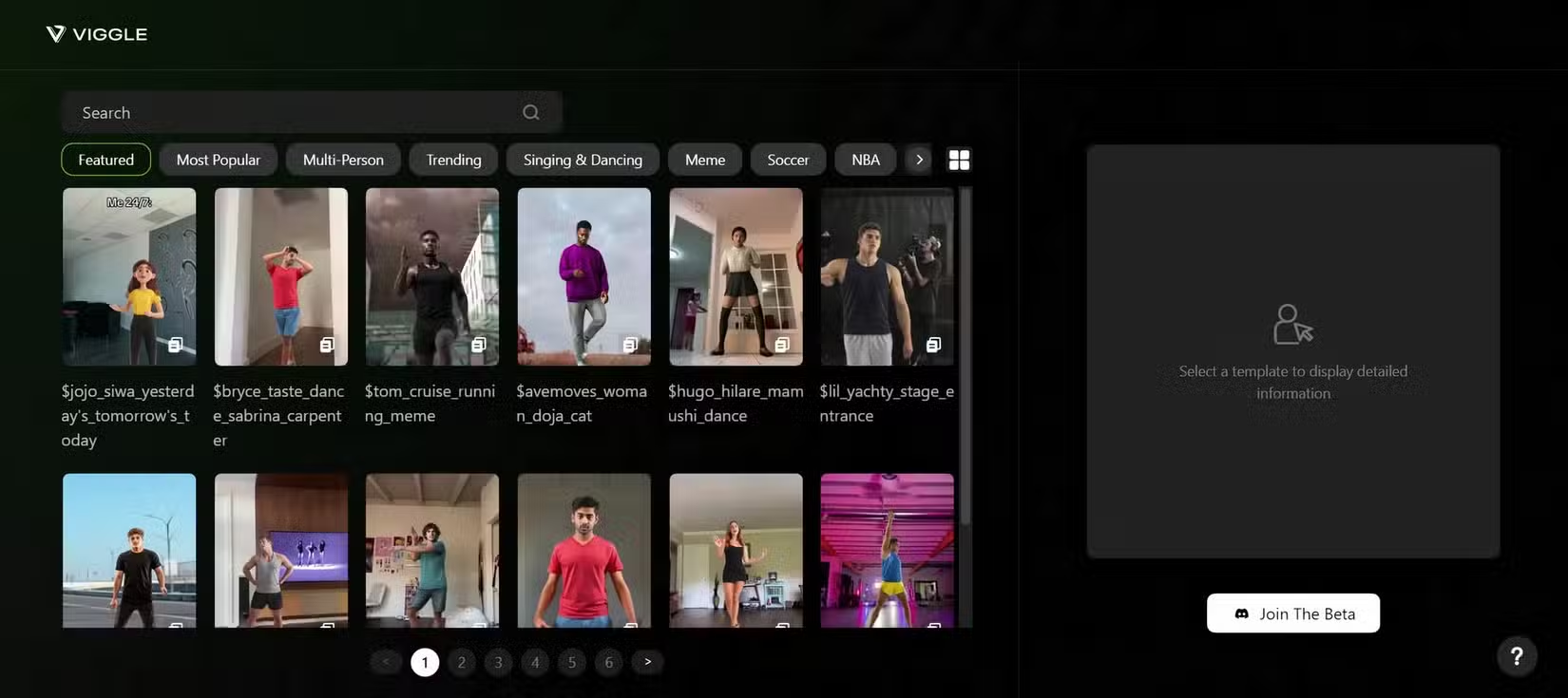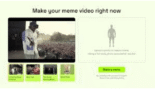Viggle AI is an innovative, cloud-based video generation tool built for creators, animators, and marketers.
Introduction
Viggle AI is an innovative, cloud-based video generation tool built for creators, animators, and marketers. Leveraging advanced AI motion transfer technology (JST-1 model), Viggle’s core functionality is to take a static image (of a person or a character) and seamlessly transfer the complex motion from a separate reference video onto that character.
This process eliminates the need for traditional motion capture (mocap) suits or frame-by-frame animation, making it incredibly easy to create dynamic, highly customized animations—from dance routines to complex meme videos—in a matter of minutes. The platform operates on a freemium, credit-based model and is known for its quick, highly realistic outputs.
AI Motion Transfer
Character Animation
Meme Generator
Image-to-Video
Physics-Driven
Review
Viggle AI is known for its disruptive accessibility in character animation. Its primary strength lies in its easy-to-use motion transfer technology, which allows any user to create complex, full-body animations from a simple image and video reference.
This capability is a massive time-saver for social media content and quick prototyping. While the relaxed (slow) generation mode includes a watermark and some users report occasional glitches or long wait times, the platform’s core modes (Move, Multi, Remix) and commitment to fast, dynamic animation make it the go-to tool for bringing static characters to life instantly.
Features
Mix
The core feature allowing users to replace any person in a video clip with a single uploaded image of a character.
Multi
Enables the replacement of multiple characters within a single video scene using multiple image inputs for group skits or dance routines.
Remix
Allows users to place an uploaded character or themselves into any existing video template or scene, personalizing the content.
Control
A physics-driven feature that provides precision over motion manipulation, ensuring more realistic and lifelike character results.
Look Lab
An experimental tool offering quick, AI-driven visual transformations for characters (e.g., changing appearance, applying styles).
Live Mode (Subscription)
Allows a user's uploaded character to mirror their body and facial movements in real-time via a camera feed.
Best Suited for
Social Media Creators
Ideal for generating highly personalized and viral content for TikTok, Instagram Reels, and YouTube Shorts.
Animators & Motion Designers
Perfect for rapid prototyping and testing movement concepts before committing to complex software.
Memers & Entertainers
Excellent for creating hilarious or unexpected videos using face/body swap technology.
Digital Marketers
A valuable tool for creating unique, attention-grabbing promotional content featuring animated characters.
Indie Game Developers
Useful for quickly generating simple NPC (non-player character) motion cycles for prototyping.
Personalized Storytelling
Anyone looking to place themselves or custom characters into existing movie or dance scenes.
Strengths
Converts real human motion into animation instantly without needing any traditional skills or software.
Excels at creating viral content and personalized body swaps with minimal effort and high fun factor.
Outputs highly realistic motion transfer and fluid animations due to its advanced JST-1 model.
Features like Multi and Remix enable complex character replacement and multi-person animation in one scene.
Weakness
Struggles with complex motions, low-quality video input, and videos with chaotic or dark lighting.
The tool is not a text-to-video generator and always requires a reference video source for motion input.
Getting started with: step by step guide
The Viggle AI workflow is designed to be highly accessible and immediate, requiring only two core inputs to generate an animation.
Step 1: Select Mode
The user chooses a mode based on the desired output (e.g., Mix to swap one character, Multi for a group, or Remix for a template)
Step 2: Upload Character
The user uploads a static full-body image of the character they want to animate.
Step 3:Upload Motion Video
The user uploads a reference video clip (up to 10 minutes/100MB on paid plans) or selects one from the template library to provide the desired motion.
Step 4: Generate
The AI processes the request, mapping the motion data from the video onto the static image.
Step 5:Refine and Download
The user can access the final video. Paid users utilize credits for fast-mode, watermark-free 1080p exports and permanent asset storage.
Frequently Asked Questions
Q: Is Viggle AI completely free to use?
A: No, Viggle AI operates on a freemium model. The Free plan is limited in daily usage, resolution (720p max), and all videos generated are watermarked and processed in slow, “relaxed” mode.
Q: What is the main difference between "Mix" and "Multi" modes?
A: Mix replaces a single character in a video with a single image input. Multi allows you to replace multiple characters within the same video, using a different image for each person.
Q: What is a "relaxed-mode video" versus a "fast-mode video"?
A: Relaxed mode is slow, free, and watermarked. Fast mode is quicker (often minutes), requires credits, and produces watermark-free videos up to 1080p on paid plans.
Q: How are credits consumed?
A: Credits are consumed when you generate a video in fast mode or start a Live session. For most basic modes (Mix, Multi), 1 credit generates about 15 seconds of video.
Q: Does my asset storage expire?
A: For paid plan users (Pro, Live, Max), assets and generated videos are stored permanently. For Free users, storage is limited to 15 days.
Q: Can I use Viggle on Discord?
A: Viggle has historically supported Discord for generation, but their current paid plans do not connect your account to their official Discord server; the primary access is via the web application.
Q: What is JST-1?
A: JST-1 is the advanced machine learning model developed by Viggle’s team that powers the high-fidelity motion transfer and character animation capabilities.
Q: Can I use my own video as a motion reference?
A: Yes, you can upload your own video (up to 10 minutes/100MB on paid plans) to serve as the motion reference for your animated character.
Q: Does Viggle support voice animation (lip-sync)?
A: Yes, the Mic and Rap features allow you to animate a character’s face to talk, sing, or rap, with perfect lip-syncing based on audio input.
Q: How does Viggle handle background replacement?
A: Viggle primarily focuses on character animation/replacement while keeping the original background intact. It can also produce a cutout of the animated character that can be composited onto a new background in external software.
Pricing
Viggle AI operates on a freemium, credit-based model. The Free plan offers limited daily usage in “relaxed mode” (slow, watermarked). Paid plans increase the allowance of videos, remove watermarks, unlock faster processing (“fast mode” via credits), and provide permanent asset storage.
Basic
$10/month
Watermark-Free 1080p, Faster generation, Permanent storage, Unlimited Editor tracks.
Standard
$25/month
Priority access to Live sessions, Higher daily video limit, Faster processing.
Pro
$80/month
Highest limits, Unlimited Live usage, Unlimited video generation at once.
Alternatives
Krikey AI
A platform focused on 2D/3D character animation and scene building, offering true 3D manipulation and lip-sync dialogue features.
Wonder Studio AI
A specialized, high-end VFX tool for seamlessly integrating CG characters into live-action scenes, focusing on film-grade compositing.
DeepMotion
Provides AI-based markerless motion capture services that convert 2D video into pure 3D animation data.
Share it on social media:
Questions and answers of the customers
There are no questions yet. Be the first to ask a question about this product.

Viggle AI
Sale Has Ended