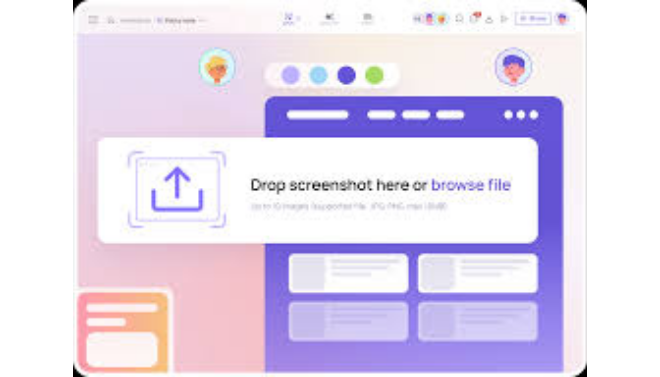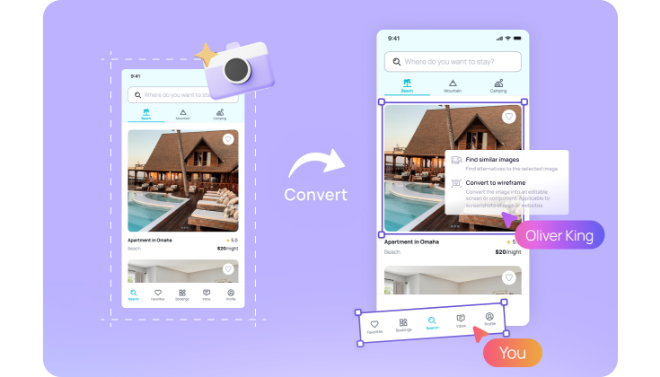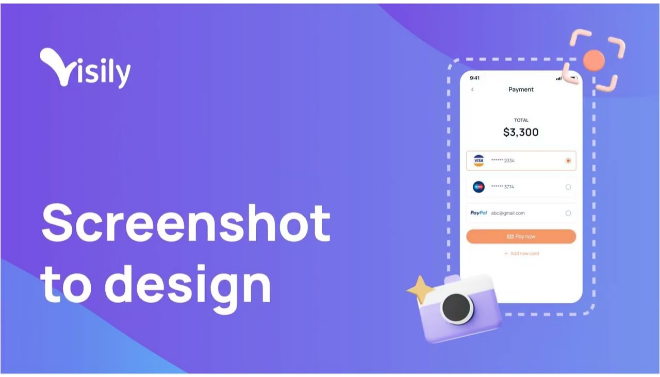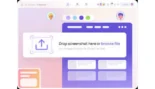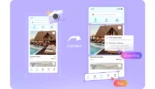Visilya, an AI-powered design tool that empowers anyone, to create stunning wireframes, mockups, and prototypes for web and mobile applications.
Introduction
Bringing a new app idea to life typically involves a time-consuming and often expensive design phase. Visily was created to shatter this barrier, enabling rapid visualization and iteration for anyone with an idea. It’s an AI-powered design assistant that democratizes the process of creating user interfaces (UI) and user experiences (UX) for web and mobile.
Visily integrates advanced generative AI with an intuitive drag-and-drop editor, allowing users to go from a rough concept to a professional-looking design in minutes. Whether you start with a doodle on a napkin, a screenshot of an existing app, or a simple text description, Visily leverages AI to provide a high-fidelity starting point that can be easily refined. This empowers product managers to communicate their vision, developers to get a head start on implementation, and entrepreneurs to quickly create compelling prototypes for investors.
AI UI/UX Design
Wireframing
Prototyping
Non-Designer Friendly
Review
Visily is an innovative, AI-powered design tool that empowers anyone, especially non-designers, to create stunning wireframes, mockups, and prototypes for web and mobile applications with unprecedented speed. Founded by seasoned software industry veterans, Visily tackles the challenge of translating ideas into visual designs without requiring extensive graphic design skills or deep knowledge of complex design software.
Its core strength lies in its diverse AI capabilities: transforming hand-drawn sketches into editable wireframes, converting screenshots into customizable mockups, and generating entire screens from plain text descriptions. While it provides strong foundational designs, experienced UX/UI designers might find its customization options less granular than professional tools like Figma. However, for product managers, entrepreneurs, and developers needing to rapidly visualize and iterate on app ideas, Visily is an indispensable tool that significantly reduces design time and cost.
Features
Sketch-to-Design Conversion
Transforms hand-drawn sketches or whiteboard drawings into editable digital wireframes and mockups in seconds.
Screenshot-to-Design (Image-to-UI)
Converts images or screenshots of existing applications into editable design components, allowing for rapid iteration or redesign.
Text-to-Design (Prompt-Based Generation)
Generates entire web or mobile screens from natural language descriptions (e.g., "Create a login page with Google and Apple sign-in options").
AI-Powered Theming & Styling
Automatically applies consistent branding, color palettes, and typography across all screens, or allows users to generate new themes with AI.
Extensive Component Library
Provides a rich, drag-and-drop library of pre-built UI components (buttons, forms, navigation bars, charts) that are fully customizable.
Real-time Collaboration & Prototyping
Supports multi-user, real-time collaboration and allows users to create interactive prototypes for testing user flows.
Best Suited for
Product Managers & Owners
To quickly visualize new features, define user flows, and communicate requirements to development teams.
Entrepreneurs & Startup Founders
Ideal for rapidly creating pitch decks, investor-ready prototypes, and Minimum Viable Product (MVP) designs.
Developers & Engineers
To quickly generate UI concepts for web/mobile apps, visualize technical requirements, and bridge the gap with design teams.
Non-Designers & Business Analysts
For creating clear visual representations of proposed systems, processes, and user interfaces without needing design expertise.
Marketing Teams
To create mockups of landing pages or app interfaces for campaigns and presentations.
UX/UI Students & Bootcampers
As a rapid prototyping tool to quickly generate ideas and learn basic UI/UX principles.
Strengths
Unmatched Speed of Design
Accessibility for Non-Designers
Versatile Starting Points
Strong Collaboration Features
Weakness
Less Granular Control for Experts
Limited for Complex Animations/Interactions
Getting Started with Visily: Step by Step Guide
Getting started with Visily involves transforming your initial ideas into interactive designs with AI.
Step 1: Sign Up for a Free Account
Go to the Visily website and create a free account to explore its core AI design capabilities.
Step 2: Choose Your Starting Point
Select one of Visily’s AI-powered starting points: “Design from text prompt,” “Import from screenshot,” or “Convert from sketch.”
Step 3: Generate Your Initial Design
Provide your input (text description, upload screenshot, or sketch). Visily’s AI will generate an editable screen or set of screens based on your input.
Step 4: Refine with Drag-and-Drop Editor
Use the intuitive drag-and-drop editor to customize the AI-generated design. Add, remove, or modify components from the extensive library, and apply themes.
Step 5: Prototype and Collaborate
Add connections between screens to create an interactive prototype. Share your project with team members for real-time feedback and collaboration.
Frequently Asked Questions
Q: Is Visily good for experienced UX/UI designers?
A: Visily is excellent for rapid ideation, prototyping, and generating initial concepts quickly, even for experienced designers. However, for pixel-perfect precision, advanced interactions, or complex design systems, a tool like Figma might still be preferred for final execution.
Q: Can I export my designs from Visily?
A: Yes, Visily typically allows you to export your designs as images (PNG, JPG) or PDFs. Some plans may also offer export options to development frameworks or code snippets.
Q: What kind of sketches can Visily convert?
A: Visily’s AI can interpret various hand-drawn sketches, from rough outlines to more detailed drawings of UI elements. The clearer the sketch, the better the AI’s interpretation will be.
Pricing
Visily offers a flexible pricing model designed to cater to individual users and growing teams, with a generous free tier.
Free
$0 (Free Forever)
3 projects, 5 screens per project, limited AI generation (e.g., 10 AI credits/month).
Standard
$10/month (Total: $120/year)
Unlimited projects/screens, 100 AI credits/month, advanced components, image upload.
Professional
$25/month (Total: $300/year)
All Standard features, 500 AI credits/month, custom branding, priority support
Alternatives
Figma
The industry-leading collaborative UI/UX design tool, offering unparalleled control and features for professional designers, but with a steeper learning curve than Visily.
Adobe XD
A vector-based UI/UX design tool (part of Adobe Creative Cloud) focused on design, prototyping, and sharing, often preferred by those in the Adobe ecosystem.
Uizard
Another AI-powered design tool that can convert sketches and text into wireframes, similar to Visily, but with a slightly different interface and feature emphasis.
Share it on social media:
Questions and answers of the customers
There are no questions yet. Be the first to ask a question about this product.