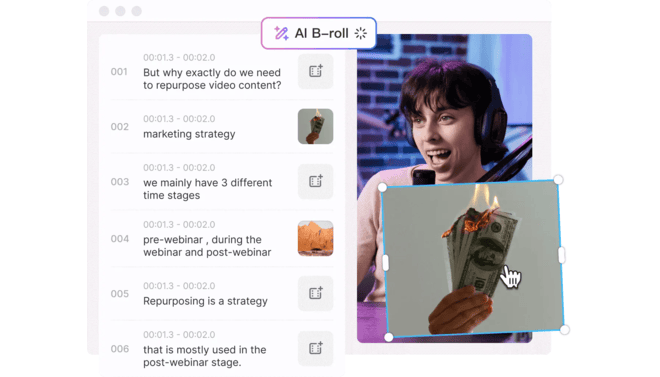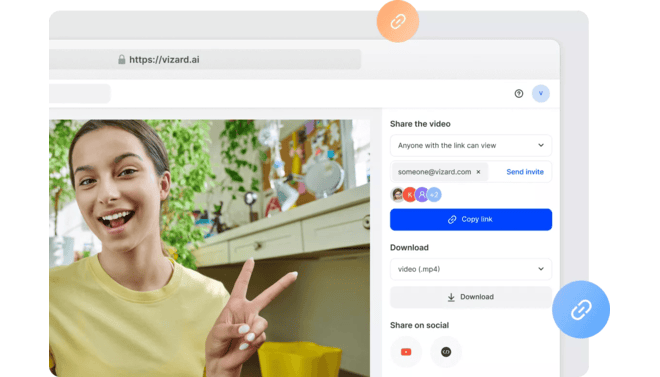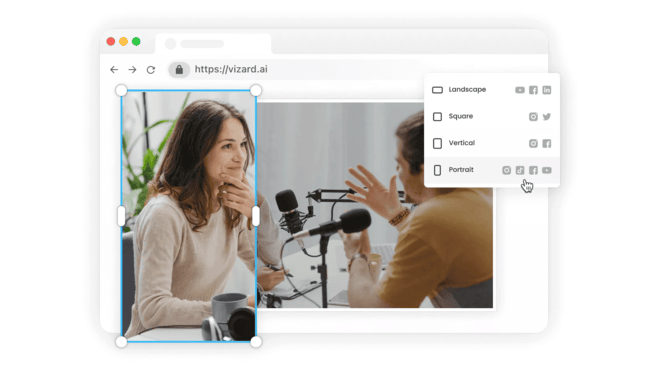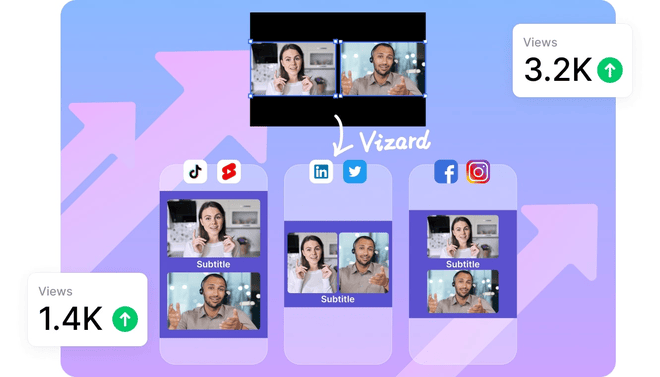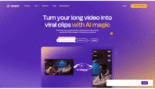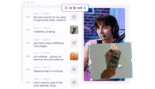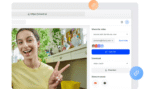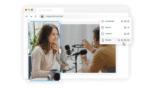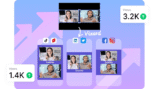Vizard AI is an AI-supported video editor that helps creators and marketers create professionally produced-looking videos that will garner more attention, viral views, and engagement from an overall greater audience.
Introduction
Vizard automatically identifies engaging parts and generates short clips from your long video. Save hours of rewatching your video footage and leverage AI to get a jumpstart. The platform works by transcribing your video, cutting out speakers, and processing your videos with proprietary AI technology.
Sit back as Vizard generates fully-designed video clips for TikTok, YouTube, Instagram or any platform of your choice. Download, share as links or publish directly from Vizard. The platform revolutionizes collaboration with a centralized Team Workspace hub, allowing leaders to invite members for seamless project management and real-time viewing.
AI-Powered
Template-Based
Auto-Transcription
Multi-Platform
Social-Ready
Review
Vizard AI is an AI-supported video editor that helps creators and marketers create professionally produced-looking videos that will garner more attention, viral views, and engagement from an overall greater audience. Vizard applies AI to convert your long-form videos into short-form videos to be posted on platforms like TikTok, Instagram, YouTube Shorts, and more.
With Vizard’s user-friendly platform, anyone can simply take a long form video and quickly create visually appealing and engaging social media video clips for others to watch. The platform is designed to fully personaliselong-form and automate the process of video editing so users can cut, segment, and re-edit video content into the desired format instantly within just minutes.
Features
AI-Powered Automatic Clipping
With automated AI clipping, transcription, and smart editing tools, Vizard AI removes the hassle of manual video editing, allowing you to generate multiple engaging clips with a single click.
Text-Based Video Editing
Trim videos by deleting the corresponding video transcription. Navigate and reference specific parts of your video content through intuitive text-based editing.
Platform-Specific Resizing
The tool resizes material for platforms such as YouTube, Instagram, and TikTok by providing a series of aspect ratios.
Custom Templates & Branding
Leverage templated designed by Vizard or save one of your own. Make your videos always stay on brand
Speaker Identification
Vizard.ai's features include automatic transcription, speaker identification, and the generation of fully designed video clips ready to be shared on platforms.
Screen Recording Capability
There's also screen recording capability for creating tutorials and demonstrations.
Best Suited for
Marketing Groups
Ideal for businesses that need to speed up video production and transform webinars, product demos, and training content into different social media formats.
Coaches & Consultants
Ideal for professionals who would love to build their personal brands by converting client calls, trainings, and workshops into shareable contents.
Agencies & Video Production Companies
Perfect for agencies managing multiple clients who need to increase video output tenfold at a fraction of traditional editing costs.
Entrepreneurs & Small Businesses
Great for business owners who need constant content creation but lack the budget for professional video editing services.
Educators & Trainers
Perfect for content creators who want to break lectures, courses, and training content into manageable social media chunks.
Interview Hosts and Podcasters
Perfect for podcast producers who wish to unlock the full potential of their content by automating visually engaging clips for social promotion and audience building.
Strengths
Vizard automatically transcribes video to text in 30+ languages, saving you hours of manual effort.
Vizard transformed over an hour of footage into high-quality, shareable posts.
It features an intuitive interface that allows one-click generation of easily refined reels.
Vizard’s free plan offers 60 minutes of free credits each month for free plan users.
Weakness
Requires constant internet connectivity in order to use it to its maximum potential.
The quality of the clip relies on the ability of AI to identify quality content, which may or may not always agree with human judgment.
Getting started with: step by step guide
Vizard AI is geared towards content creators who want to convert long-form content to viral social media video content without having to learn video editing skills. The straightforward workflow of the platform is simple for newbies and experienced content creators alike to maximize their video production.
Step 1: Upload Your Content
You can upload YouTube URLs or the video files to get started. Simply drag and drop your long-form video or paste a YouTube link to begin the AI processing.
Step 2: AI Processing & Transcription
Vizard transcribes your video, cuts out speakers, and processing your videos with our proprietary AI. The platform automatically identifies key moments and engaging segments.
Step 3: Review AI-Generated Clips
Sit back as Vizard generates fully-designed video clips for TikTok, YouTube, Instagram or any platform of your choice. Review the automatically created clips and select your favorites.
Step 4: Customize & Brand
Edit snips in the text editor, add templates, and impose brand consistency on all output material.
Step 5: Export & Distribute
Download, share as links or publish directly from Vizard. Voila – your work is done! Deploy across multiple social media platforms instantly.
Frequently Asked Questions
Q: What is Vizard AI?
A: An AI video maker called Vizard can turn a single video into ten or more short viral videos for Instagram Reels, YouTube Shorts, TikTok, and other platforms.
Q: Does Vizard AI offer free video editing?
A: Yes, Vizard offers fully free AI video editing features that allow you to upload, transcribe and generate fully-edited short clips.
Q: Can I edit videos without technical skills?
With zero experience, creating great content became effortless. Gen Zers can truly benefit from this app and level up skills!
Pricing
While Vizard offers a free plan for basic use, paid plans start at $14.50 per month with various tiers designed to accommodate different usage levels and feature requirements.
Basic
$0/month
The package includes a private workspace and management for one social media account. Key features encompass AI-generated clips, full access to a video editor, the ability to export videos in 720p, and three days of storage.
Standard
$14.5/month
The private workspace enables management of six social media accounts, offering features like no watermark, 4K video export, scheduled posts, and forever video storage, all in addition to the free version’s benefits.
Pro
$19.5/month
The shared workspace allows management of 20 social media accounts and includes features from the Creator plan. You can invite team members to enjoy unlimited viewers, utilise a brand kit, and add custom fonts for enhanced branding.
Alternatives
Klap.app
AI video clipping tool focused on podcast and interview content with similar transcription capabilities
Chopcast
Video repurposing platform for long-form content with emphasis on webinar and presentation clipping
Pictory.ai
AI video creation and editing platform with text-to-video capabilities and content repurposing features
Share it on social media:
Questions and answers of the customers
There are no questions yet. Be the first to ask a question about this product.

Vizard AI
Sale Has Ended