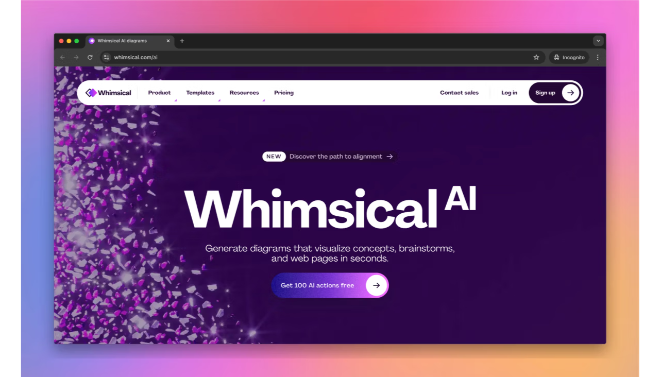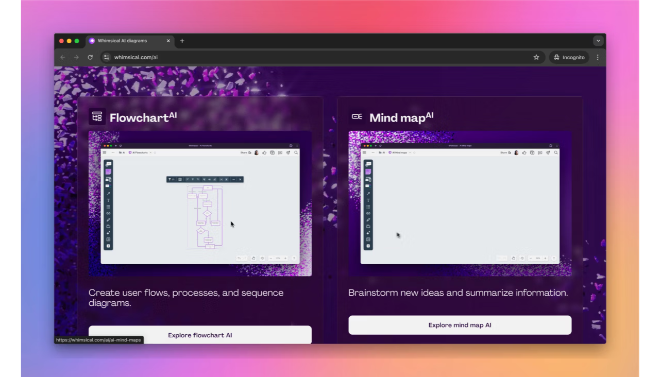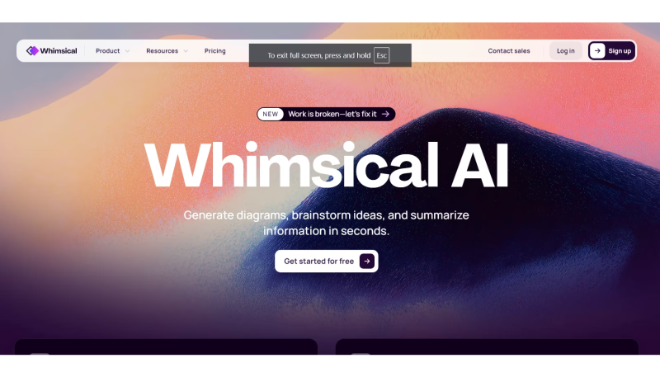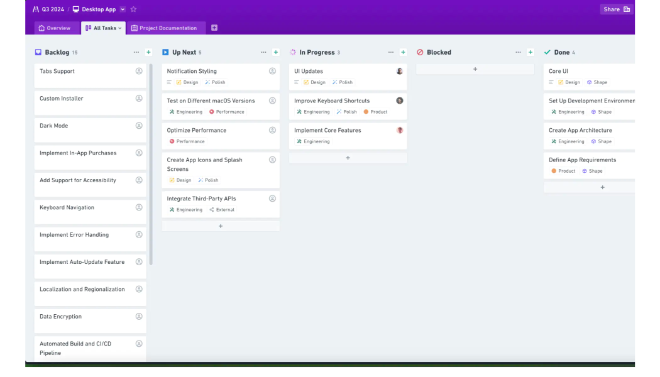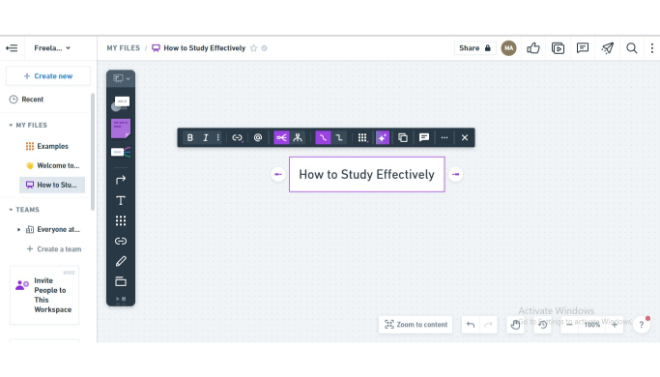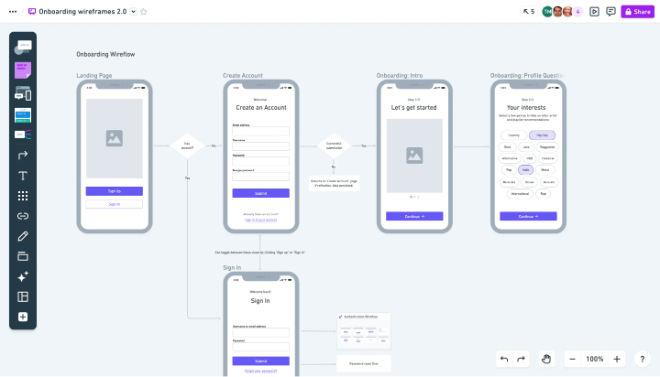Whimsical AI is an innovative, fast-paced visual collaboration tool designed to eliminate the “clutter” of using multiple apps for brainstorming, documentation, and project management.
Introduction
Effective collaboration starts with clarity, but complex ideas often get lost in messy documents or scattered across disparate tools. Whimsical AI is a unified platform engineered to solve this problem by providing a single, clean workspace where teams can think, plan, and build. At its core, Whimsical integrates four key elements: Boards, Docs, Projects, and Posts, which are all seamlessly connected.
The platform’s sophisticated AI capabilities elevate it beyond traditional diagramming tools. With the Whimsical AI feature, you can instantly generate structured visual content—such as a complex user flow or a product feature mind map—just by typing a description. This automation slashes the time spent on manual diagramming and allows teams to dedicate more energy to strategic problem-solving. Whimsical AI isn’t just a feature; it’s a productivity superpower designed to bring focus and calm to chaotic workflows, ensuring every team member is aligned on the path from idea to launch.
AI-Powered Diagramming
All-in-One Workspace
Visual Collaboration
High-Speed Ideation
Review
Whimsical AI is an innovative, fast-paced visual collaboration tool designed to eliminate the “clutter” of using multiple apps for brainstorming, documentation, and project management. It is an all-in-one workspace featuring interconnected tools for Boards (flowcharts, mind maps, wireframes), Docs, and Projects. The platform’s standout feature is its powerful AI, which instantly generates complex flowcharts, mind maps, and sequence diagrams directly from simple text prompts.
The true appeal of Whimsical AI is its unique combination of speed, simplicity, and interconnectedness. Users praise its intuitive, minimalist interface that makes visualizing ideas effortless. By integrating AI-powered diagram generation and offering a cohesive workspace, Whimsical helps teams move from scattered ideas to structured plans and executable tasks without losing context or time switching between apps. It is a highly efficient solution for product managers, designers, and teams aiming for clarity, shared understanding, and faster project execution.
Features
AI Diagram Generation
Instantly generates flowcharts, mind maps, user flows, and sequence diagrams from text prompts, significantly speeding up the visualization process.
Interconnected Workspace
Unifies Boards (diagrams/wireframes), Docs (notes/specs), and Projects (tasks/timelines) into one linked environment, eliminating app-switching.
Low-Fidelity Wireframing
Provides an easy-to-use toolkit with a clean, drag-and-drop component library for quickly prototyping and validating user interface concepts.
Visual Documentation
Create rich documents that seamlessly embed interactive diagrams, flowcharts, and mind maps, ensuring documentation is always clear and up-to-date.
Built-in Project Management
The Projects tool helps plan and track work with tasks and timelines that can be directly linked to the supporting Docs and visual Boards.
Team Communication (Posts)
Offers a dedicated "Posts" feature for mindful, organized team communication, project updates, and check-ins, often integrating directly with external tools like Slack.
Best Suited for
Product Managers
Ideal for defining, scoping, and communicating product requirements and feature concepts through linked Docs, Boards, and Projects.
UX/UI Designers
Excellent for high-speed, low-fidelity wireframing and mapping complex user flows without getting bogged down in high-fidelity design tools.
Cross-Functional Teams
Great for teams (Product, Engineering, Marketing) that need a single source of truth for all ideas, documentation, and project status.
Startups
Provides a cost-effective, all-in-one solution to maintain alignment and high velocity without subscribing to multiple expensive collaboration tools.
Engineers & Developers
Useful for visualizing system architecture, authentication flows, and technical documentation using quick-generated flowcharts and sequence diagrams.
Brainstorming & Workshops
The Boards feature is perfect for real-time collaboration, retrospectives, and ideation sessions, complete with sticky notes, voting, and timers.
Strengths
Unrivaled Speed & Simplicity
Seamless Integration
Powerful AI
Competitive Pricing
Weakness
AI Action Limits
Limited Customization
Getting Started with Whimsical AI: Step by Step Guide
Step 1: Start with a Text Prompt
Begin by typing a simple text description or command directly into the Whimsical canvas. This acts as the initial spark for the AI.
Step 2: Instantly Generate Diagrams
Utilize the Whimsical AI feature to instantly generate structured visual content like flowcharts, mind maps, user flows, or sequence diagrams from your text prompt.
Step 3: Edit and Refine
Once the AI generates a diagram, it becomes a native Whimsical file. Fully edit, refine, link, and collaborate on it just like any manually created diagram to fit your exact needs.
Step 4: Unify Your Workspace
Leverage the interconnected workspace that unifies Boards (diagrams/wireframes), Docs (notes/specs), and Projects (tasks/timelines) into one linked environment, eliminating the need to switch between multiple apps.
Step 5: Share and Align
Use the “Posts” feature for organized team communication, project updates, and check-ins, ensuring everyone is aligned on the path from idea to launch.
Frequently Asked Questions
Q: What is Whimsical AI and how does it work?
A: Whimsical AI is an integrated feature that uses advanced AI (often powered by large language models like GPT) to automatically generate structured diagrams (flowcharts, mind maps, sequence diagrams) based on a text description or command you type into the canvas.
Q: Is the AI feature free to use?
A: Whimsical includes a limited number of one-time AI actions (credits) in its Free plan. For higher limits and sustained use, you will need to subscribe to a paid plan (Pro, Business, or Enterprise).
Q: What types of diagrams can Whimsical AI generate?
A: It can generate mind maps for brainstorming, flowcharts for processes, and sequence diagrams for outlining complex user or system workflows.
Pricing
Whimsical uses a per-editor, monthly, or annual subscription model. All plans, including the Free plan, include AI actions (credits).
Free Plan
$0
3 team boards, 100 total AI actions (one-time)
Pro
$12/editor/month
Unlimited boards & tasks, 500 AI actions/editor/month
Business
$18/editor/month
Unlimited everything, 1000 AI actions/editor/month, SSO/SAML
Alternatives
Miro
Comprehensive digital whiteboard for workshops, ideation, and complex diagramming with an extensive template library.
Figma (FigJam)
An easy-to-use online whiteboard for brainstorming and team collaboration, with seamless integration into the main Figma design platform.
Lucidchart
Industry-standard platform for technical diagramming, specializing in complex flowcharts, org charts, and system architecture.
Share it on social media:
Questions and answers of the customers
There are no questions yet. Be the first to ask a question about this product.

Whimsical AI
Whimsical AI is an innovative, visual collaboration tool designed to eliminate the use of multiple apps for project management.