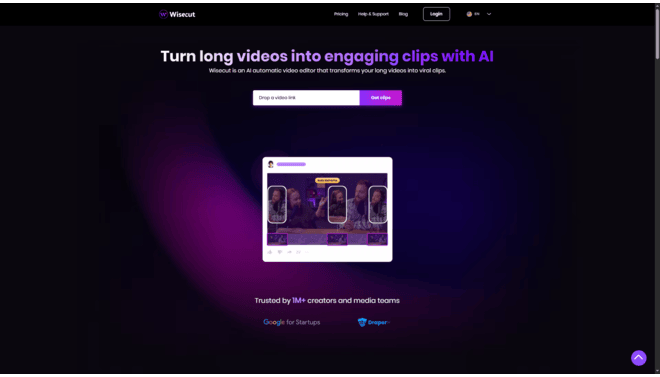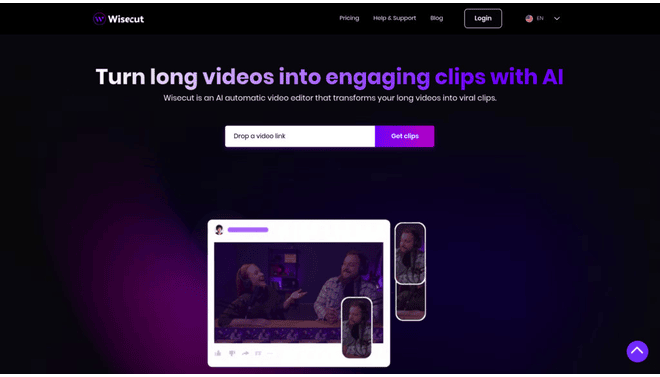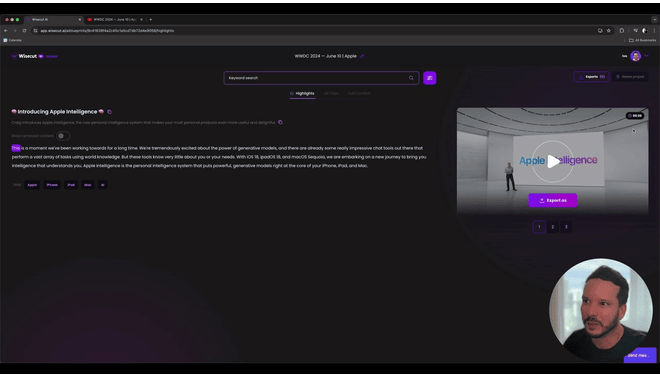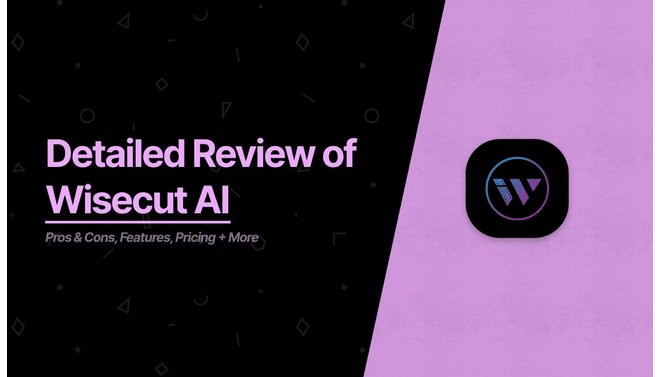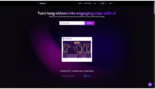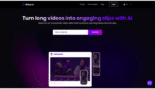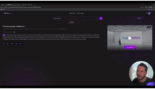Wisecut is a specialized, cloud-based video editing platform that leverages artificial intelligence and voice recognition to automate the most time-consuming aspects of video post-production.
Introduction
Wisecut is a specialized, cloud-based video editing platform that leverages artificial intelligence and voice recognition to automate the most time-consuming aspects of video post-production. It is designed to help creators, marketers, and educators repurpose long-form videos (like tutorials, interviews, and presentations) into engaging, short-form clips optimized for platforms like TikTok, YouTube Shorts, and Instagram Reels.
The platform’s core AI function automatically detects and removes silences and long pauses, creates dynamic jump cuts, generates subtitles, and intelligently syncs background music using a smart ducking feature all with a single click.
Auto Zoom
Audio Ducking
Multi-Language
Voice Recognition
Editing Automation
Review
Wisecut AI is known for its exceptional automation of repetitive editing tasks. Its primary strength lies in its Silence Removal and Auto Punch-in/out features, which instantly create dynamic, concise videos without requiring complex manual timeline edits. This process significantly cuts down post-production time for talking-head content.
While the tool offers limited advanced manual editing and the free plan is heavily restricted, its focus on voice-driven editing and repurposing content into viral formats makes it an invaluable, high-efficiency solution for content creators and small businesses.
Features
Text-to-Image Mastery
This is the core feature of Midjourney in transforming text into images. Just input your idea, and Midjourney will create a visual interpretation with such incredible detail.
Diverse Artistic Styles
This is the core feature of Midjourney in transforming text into images. Just input your idea, and Midjourney will create a visual interpretation with such incredible detail.
Discord Integration
It resides within Discord, which makes it easy for access and collaboration with others.
Customization Options
Users can make settings on aspect ratio, image quality, and styles for fine-tuning their artwork.
High-Resolution Outputs
Midjourney delivers high-resolution, print-ready image outputs perfectly suited for designers and marketers.
Resolution Outputs
Midjourney delivers high-resolution, print-ready image outputs perfectly suited for designers and marketers.
Best Suited for
Content Repurposing
Ideal for turning long YouTube videos, webinars, or podcasts into multiple short clips for social media.
Course Creators
Perfect for editing educational or tutorial videos by quickly removing long pauses and technical silences.
Social Media Managers
Excellent for accelerating video output volume and creating consistent, engaging content across platforms.
Marketers
Great for automating the creation of various ad formats using the same long-form source material.
Beginners in Video Editing
Useful for users without traditional video editing software knowledge, who need professional results quickly.
Talking-Head Videos
A strong tool for processing videos where a person is speaking directly to the camera (vlogs, reviews, interviews).
Strengths
Automates the most tedious tasks.
Voice-driven editing allows users to edit video by editing text.
Smart background music ducking ensures professional audio balance.
Auto Reframe and Highlight Detection are perfect for turning long videos into viral, vertical short clips.
Weakness
Manual editing capabilities are limited.
Processing time can be slow.
Getting started with: step by step guide
The Wisecut workflow streamlines the process into a single automated sequence, driven by the audio content.
Step 1: Upload Video
The user uploads a long-form video (up to 60 minutes per export on Starter plan).
Step 2: AI Processing
The AI analyzes the video for dialogue, silence, and key moments, automatically generating a full transcript and Storyboard.
Step 3: Auto-Edit
The user enables core features like Silence Removal, Auto Punch-in/out, and Smart Background Music with one click. The AI executes the edits automatically.
Step 4: Storyboard Refinement
The user reviews the automatically created storyboard, making small text-based edits or manually recovering scenes that the AI may have cut out.
Step 5: Reframe & Export
The user selects the final export resolution (1080p or 4K) and aspect ratio (vertical, horizontal). The video is rendered and exported.
Frequently Asked Questions
Q: Does Wisecut automatically remove background noise?
A: Yes, Wisecut includes audio enhancement features that automatically remove unwanted background noise and enhance voice clarity.
Q: Can I manually edit the video on a traditional timeline?
A: Wisecut primarily uses a storyboard/text-based editor and limits advanced manual timeline editing, focusing instead on automated cuts and changes.
Q: What is the highest resolution I can export?
A: The Professional plan and higher tiers allow for export up to 4K Ultra HD. The Starter plan is limited to 1080p Full HD.
Q: Which social media platforms are included in the Social Hub?
A: The Social Hub includes automatic posting and scheduling for major platforms such as Instagram, TikTok, YouTube, and LinkedIn.
Q: What happens if the AI cuts out a scene I wanted to keep?
A: Even if the AI automatically removes a scene (due to silence), you can easily recover the deleted scene through the storyboard editor.
Q: Can I use my own music in the videos?
A: While Wisecut provides a royalty-free music library, you can upload your own soundtracks, and the smart audio ducking feature will still automatically adjust the volume during speech.
Q: Is there a free version of Wisecut?
A: Yes, there is a Free plan which offers 60 minutes of processing time per month, but exports are in low resolution and include a watermark.
Q: What is the "Auto Punch-in/out" feature?
A: This feature uses AI to automatically apply dynamic zoom-in and zoom-out effects during the video to emphasize the speaker and make the video more visually engaging.
Q: Can Wisecut translate my video into other languages?
A: Yes, Wisecut can generate accurate subtitles and offers auto-translation into multiple supported languages, enhancing content accessibility for global audiences.
Q: What is the cost difference between the Starter and Professional plans?
A: The Starter plan is significantly cheaper and is limited to 1080p and 8 hours of processing, while the Professional plan provides 4K resolution and 30 hours of processing.
Pricing
Wisecut AI operates on a tiered freemium subscription model that scales based on the volume of video processing minutes and export resolution required per month. Annual billing provides a significant discount over the monthly rates. The Free plan is highly limited but allows users to test the core automation features.
Basic
$0/month
1080p Full HD, Unlimited Downloads, Auto Posting on Social Media (Social Hub).
Standard
$15.25/month
4K Ultra HD, Longer export duration (up to 90 min), Increased file size limits.
Pro
$83.25/month
Dedicated support, custom integrations, advanced security features.
Alternatives
Descript
A leading desktop editor known for its powerful text-based editing interface (editing video by editing the transcript).
CapCut
A highly popular, free, mobile-first video editor with strong AI features for auto-captioning and background removal.
VEED
A cloud-based editor providing easy-to-use tools for subtitling, basic editing, and social media templates.
Share it on social media:
Questions and answers of the customers
There are no questions yet. Be the first to ask a question about this product.

Wisecut AI
Sale Has Ended