Wonder Studio AI (now branded as Autodesk Flow Studio) is a cloud-based visual effects (VFX) platform that uses artificial intelligence to automate the integration of CG characters into live-action scenes.
Introduction
Wonder Studio AI (now branded as Autodesk Flow Studio) is a cloud-based visual effects (VFX) platform that uses artificial intelligence to automate the integration of CG characters into live-action scenes.
Co-founded by VFX supervisor Nikola Todorovic and actor Tye Sheridan, its mission is to democratize high-end filmmaking by drastically reducing the time, cost, and complexity of character animation and compositing.
The tool works by taking a standard video clip and automatically performing markerless motion capture, lighting matching, and scene composition, delivering the final rendered shot and all necessary data passes (like camera tracks, alpha masks, and motion data) ready for professional refinement in tools like Blender, Maya, or Unreal Engine.
Markerless MoCap
VFX Automation
Editable Output
Cloud-Based
AI Compositing
Review
Wonder Studio AI is renowned for its disruptive efficiency in the VFX pipeline.Its core strength lies in automating 80% to 90% of the traditionally laborious and expensive tasks—motion capture, tracking, and lighting—from simple, single-camera footage.
This revolutionary process drastically lowers the financial barrier for filmmakers and content creators. The platform’s commitment to providing editable output (clean plates, motion data, Blender/USD exports) rather than a “black box” solution ensures artists maintain full creative control. Its speed, cost reduction, and high-quality character integration make it an indispensable tool that is rapidly reshaping the future of character-driven visual storytelling.
Features
Markerless AI Motion Capture
Tracks full-body, facial, and hand performance of actors from ordinary video footage without requiring specialized suits or markers.
Automatic Lighting & Compositing
The AI analyzes the live-action environment (shadows, light direction, intensity) and automatically renders the CG character to seamlessly match the scene's lighting.
Individual Element Exports
Generates and exports essential post-production elements, including Alpha Mask, Clean Plate (the video without the actor), Camera Track, and MoCap Data (FBX/USD).
Video-to-3D Scene Technology
Reconstructs complex, multi-cut video sequences into a single, unified 3D scene, maintaining camera and character continuity across edits.
Editable CG Character Replacement
Seamlessly replaces the live actor's body with a chosen CG character, retargeting the performance to the digital character's bones.
Powerful Integrations
Data output is designed for immediate use and refinement in professional 3D tools such as Blender, Autodesk Maya, and Unreal Engine.
Best Suited for
Indie Filmmakers:
Ideal for creating complex, character-driven VFX shots on a limited budget.
Content Creators (YouTube/Shorts)
Perfect for quickly adding high-quality digital characters to short-form video content.
VFX Artists & Studios
Excellent for accelerating the pre-vis and motion capture phases of the pipeline.
Game Developers (Prototyping)
Useful for rapidly generating high-fidelity motion capture data (FBX/USD) from reference video.
Digital Marketing
A strong tool for creating cinematic, visually engaging advertisements featuring digital brand characters.
3D Animators
Highly beneficial for obtaining ready-to-use character performances and camera tracks for use in Blender or Maya.
Strengths
Drastically reduces VFX time and cost by automating labor-intensive tasks like tracking and compositing.
Provides editable output (MoCap, Clean Plate) ensuring artists can refine the AI-generated elements in professional software.
Simplifies complex character integration into a browser-based, near drag-and-drop workflow.
Offers highly accurate markerless motion capture from single-camera footage, eliminating expensive hardware requirements.
Weakness
The AI struggles when actors are heavily occluded (blocked by foreground objects) and may require manual compositing/re-animation.
Generated images (final renders) are typically the “first pass” and require additional manual VFX work for cinematic polish.
Getting started with: step by step guide
The core workflow revolves around uploading a video, assigning a character, and letting the cloud-based AI handle the complex processing.
Step 1: Upload Footage
The user uploads a live-action video file or an entire edited sequence (multi-cut scene).
Step 2: Assign Character
The user selects a desired CG character model from the library or uploads a custom rigged character.
Step 3: Select Actor
The user identifies the live actor in the footage whose performance will be tracked and transferred to the CG character
Step 4: AI Processing
The platform automatically begins the AI process: markerless motion capture, camera tracking, automatic lighting, and character compositing. This process runs entirely in the cloud.
Step 5: Export Passes
The user receives the final rendered video and essential, editable data passes, such as the MoCap data (FBX/USD), Camera Track, and Clean Plate.
Step 6: Refine
The artist imports the passes into a tool like Blender or Maya for final, subjective touch-ups (e.g., interaction with props, finer occlusion masking).
Frequently Asked Questions
Q: Is there a free way to test the platform?
A: Yes, the Free plan provides 300 credits per month to test the features, but the maximum export resolution is limited to 720p.
Q: Does Wonder Studio create the 3D characters?
A: No, the tool focuses on animation and compositing. Users must provide or choose their own pre-rigged CG character model.
Q: What is a "Clean Plate"?
A: A Clean Plate is an exported video file that contains the live-action scene without the original actor or CG character. It is essential for advanced compositing and masking in post-production.
Q: Can I use the motion capture data in other software?
A: Yes, the platform provides MoCap data export in industry-standard formats like FBX and USD, making it fully compatible with Blender, Maya, Unreal Engine, and Unity.
Q: Does the AI automatically fix actors being blocked by objects?
A: The AI uses advanced motion prediction to maintain tracking continuity, but it often requires the artist to perform manual compositing (masking and layering) in external software for complex occlusions (e.g., walking behind a pole).
Q: Is the commercial license included?
A: Yes, a commercial license is included with all paid subscription tiers (Lite, Pro, etc.), allowing users to monetize their final film or content.
Q: Who founded Wonder Dynamics?
A: Wonder Dynamics was co-founded by Nikola Todorovic (VFX Supervisor) and actor Tye Sheridan. The company was later acquired by Autodesk.
Q: Can I upload video sequences with multiple cuts?
A: Yes, the Video-to-3D Scene Technology feature is specifically designed to analyze edited sequences with multiple cuts and reconstruct the scene in 3D space, ensuring continuity.
Pricing
Wonder Studio AI utilizes a credit-based, subscription model (referred to as Flow Studio plans after the Autodesk acquisition). Pricing is tiered based on the volume of processing required (measured in credits/month) and the maximum export resolution. All paid plans include a commercial license.
Basic
$4.47/month
Max 1080p Export, 2 Person MoCap, Export Clean Plate, Commercial License.
Standard
$20.09/month
Max 4K Export, 4 Person MoCap, Export Alpha Mask, Live-Action Advanced Features.
Pro
$42.44/month
Highest Credit Volume, SSO, Custom Security/Compliance, Dedicated Support.
Alternatives
Plask (formerly Plask Motion)
It is a browser-based markerless motion capture platform, specializing in generating motion data but lacking the compositing/lighting automation.
DeepMotion
Provides AI-based motion capture services that convert 2D video into 3D animation data.
Metahuman Animator (Unreal Engine)
A high-fidelity tool for capturing facial performance, but requires specific hardware and is focused on the Unreal ecosystem.
Share it on social media:
Questions and answers of the customers
There are no questions yet. Be the first to ask a question about this product.

Wonder Studio AI
Sale Has Ended

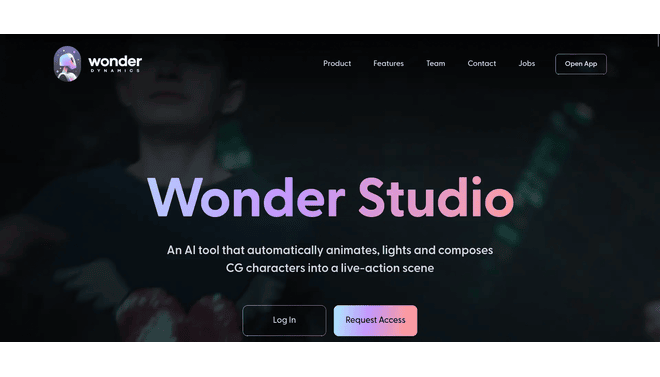
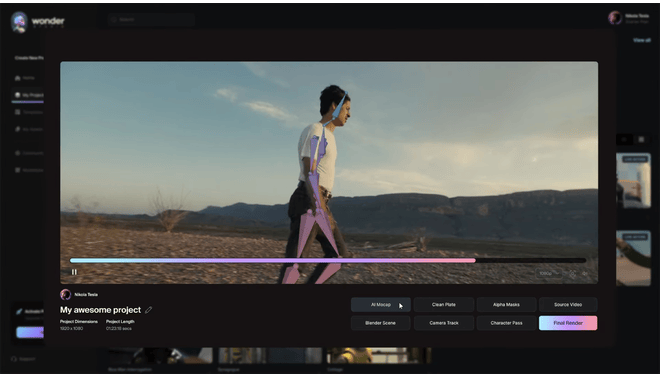
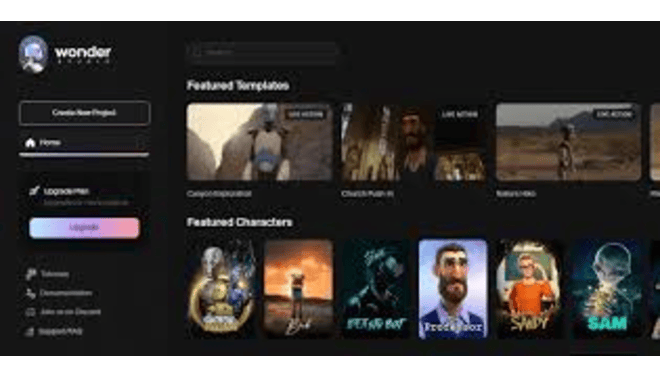
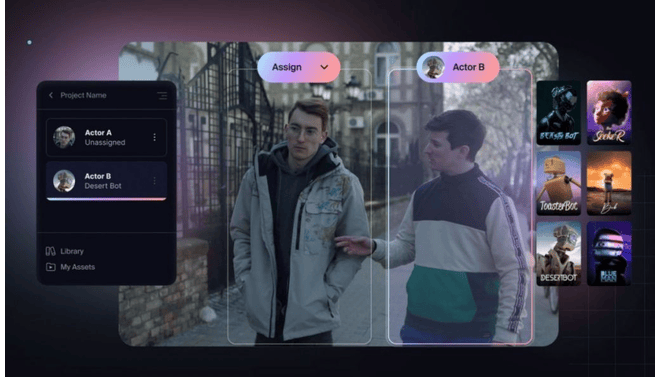
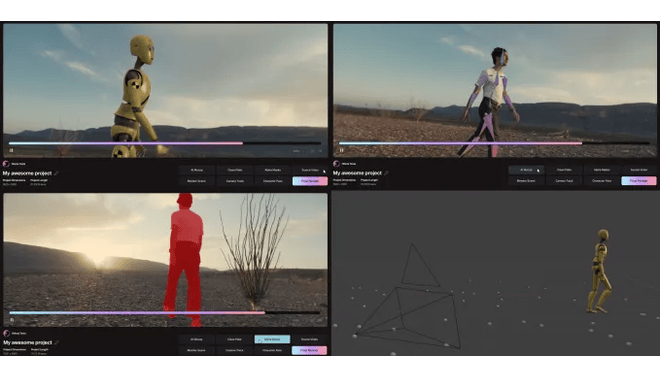
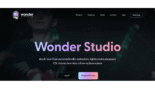
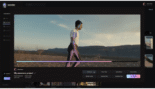
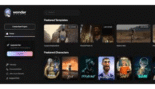


Leave feedback about this