Finding the perfect website builder for a nonprofit is not an easy task to embark on because of so many different platforms from which to choose. Anyway, the selection of a platform comes down to finding the right platform to showcase your mission and maintain relationships with your target audience. The following tips will help you find the perfect solution for your nonprofit’s website needs.
Understand Your Nonprofit’s Needs and Goals
Before you get into the details of comparing website builders, you need to understand your organization’s specific needs. Ask yourself:
- What is the core objective of my website?
- Am I trying to provide information, solicit donations, or publicize events?
- Do you want to highlight your work through blogs, videos, or photo galleries?
In the process of answering the above questions, you are going to know what significant features your website builder needs to have. Most of the nonprofit features that need to be supported include donation integration, volunteer sign-up forms, and the ability to promote events, among others. Ensure the website builder supports this.
Focus on Ease of Use
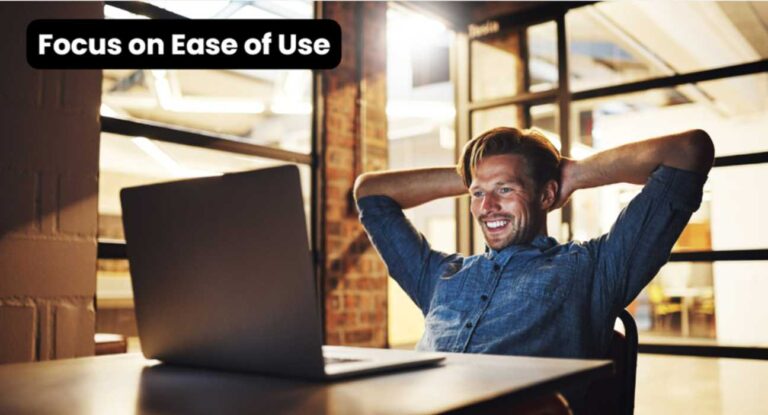
The lion’s share of nonprofits have limited resources-that’s small teams and web design expertise that can be counted on your fingers. This means a website builder has to be user-friendly.
You’re looking for intuitive drag-and-drop functionality without relying on coding skills. This will allow the heart of your team to make updates to the site, handle the content, and manage any issues arising sans external help.
Many of these website builders targeted at non-developers also offer a wide variety of templates, simplifying the process of creating a professional-looking website. It is advisable to explore different nonprofit website builder and test their user interfaces. This is through free trials or demos before making a decision.
Ensure Mobile Responsiveness
The responsiveness of the website through a mobile device is just not an option; it is something imperative. As mobile traffic surpasses desktop use in many areas, it’s important to ensure your website looks and functions well on mobile devices.
Whenever choosing a website builder, one thing to check for in every service is its mobile design capability. Does the service automatically adjust the site to fit various screen sizes? If so, can you edit the mobile views separately, if that’s necessary? A good website builder should have built-in mobile responsiveness without sacrificing the aesthetic of the desktop version.
Look for Built-in SEO Tools

Search engine optimization will play a big role in making your nonprofit’s website discoverable to potential donors, volunteers, and supporters. While most website builders have basic functionalities for SEO, you must find one that has built-in tools to make optimization easier.
Some of the features to look out for include:
- Editing meta tags for every page.
- Easy customization of URLs.
- image alt text addition options for accessibility and SEO.
These will help drive more organic traffic to your site and its visibility in search engines.
Prioritize Donation Integration and Security
Donation integration is important if your nonprofit relies on donations. The best website builders for nonprofits have safe and easy donation processing. At the top are those options that directly interface with the most popular donation tools like PayPal or Stripe, or even dedicated nonprofit services like Donorbox.
After that, ensure security. Because many nonprofits deal with sensitive information about donors, your website should be secure and PCI-compliant. Find a platform that includes SSL certificates, secure hosting, and a strong track record of keeping user data safe. A secure website helps protect your donors and will help build trust in your audience.
Consider Scalability and Flexibility

It makes sense that as your nonprofit grows, so too will the needs of your website. You might only need a few features today, but in a few years, you may want to expand your site with new sections or more functionality with media additions. Seek out a website builder that can scale up for that future growth without needing to redo your entirely new site.
Look for platforms that are flexible by design and feature capabilities, offering add-ons or plugins where you feel it may be necessary. Indeed, many of these builders grant special considerations to nonprofits with add-in options, such as e-commerce, membership areas, or the ability to build custom forms that make your website evolve just like your organization.
Explore Support Options and Community Resources
Even the most intuitive website builder can be subject to technical issues. This is why good customer support is so key: the more options you have, whether via live chat, email support, or phone support, or even a well-kept knowledge base better.
In addition to official support channels, several website builders have active user communities where you can share ideas, find problem solutions, and draw inspiration. Being able to reach out for professional support and peer support will make all the difference in keeping your site up and running.
Check Pricing and Budget Compatibility

The budget is the eternal concern of every nonprofit organization. Fortunately, most website creators offer either special rates for nonprofits or some special packages targeting them. When evaluating the pricing, it is not just a question of upfront costs, but also potential recurrent ones: hosting, custom domain, or integration of email marketing may come at an extra cost with some constructors.
You also want to be aware of the long-term costs associated with scaling your website. Ensure you choose a platform that fits your current budget and can scale affordably.
Evaluate Customization Options and Branding Features
Your nonprofit’s mission, values, and personality should shine through on the website. Solid customization options will allow you to effectively brand your site to make it more aligned with your organization’s image.
Look for builders offering templates that you can customize, font, and color flexibility to insert your nonprofit’s branding. This is critical because while your website needs to be different, it should not be at the cost of navigation and professionalism.
Think About Social Media Integration
Social Media Integration Features | Benefits |
Easy Social Media Integration | Post website updates, photos, and events directly to social media platforms for maximum exposure. |
Direct Posting Capabilities | Streamline content sharing by automatically posting from your website to social channels. |
Social Media Widgets or Plugins | Display live social media feeds on your website, keeping content current and engaging. |
Increased Audience Engagement | Regularly updated content and social media integration foster stronger supporter interaction. |
Brand Consistency Across Platforms | Maintain a cohesive brand presence by syncing website content with social media updates. |
Conclusion
The way to choose the best nonprofit website builder is by carefully weighing your organization’s needs against its budget and long-term goals. Look for the easiest-to-use and fully mobile-responsive template options, full of donation integration and SEO features.
You’ll build a site that supports your mission. In turn, your nonprofit, with the right platform, can connect better with supporters, raise more money, and grow its impact.
FAQs
1. Why is it important to choose the right website builder for a nonprofit?
The right website builder helps nonprofits effectively share their mission, collect donations, and engage with supporters.
2. What features should a nonprofit website have?
Key features include donation integration, event promotion tools, volunteer sign-up forms, and mobile responsiveness.
3. Do I need coding skills to use a website builder?
No, many website builders are user-friendly with drag-and-drop functionality, making them accessible without coding skills.

